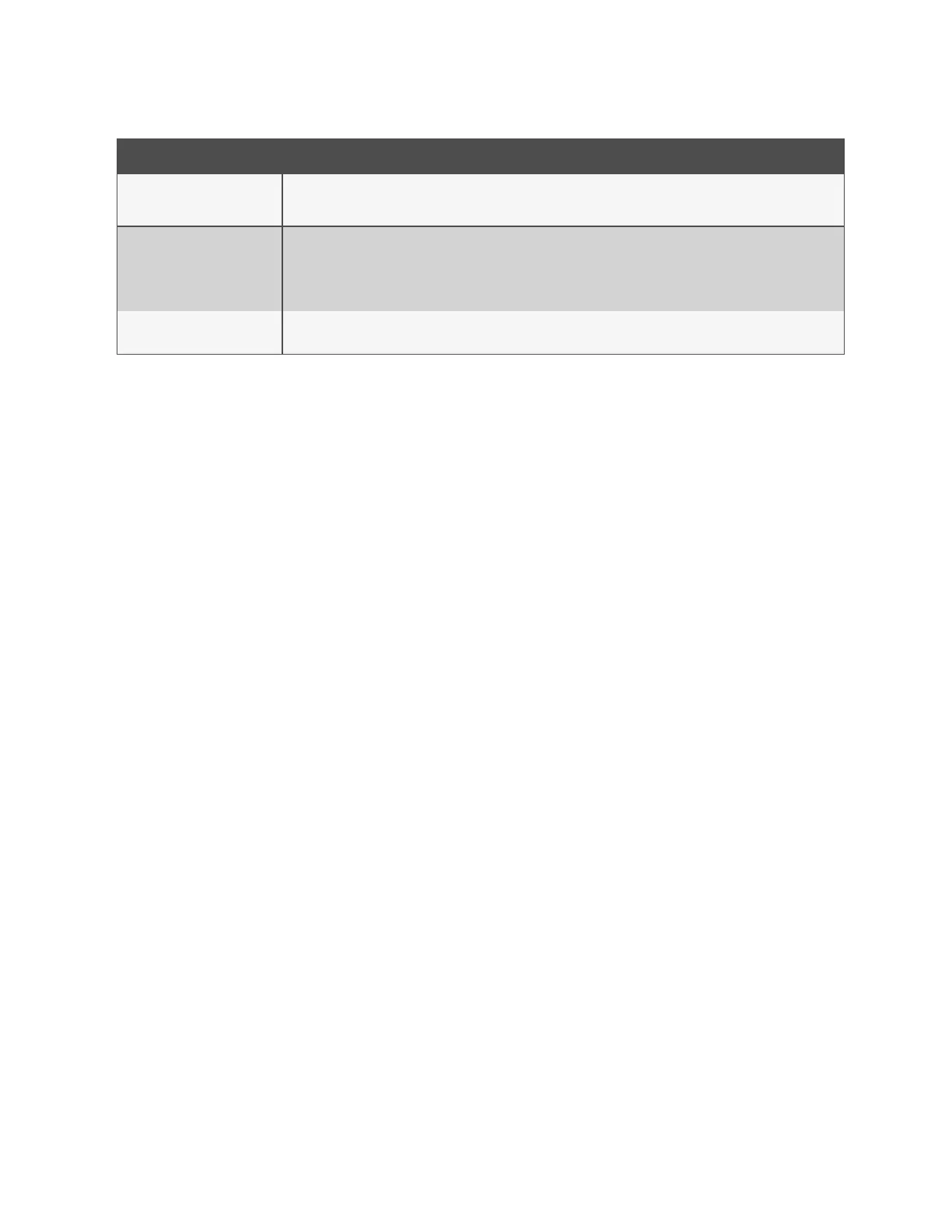Problem Solution
Cooling is slow to activate
Decrease the proportional band slightly and monitor operation.
Repeat until cooling reaction time is acceptable.
Compressor short cycle alarm
Increase the proportional band slightly by increasing the integration time between 3 and 5 minutes, and monitor
compressor run time.
Set the temperature deadband to 2.
Run time must be more than three minutes to prevent a short cycle of the compressor.
Excessive valve oscillation or
hunting
Increase the proportional band and/or increase integration time.
Table 3.1 PI Temperature Control Troubleshooting
3.1.4 Compressor Control by Cooling Requirement
Compressor control is directly linked to temperature control in that the cooling requirement determined by the temperature
proportional band determines compressor operation. Depending on the type of cooling unit, the number and type of
compressors varies. The following describes compressor operation along the proportional band for the varying compressor
options.
One Scroll Compressor without Unloaders
• 70° setpoint
• 8° proportional band
• 2° deadband
In Figure 3.3 on the next page :
The compressor starts at 75° when the cooling requirement is 100% and continues to operate until 71° is reached when
cooling requirement is 0%.
3 Service Operation
29
Vertiv™ Liebert® iCOM™Installer/User Guide
