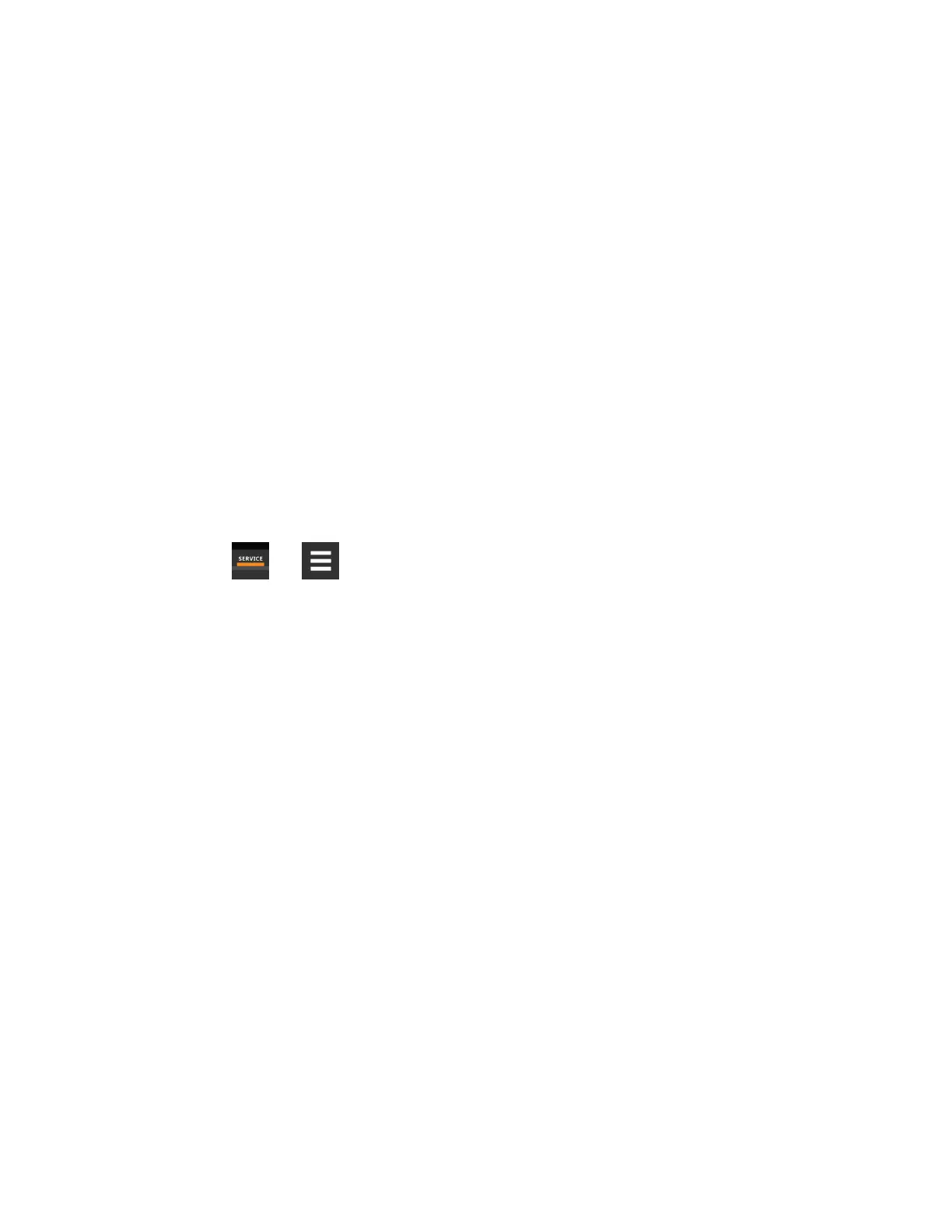Device X
Editable field to describe the device.
SysType
Read-only, The type of feedback from the power meter. Valid values are:
• 0: 3Ph+N
• 1: 1Ph+N
• 2: 2Ph+N
• 3: 3Ph
Type
Read-only. The type of power meter.
9.2 Fluid Temperature Monitoring
Up to two supply and two return sensors may be connected to each cooling unit to monitor local and remote fluid
temperature differential. A 2T sensor monitors fluid temperature (two 2T sensors on dual circuit units).
1. Touch , then > Auxiliary Device Setup > Sensors > Fluid Sensors > Fluid 2T Sensor.
The SENSOR PROPERTIES panel opens.
2. Adjust the temperature offset, and touch Save. The fluid temperature sensor settings are saved.
NOTE: Depending on the type of thermal management unit, included components, and control settings of your system,
all of the options listed may not be available on your Vertiv™ Liebert® iCOM™ display.
9.2.1 Fluid Sensor options
Current Fluid Temperature
Actual temperature reading.
Fluid Sensor Type
Type of sensor connected. Options are:
• 2T
• Dual 2T
Fluid Temperature Offset
Correction (calibration) value added to the fluid temperature reading. Used in the event that the fluid temperature
sensor readings are incorrect.
• May be a positive or negative value.
9 Configuring Auxiliary Devices
156
Vertiv™ Liebert® iCOM™Installer/User Guide
