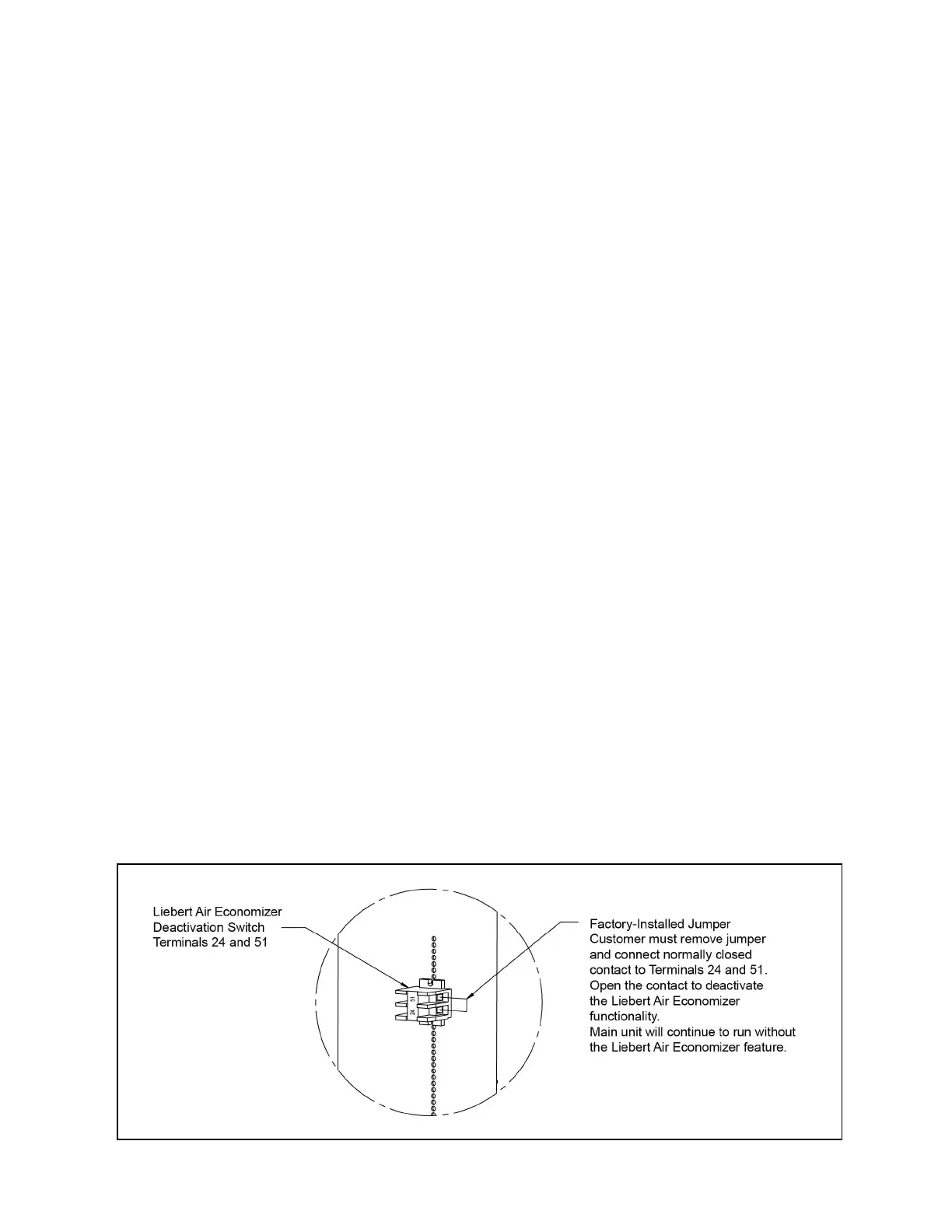• While the Liebert® Air Economizer is not operating, which could be due to the outdoor air conditions, a manual
lockout through the Liebert® iCOM™ or a Unit Off state will result in 2VDC (3.5VDC on 2-10V actuators) being
present on the associated indoor and outdoor analog outputs. The 2VDC (3.5VDC on 2-10V actuators) signal
must result in the outdoor damper being closed and return damper opened.
• During full Liebert® Air Economizer operation, the Liebert® iCOM™ will send 10VDC to the return and outdoor
damper that must open the outdoor damper and close the return damper to its minimum position of 15%.
NOTICE
Risk of improper operation. Could cause frozen coils, resulting in degraded operation, water leaks, equipment
damage and building damage.
Failure to verify that the indoor and outdoor damper operation is correct could freeze the chilled water coils,
cause condensation within the data center or overload the main fan.
3.5.2 Disable the Vertiv™ Liebert® Air Economizer
The Liebert® Air Economizer can be disabled using a hard-wired deactivation switch, through the Vertiv™ Liebert® iCOM™
display, or through a remote monitoring system using a Vertiv™ Liebert® IntelliSlot™ card.
A field-installed and wired normally closed deactivation switch may be connected to Terminals 24 and 51 in place of the
factory-supplied jumper. Removing a factory-installed jumper will deactivate the unit’s air economizer function (see Figure
3.23 below ) and produces an FC Lockout warning. A normally open deactivation switch may also be used. Line S227 of the
Service Menu > Set Alarms must be changed from Opened to Closed.
The Liebert® Air Economizer may be disabled by changing SA02 Enable Economizer to No.
The Liebert® Air Economizer may be disabled through a remote monitoring system by writing a disable command to data
label Air Economizer Control. When disabled, SA02 status will read No. The building management system may override SA04
through SA07 by writing an enable command. When the enable command is written, SA02 will read Remote. Refer to the
Liebert® IntelliSlot™ Modbus 485, Modbus IP and BACnet IP Reference Guide, SL-28170, for additional information. The
manual is available at www.Vertiv.com. Deactivating the Liebert® Air Economizer will transfer all cooling to the secondary
source.
Air Economizer Remote Status Indication
The K11 relay can be activated when the Liebert® iCOM™ determines that the conditions are acceptable for the Liebert® Air
Economizer to operate. This relay will remain active during a BMS remote deactivation of the Liebert® Air Economizer.
Figure 3.23 Deactivation Switch
3 Service Operation
79
Vertiv™ Liebert® iCOM™Installer/User Guide
