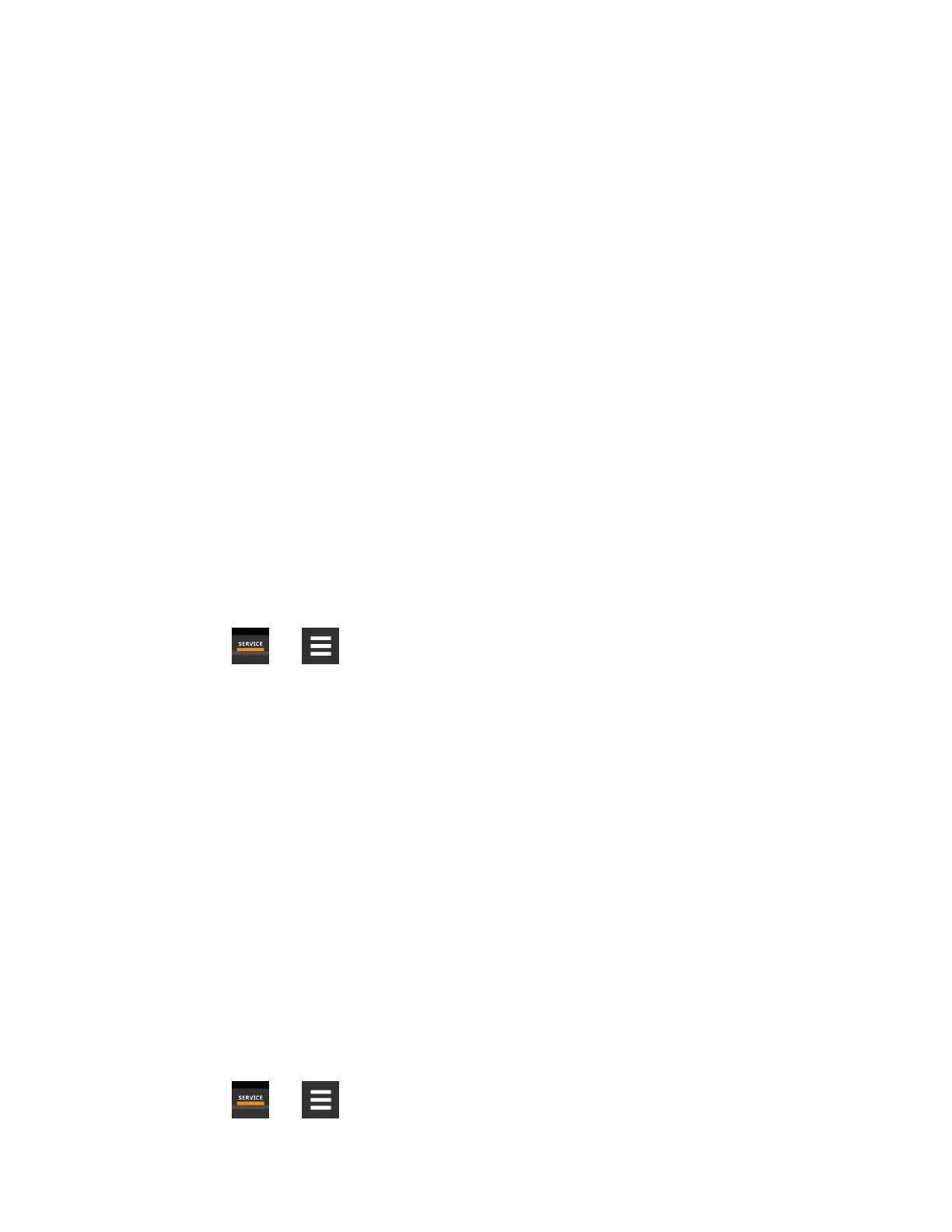Static IP Address
Network address for the interface.
Prefix Length
Prefix length for the address that divides a network into manageable segments.
Default Gateway
IP address of the gateway for network traffic destined for other networks or subnets. Defaultis 64.
DNS Server Address Source
Source of DNS server identification (None, Automatic, Configured). DefaultisAutomatic.
Primary DNS Server
Primary DNS Server
Secondary DNS Server
Secondary DNS Server
Domain Name Server Test
The Domain Name Server (DNS) test checks key points of a DNS setup for a given domain.
1. Touch , then > BMS & Teamwork > IS-Unity
Setup > Configuration > Network > DNS
Test.
2. Adjust the settings, and touch Save.
DNS Test Settings
Last Query Response
Response from a DNS to the last query.
Example: gxtwebdemo.liebert.com resolved to 126.4.203.251
Type of Query
Type of DNS query. (Hostname, IP Address)
Query Value
Value for the domain name server (DNS) to resolve. Example: gxtwebdemo.liebert.com
8.2.7 Web Server Configuration
Web Server Settings configures some security settings, such as HTTP or HTTPS, and password enabling.
1. Touch , then > BMS & Teamwork > IS-Unity
Setup > Configuration > Web Server.
2. Adjust the settings, and touch Save.
8 External Monitoring andBuilding ManagementSystems
129
Vertiv™ Liebert® iCOM™Installer/User Guide
