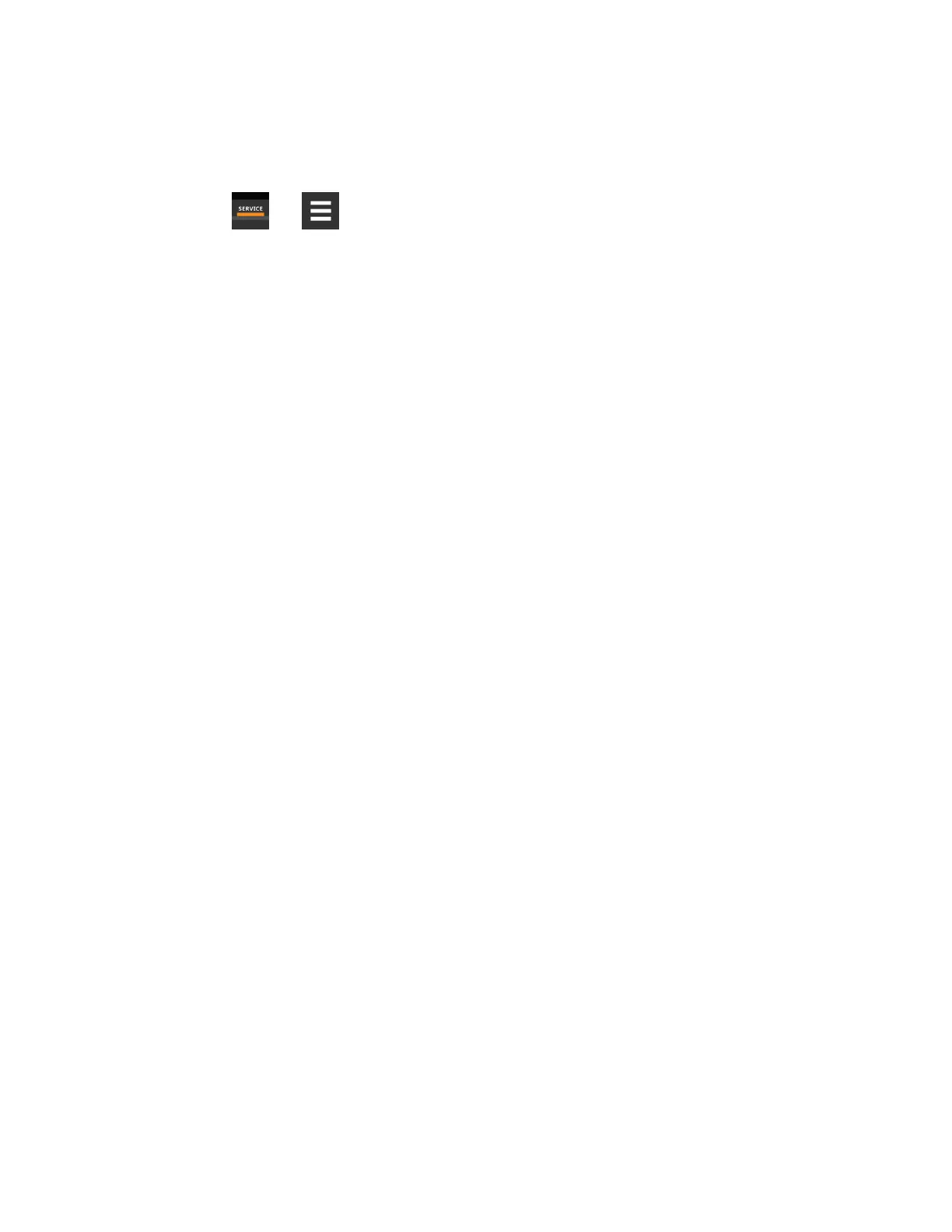8.4 Unity Support Information
Support displays information about IS-Unity for troubleshooting.
1. Touch , then > BMS & Teamwork > IS-Unity
Setup > Support.
2. Adjust the settings, and touch Save.
Support Folder Settings
Agent Date and Time
Date and time setting for the card.
Agent Model
The card’s model (Unity Platform).
Agent App Firmware Version
The card’s firmware version (2.0 or higher).
Agent App Firmware Label.
The card’s firmware label.
Agent Boot Firmware Version
The card’s Boot firmware version.
Agent Boot Firmware Label
The card’s boot firmware label.
Agent Serial Number
The card’s serial number.
Agent Manufacture Date
The card’s manufacture date.
Agent Hardware Version
The card’s hardware version.
GDD Version
The card’s GDD version, current when the card’s firmware was installed; the GDD is a proprietary reference document
for device data.
8 External Monitoring andBuilding ManagementSystems
151
Vertiv™ Liebert® iCOM™Installer/User Guide
