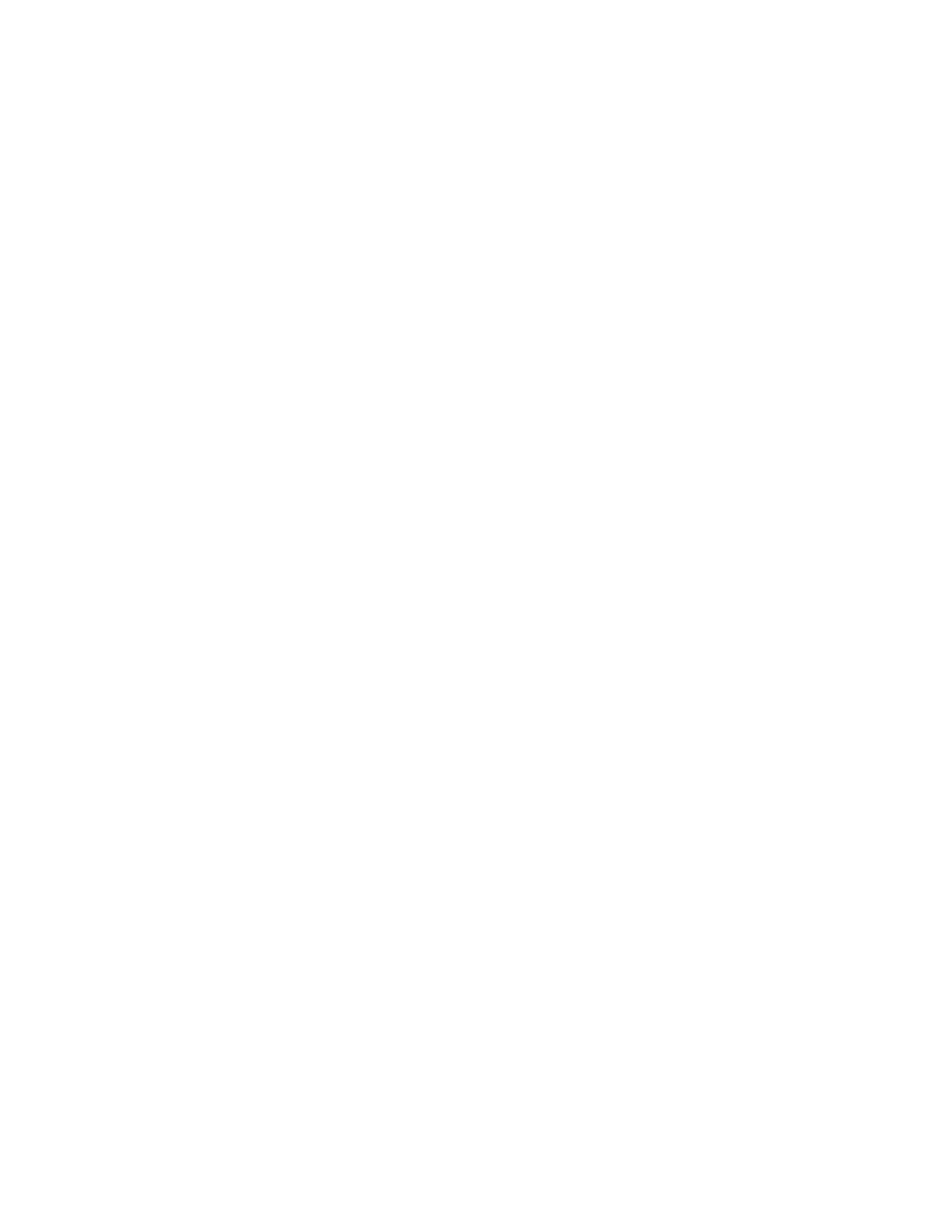8.2 Communication Setup with Embedded Unity
The following sections describe the configuration options for embedded Unity function including Modbus, BACnet, SNMP,
SMS, SMTP, and HTTP communication.
NOTE: The Unity configuration is also accessible through the Unity web interface. For details on accessing and using
the web interface, refer to the Liebert® IntelliSlot™ Unity Card Installer/User Guide, available at www.vertiv.com.
IS-UNITY setup includes the following options to configure Unity function and communication:
• Connection
• Connecting to the BMS below
• Embedded Unity User and Password on page124
• Troubleshooting Unity Connection and Set Up on the facing page
• Configuration
• System Configuration on page124
• Local Users Configuration on page126
• Network Configuration on page127
• Web Server Configuration on page129
• Remote Services Configuration on page132
• Velocity Protocol Configuration on page135
• Messaging Configuration on page136
• Protocols
• BACnet Protocol Setup on page141
• Modbus Protocol Setup on page144
• SNMP Protocol Setup on page146
• Unity Status Readings on page150
• Unity Support Information on page151
8.2.1 Connecting to the BMS
The embedded Unity software resides on the Vertiv™ Liebert® iCOM™ control board. There are two methods of connecting to
a BMS, via Ethernet or RS-485.
For a network connection, connect the Ethernet cable from the BMS to P74 on the Liebert® iCOM™ control board. 8.2.1 above
, shows the connector location.
For an RS-485 connection, connect the serial cable form the BMS to TB3 on the Liebert® iCOM™ control board. Pin1 is the
positive terminal on the right in on the facing page .
If the optional RS-485 expansion board is purchased, TB1 on the expansion board is used for BACnet MSTP or MODBUS RTU
and TB3 on the Liebert® iCOM™ board directly to a Sitelink/Sitescan system.
Please see Configuring BMS Communication with Embedded Unity on page117
8 External Monitoring andBuilding ManagementSystems
120
Vertiv™ Liebert® iCOM™Installer/User Guide
