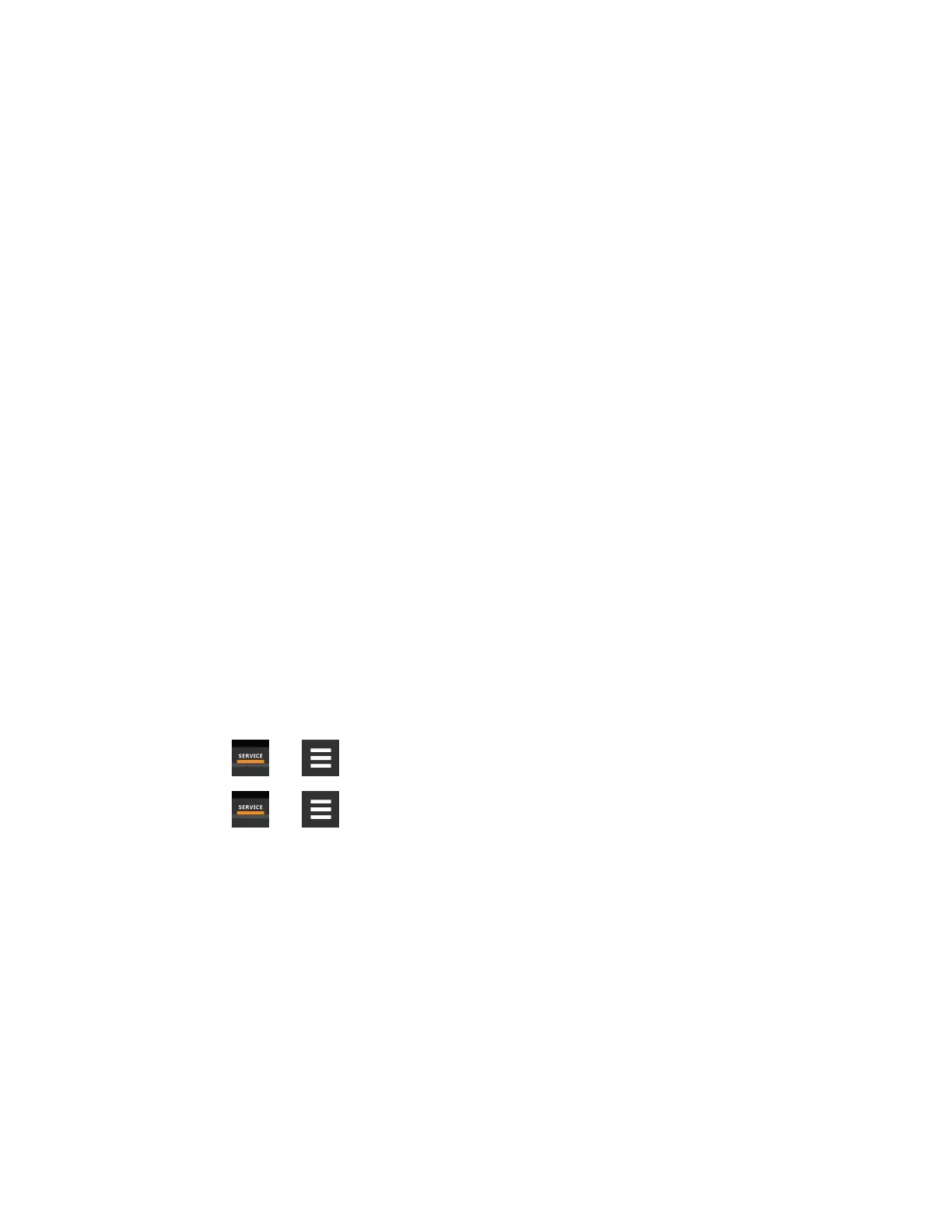Static Pressure Fan Control
Fan speed is controlled based on the static pressure setpoint and the static pressure reading from the sensor.
Static Pressure Fan Speed P-band
Proportional band adjusts fan speed activation point based on a deviation from setpoint by placing half of the selected
value on either side of the fan speed control setpoint. A smaller number causes a faster reaction in fan speed.
Static Pressure Lower Range
Minimum threshold for static pressure. Defines the low end of the static pressure range.
Static Pressure Setpoint
Static pressure that the unit maintains via fan speed. Expressed in inWC or Pa, depending on the unit of measurement
selected.
Static Pressure Upper Range
Maximum threshold for static pressure. Defines the high end of the static pressure range.
3.1.11 Manual Fan Speed Control
In Manual fan control mode, the speed of the motor can be set in one of the following ways:
• The manual (fixed) fan speed may be set via Vertiv™ Liebert® iCOM™.
• Hard wired analog input (input signal types including 4to 20mA, 0 to 10VDC, and 0to5VDC) and a factory-
suppled isolator to ensure reliable communication.
• Remotely using a Vertiv™ Liebert® IntelliSlot™ card.
Setting Manual Fan Speed Control via Analog Input
1. Touch , then > Setpoints > Fan Control, set Fan Control Sensor to Manual, then touch Save.
2. Touch , then > Auxiliary Device Setup > Analog Input.
3. On ANALOG INPUTS, touch Customer Analog Inputs to expand it, then touch the analog input device
corresponding to fan-speed control.
4. On the ANALOG INPUT PROPERTIES panel, adjust the properties, then touch Save.
• Touch Cancel to discard the changes without saving.
3 Service Operation
45
Vertiv™ Liebert® iCOM™Installer/User Guide
