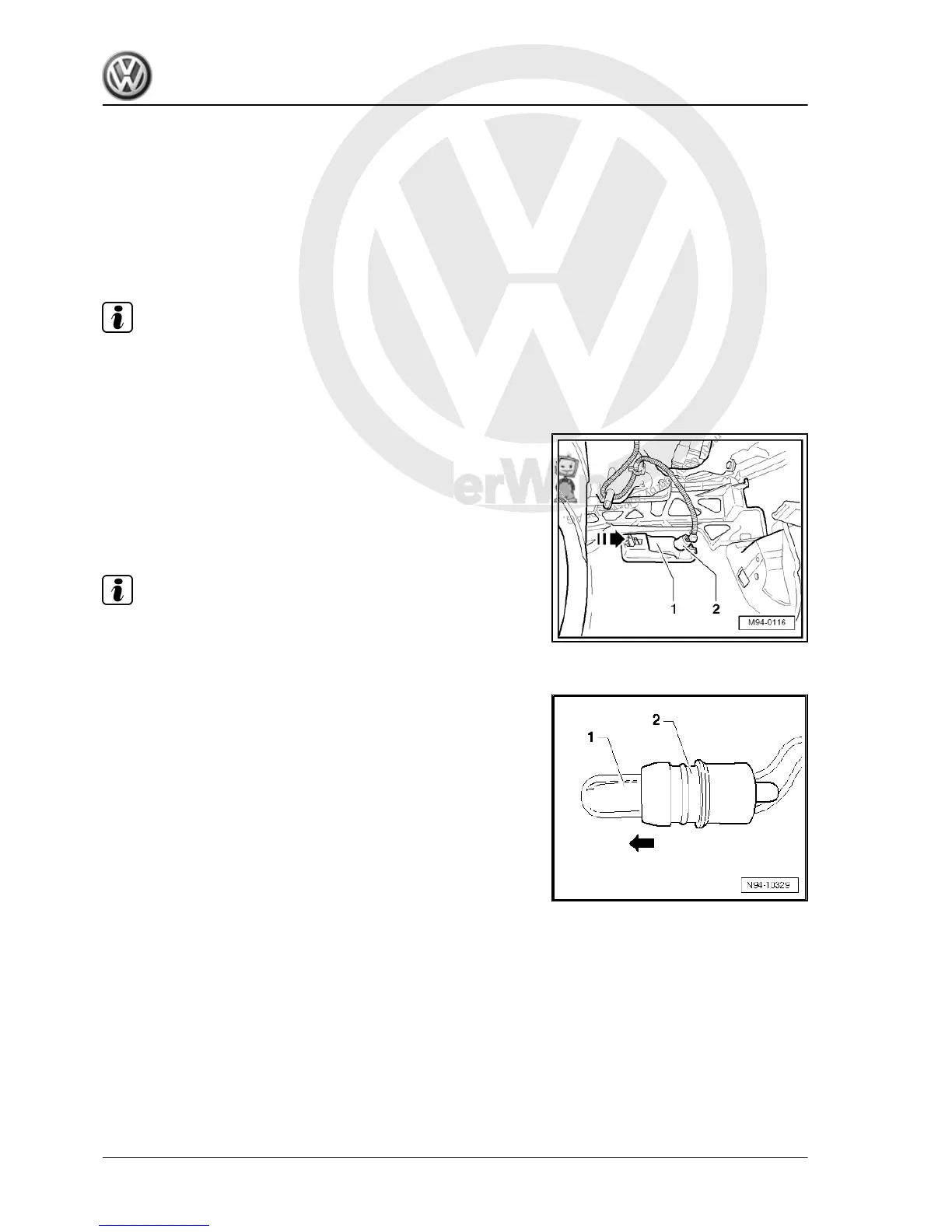4 Removing and installing side marker
in front bumper
4.1 Removing and installing front side mark‐
er
Removing
Note
Removal and installation of front side marker on left and right are
identical.
– Remove noise insulation ⇒ General Body Repairs, Exterior;
Rep. Gr. 50 ; Assembly overview - noise insulation
– Unlock side marker -1- by pressing the locking lug
-in direction of arrow-.
– Remove bulb holder -2- out of side marker.
Installing
Installation is performed in the reverse order of installation; when
doing this, note the following:
Note
After the installation perform functional check.
4.1.1 Renewing side marker bulb
– Pull side marker bulb -1- in direction of arrow out of the bulb
holder -2-.
Jetta 2005 ➤ , Bora 2006 ➤
Electrical System - Edition 05.2005
208 Rep. Gr.94 - Lights, lamps, switches - outside
