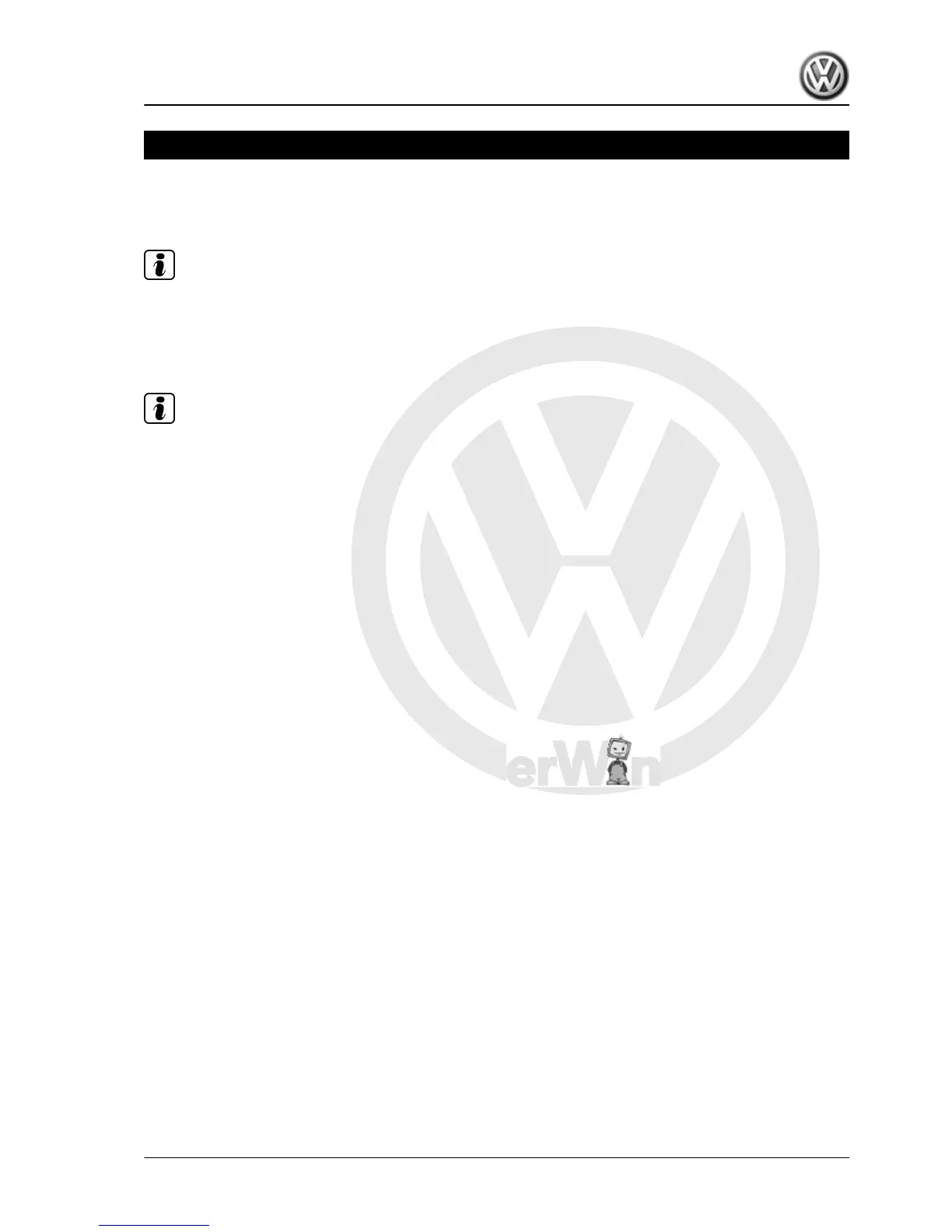96 – Lights, lamps, switches - inside
1 Lights and switches in engine com‐
partment
Note
The Jetta or the Bora have no lights in the engine compartment.
1.1 Removing and installing bonnet contact
switch -F266-
Note
♦
The bonnet contact switch -F266- is integrated into the bonnet
lock and cannot be replaced individually.
♦
If the bonnet contact switch -F266- is found to be defective,
the entire bonnet lock must always be replaced.
– Remove front bonnet lock ⇒ General Body Repairs, Exterior;
Rep. Gr. 55 ; Bonnet; Removing and installing coupling lock;
Removing .
Jetta 2005 ➤ , Bora 2006 ➤
Electrical System - Edition 05.2005
1. Lights and switches in engine compartment 239
