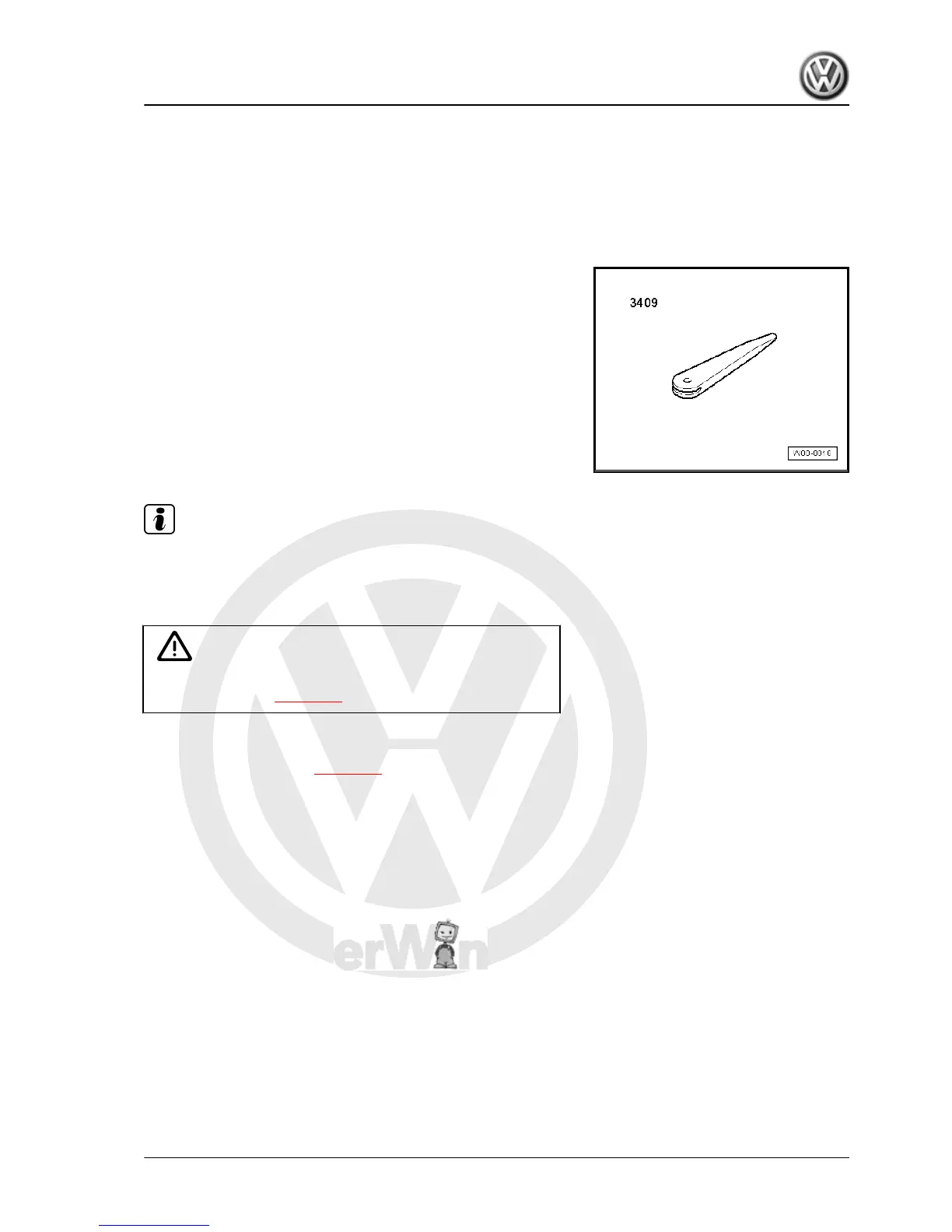2 Removing and installing fuse holder
2.1 Removing and installing fuse holder on
left of dash panel
Special tools and workshop equipment required
♦ Removal wedge -VAS 3409-
Note
When removing and installing components in visual area (con‐
nectors, covers, trims etc.) apply a commercial adhesive tape
where a lever tool is applied ( removal wedge -VAS 3409- , srew‐
driver).
Caution
Disconnecting and connecting the battery as described in the
Workshop Manual ⇒ page 29 .
Removing:
– Disconnect the battery ⇒ page 29 .
– Remove storage compartment on driver side ⇒ General body
repairs, interior; Rep. Gr. 68 ; Compartments, covers and trim .
Jetta 2005 ➤ , Bora 2006 ➤
Electrical System - Edition 05.2005
2. Removing and installing fuse holder 283
