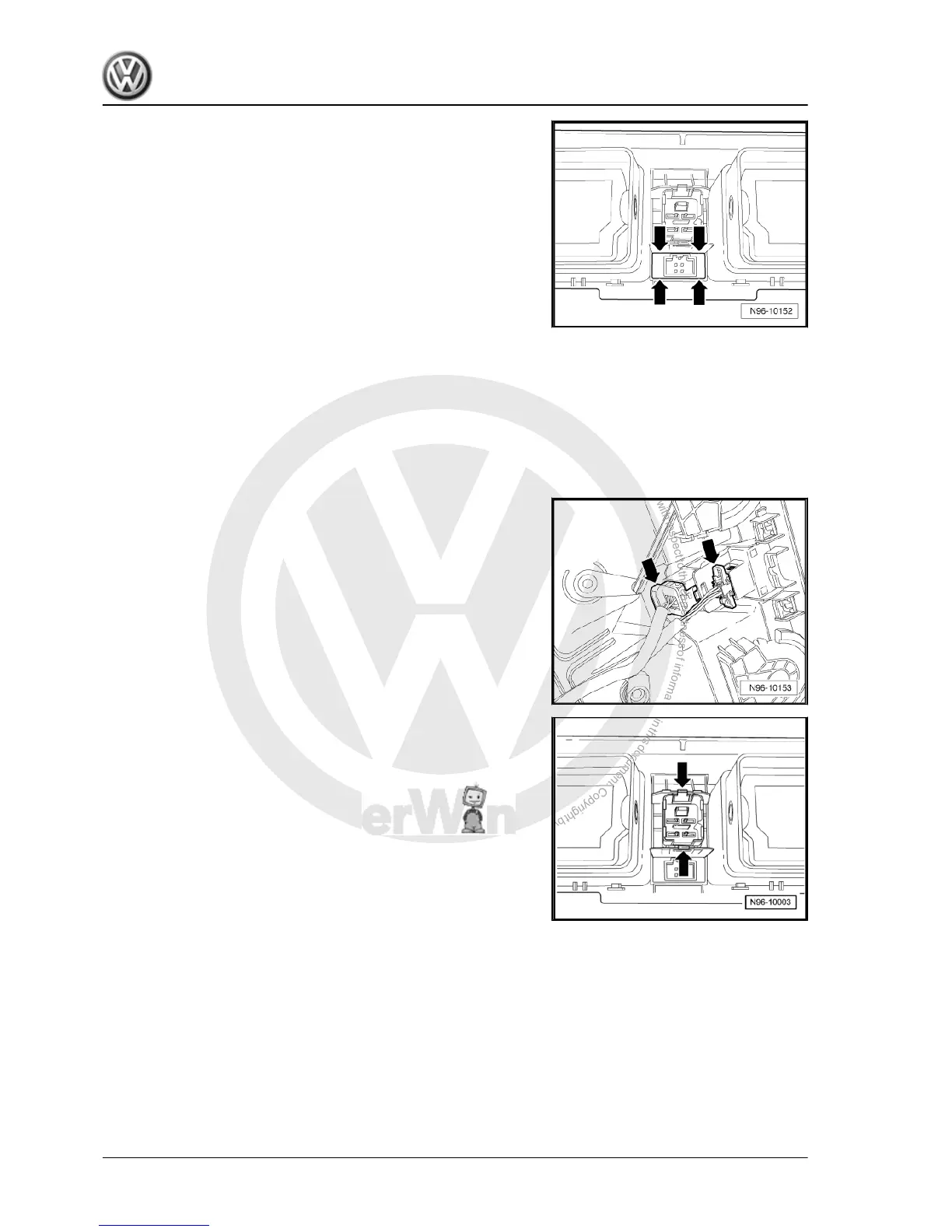– Unlock locking lugs -arrows- and take warning lamp out.
Installing:
Install in reverse order of removal.
2.6 Removing and installing hazard warning
light switch -E3-
Removing:
– Switch off the ignition and all electrical consumers.
– Remove centre vent ⇒ Heating, air conditioning system; Rep.
Gr. 80 ; Servicing heating system; remove vent; Remove cen‐
tre vent .
– Remove connectors -arrows-.
– Release locking lugs -arrows- and remove hazard warning
light switch.
Installing:
Install in reverse order of removal.
2.7 Removing and installing left footwell
light -W9- and right footwell light -W10-
Special tools and workshop equipment required
Jetta 2005 ➤ , Bora 2006 ➤
Electrical System - Edition 05.2005
244 Rep. Gr.96 - Lights, lamps, switches - inside
