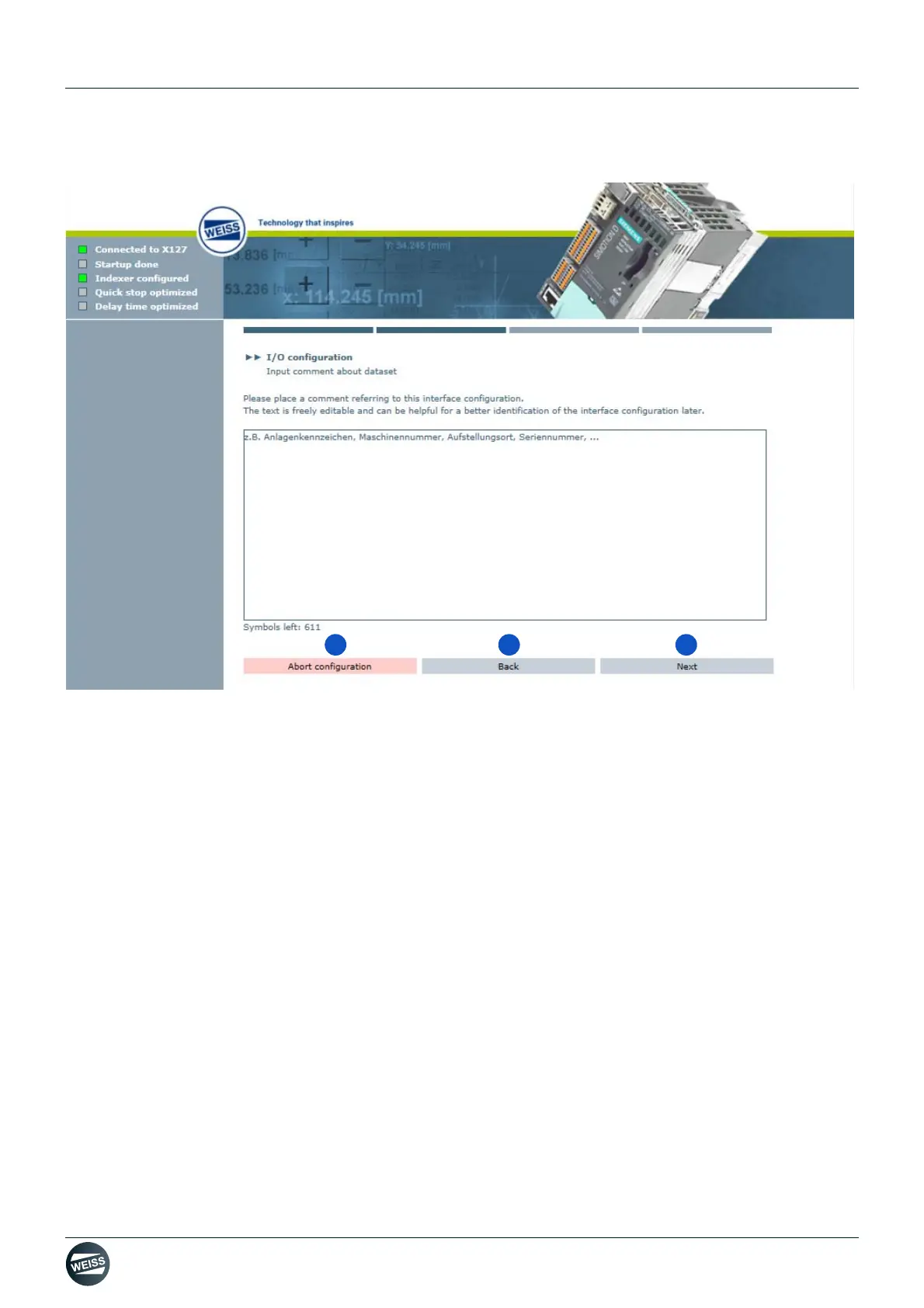Manual R06-2016106 / 172
ROTARY INDEXING TABLE CONTROLLER EF2...B
OPERATION / DESCRIPTION OF WEISS SOFTWARE | 8.3 Machine configuration
8.3.5.3 Comment regarding I/O configuration data file
The comment is for describing the chosen data file.
Selection:
• (a) Abort configuration
➱ Aborting the configuration => the controller is restarted
• (b) Back
➱ Back to the previous screen
• (c) Next
By clicking on the Next button in the comment box, the I/O configuration is completed and the window
for adjusting the system time is opened.
7. Adjust the system time (see chapter „Adjust system time“ on page 93).
8. Restart the controller (see chapter „Restart“ on page 94).
