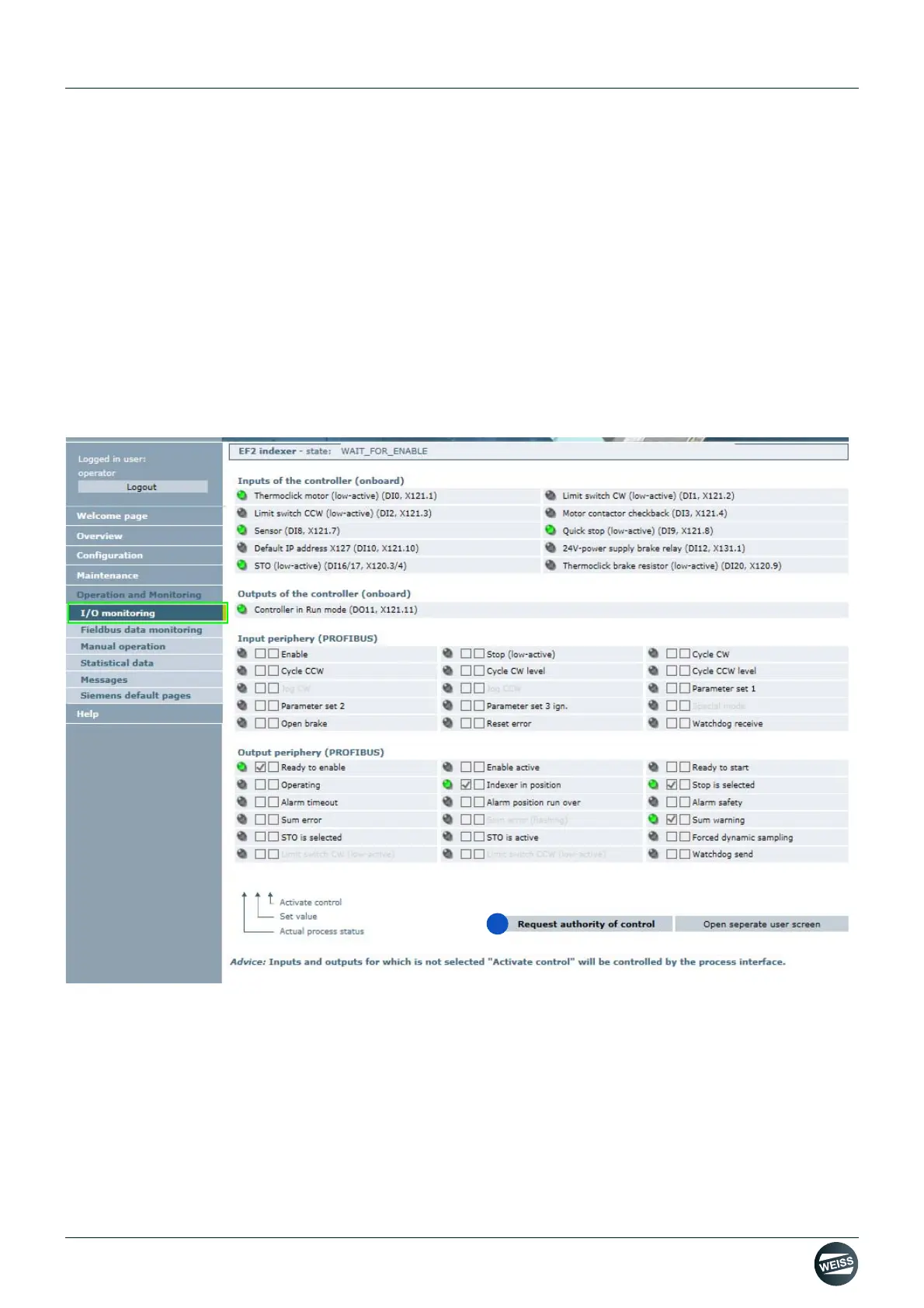Manual R06-2016 115 / 172
ROTARY INDEXING TABLE CONTROLLER
EF2...B
OPERATION / DESCRIPTION OF WEISS SOFTWARE | 8.5 Operation and Monitoring
8.5 Operation and Monitoring
Access to the entire indexer configuration is only permitted for authorised persons. User name and password
are supplied with the controller (chapter 8.1.2 „Login“ on page 79).
8.5.1 I/O monitoring
In the "I/O monitoring" section, the following actions can be performed to monitor and force peripheral inputs and/or
outputs:
• Monitoring inputs and outputs
• Forcing via the "Request authority of control" button
• Forcing via the "Open separate user screen" button
8.5.1.1 Monitoring inputs and outputs
Fig. 66: Monitoring inputs and outputs
The start page of the "I/O monitoring" section shows the status of the onboard inputs and the peripheral inputs/out-
puts during operation with a higher-level controller.
This display is informative.
To force peripheral inputs and/or outputs, it is necessary to request authority of control or to open a separate
user screen.
