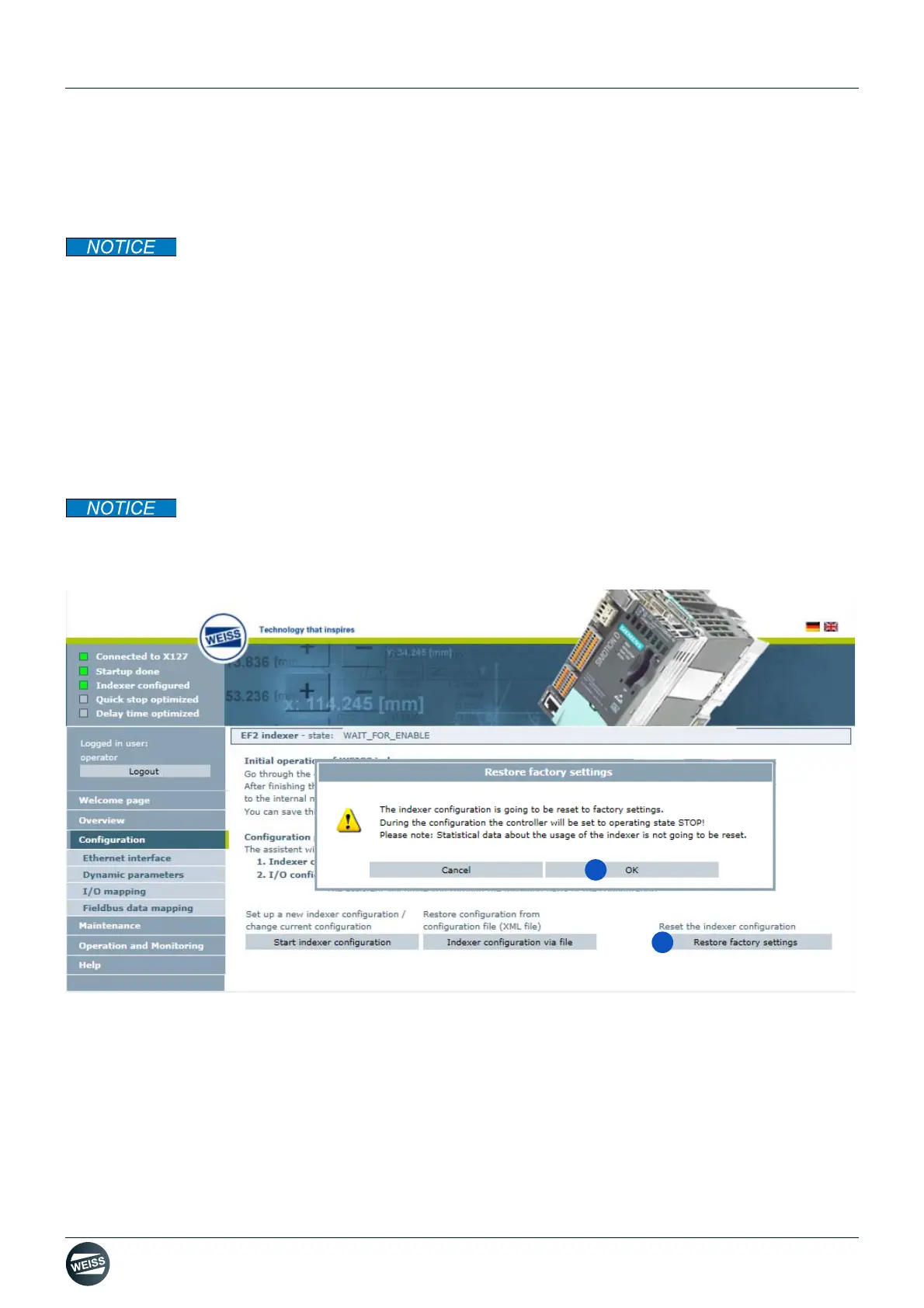Manual R06-201682 / 172
ROTARY INDEXING TABLE CONTROLLER EF2...B
OPERATION / DESCRIPTION OF WEISS SOFTWARE | 8.3 Machine configuration
Changing the IP settings
1. Under "New user-defined IP settings", an IP address and subnet mask can be entered.
2. Confirm new IP setting.
The IP addresses of the PROFINET interface X150 and the Ethernet interface X127 must not be in
the same subnet for IT security reasons!
After checking the Ethernet interface, the machine configuration can be started.
The Configuration wizard leads through the following steps:
1. Indexer configuration (chapter 8.3.4 „Indexer configuration“ on page 84)
2. I/O configuration (chapter 8.3.5 „I/O configuration“ on page 89)
Access to the entire indexer configuration is only permitted for authorised persons. User name and password
are supplied with the controller (chapter 8.1.2 „Login“ on page 79).
8.3.2 Reset factory settings
When upgrading the WEISS firmware, the factory settings always need to be reset before starting
the configuration.
If an internal firmware update should be carried out by the controller afterwards, the controller has to be switched off
once more before starting the configuration and then switched back on again.
1. Start the factory settings reset.
2. Confirm the message with OK.
➱ The configuration is reset completely.
➱ The controller is switched into the STOP operating state for the duration of the resetting to factory settings.
➱ The factory settings are loaded.
➱ The statistical data is not reset.
