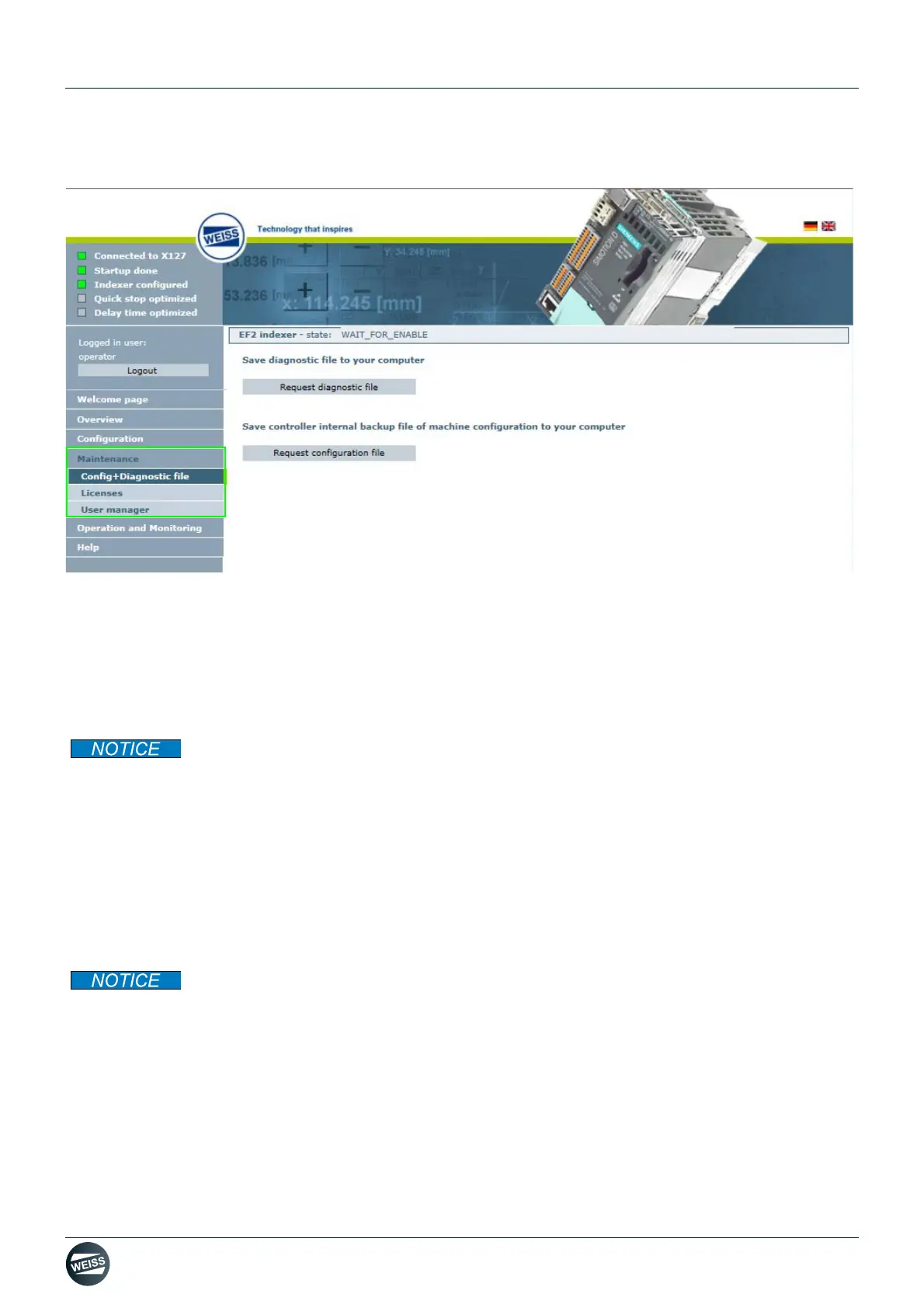Manual R06-2016110 / 172
ROTARY INDEXING TABLE CONTROLLER EF2...B
OPERATION / DESCRIPTION OF WEISS SOFTWARE | 8.4 Maintenance
8.4 Maintenance
Fig. 61: Description of the "Maintenance" page
The "Maintenance" page contains the sections "Config + Diagnostic file", "Licenses" and "User manager".
In the "Config + Diagnostic file" section, a diagnostic file can be requested as a text file, and a configuration file can
be requested as an XML file.
The configuration file or the diagnostic file are shown in a pop-up window.
Pop-up blocker
Depending on the settings of the Web browser which is used, a pop-up blocker may be in use.
Blocking pop-ups may prevent the configuration file or the diagnostic file from being displayed.
To enable the display of the configuration file or the diagnostic file, you must disable the pop-up blocker in your
browser's settings.
Alternatively, you can add the pop-ups that display the configuration file or the diagnostic file to the list of exceptions.
This has no effect on all other Web sites whose pop-ups will be blocked as they were before.
In the "Licenses" section, the license key is displayed or entered and activated.
User manager
By default, the user service and operator are saved in the "User manager" section.
The user service is reserved for WEISS service.
With the user operator, general user settings can be made, passwords changed and further users or user groups
added.
