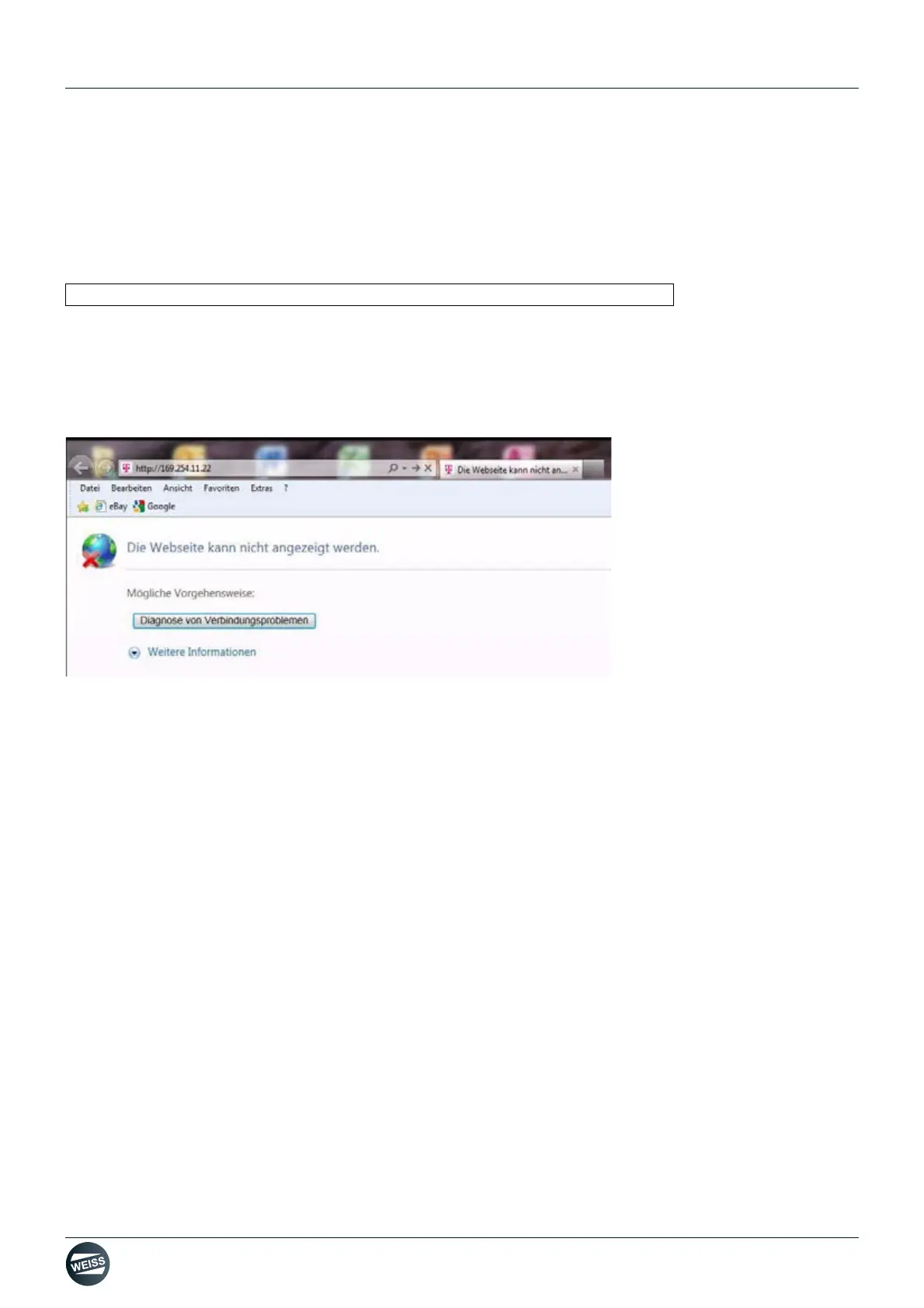Manual R06-201676 / 172
ROTARY INDEXING TABLE CONTROLLER EF2...B
OPERATION / DESCRIPTION OF WEISS SOFTWARE | 7.2 Ethernet communication via TCP/IP (via switch)
8 OPERATION / DESCRIPTION OF WEISS SOFTWARE
The Web browser of the PC or Notebook can be used to access the EF2 controller.
1. Start the Web browser.
2. Enter the IP address of the controller and confirm with ENTER.
If all presettings were made correctly, as described in chapter 7.1, then the start page of the controller will
appear.
See chapter 8.1 „Start page“ on page 77.
An error message is displayed in case of a faulty input of an IP address or a wrong configuration.
Fig. 49: Error message website
• Check the IP address and correct if an erroneous entry had been made.
• Check configurations (chapter 7.1 „Presettings“ on page 73) and correct.
Default IP address of the EF2 controller: 169.254.11.22
