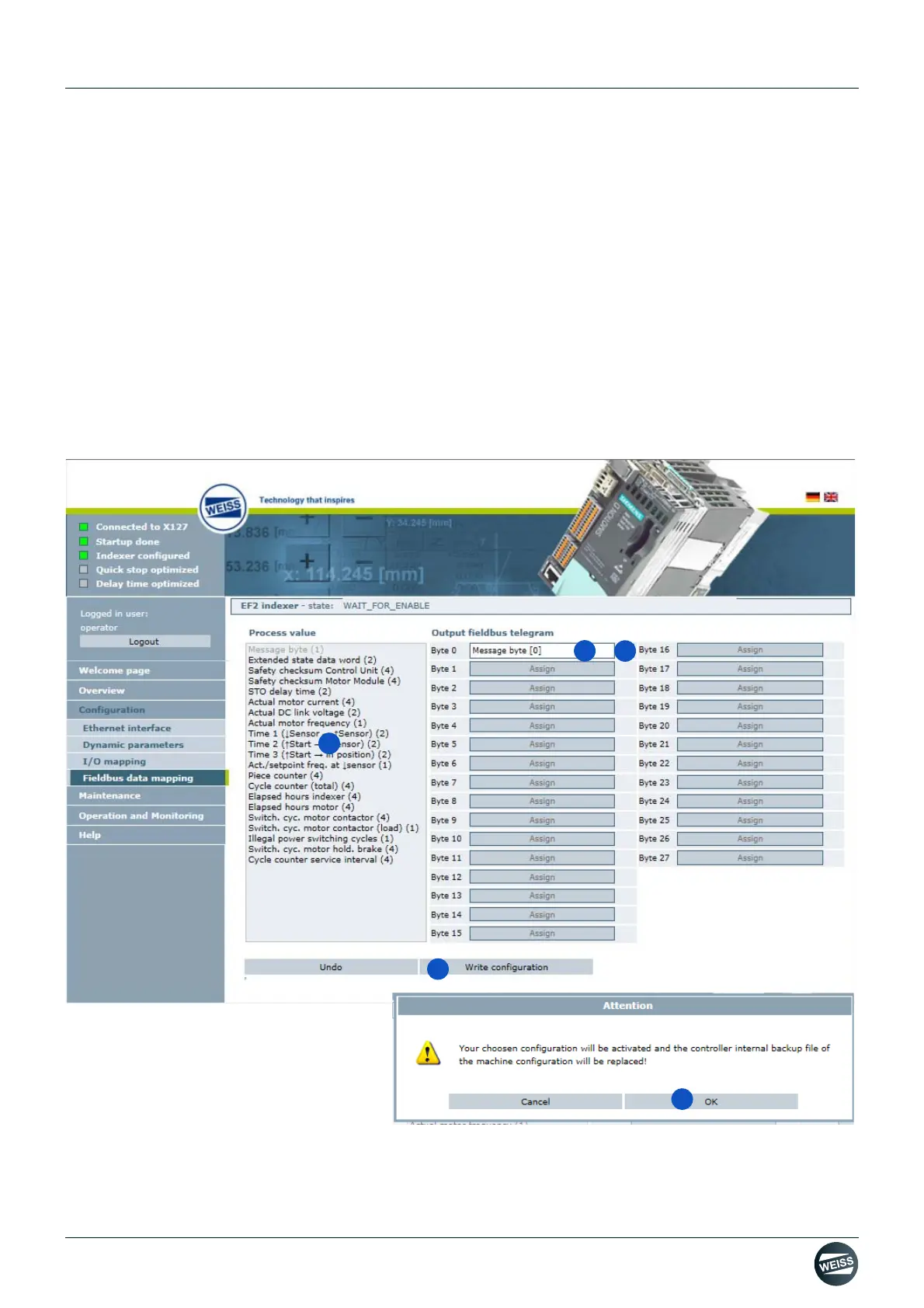Manual R06-2016 109 / 172
ROTARY INDEXING TABLE CONTROLLER
EF2...B
OPERATION / DESCRIPTION OF WEISS SOFTWARE | 8.3 Machine configuration
8.3.8 Fieldbus data mapping
Outputs can be changed later during operation. A new configuration of the rotary indexing table is not necessary.
1. Click the red cross behind a terminal to delete the current terminal configuration.
The red cross will be hidden.
The "Assign" button that appears indicates that this terminal can be assigned to a controller function.
2. Select an available process value.
3. Assign the selected control function to the fieldbus telegram.
4. Write configuration.
5. Confirm the message with OK.
The selected configuration will be activated and the controller internal backup file of the machine configuration
will be replaced.
Fig. 60: Fieldbus data mapping
