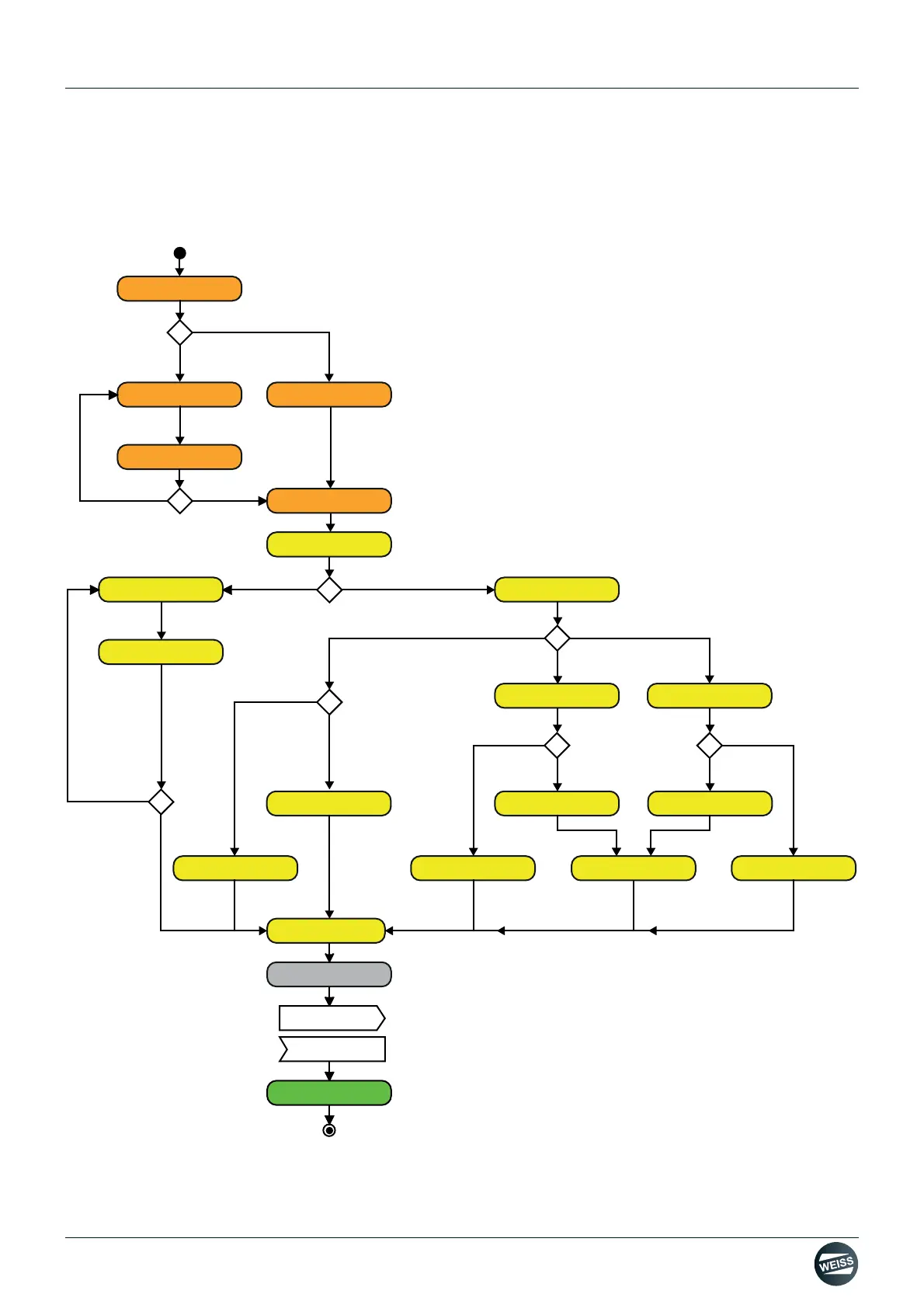Manual R06-2016 83 / 172
ROTARY INDEXING TABLE CONTROLLER
EF2...B
OPERATION / DESCRIPTION OF WEISS SOFTWARE | 8.3 Machine configuration
8.3.3 Configuration diagram
The following configuration diagram shows all possible configurations. Follow the paths and branches of the
diagram.
Fig. 54: EF2 configuration diagram
[Terminal] [PROFINET]
[PROFIBUS]
[Standard compatibility] [Standard compatibility]
[EF1 compatible][EF1 compatible]
[Standard compatibility]
[EF1 compatible]
Machine configuration
[Start table configuration]
[Table configuration from file]
[Data file selected]
Select data file
Display input field
for data file
Select type of indexer +
options
[Confirmation][Decline]
I/O configuration
Input comment for
data file
Select data file
[Data file selected]
Display input field
for data file
[I/O configuration
from file]
I/O-Mapping:
interconnection terminals
I/O-Mapping:
interconnection PROFIBUS
I/O-Mapping:
interconnection PROFINET
[Confirmation]
[Decline]
System time indexer
+ transfer configuration
Transfer complete
configuration
Configuration
transfered
Input comment for
data file
Note for optimization
+ restarting controller
[Start I/O configuration]
Select
process connection
Display
interconnection PROFIBUS
Display
interconnection PROFINET
Display
interconnection terminals
PROFIBUS
settings
PROFINET
settings
Data-Mapping
