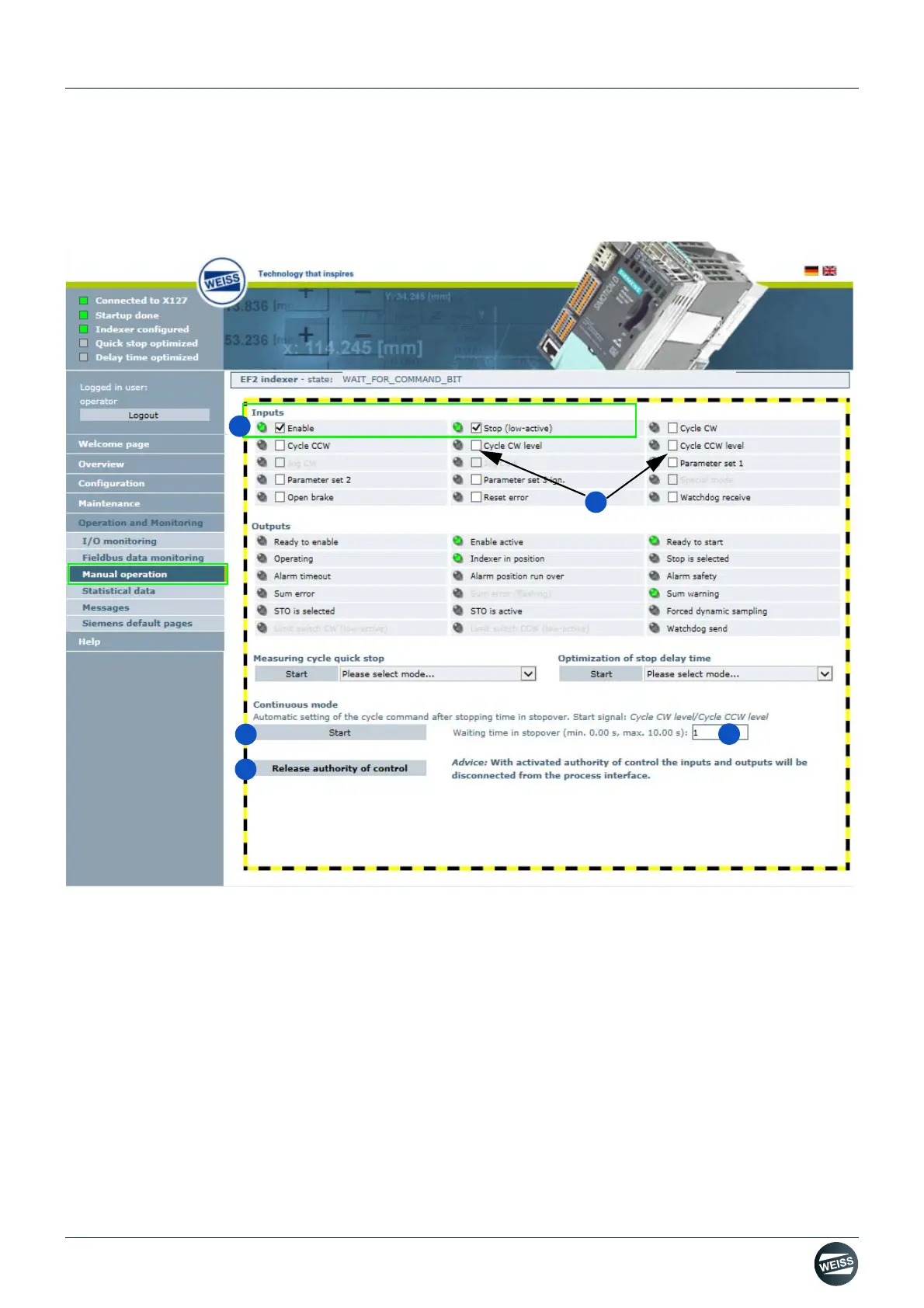Manual R06-2016 125 / 172
ROTARY INDEXING TABLE CONTROLLER
EF2...B
OPERATION / DESCRIPTION OF WEISS SOFTWARE | 8.5 Operation and Monitoring
8.5.3.5 Manual operation: Continuous mode
Condition for manual operation: The control authority has to be activated.
The control authority of the browser window is indicated by the yellow and black frame around the input field.
Fig. 75: Manual operation: Continuous mode
The "Continuous mode" function can be used to switch a rotary indexing table to a demonstration mode.
The function can be applied for CW or CCW movements.
1. Set the inputs "Enable" and "Stop (low-active)".
These two inputs have to be set in order to enable manual operation.
2. Enter a time (in seconds) for the waiting time in stopover.
3. Start and stop "Continuous mode" function.
4. Start the movement with "Cycle level CW" or "Cycle level CCW".
5. After finishing manual operation: Release control authority.
