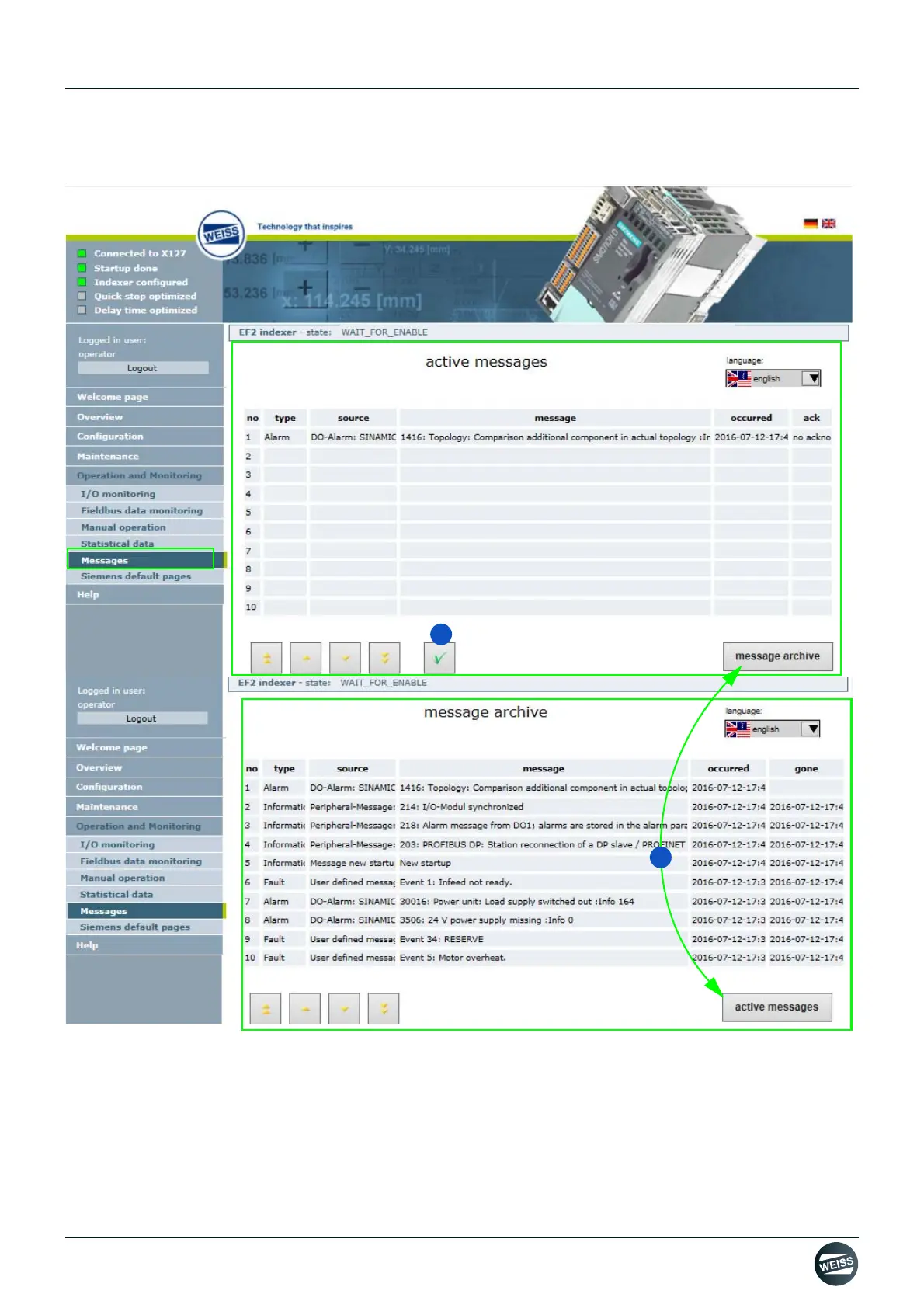Manual R06-2016 127 / 172
ROTARY INDEXING TABLE CONTROLLER
EF2...B
OPERATION / DESCRIPTION OF WEISS SOFTWARE | 8.5 Operation and Monitoring
8.5.5 Messages
Fig. 77: Messages
The "Messages" section displays active and stored error messages.
The "Active messages" window displays all current messages that have not been acknowledged yet.
The "Message archive" window displays the last 20 error messages.
By clicking the respective button (1) it is possible to switch between the two windows.
Active messages can be acknowledged by clicking the acknowledge button (2).
