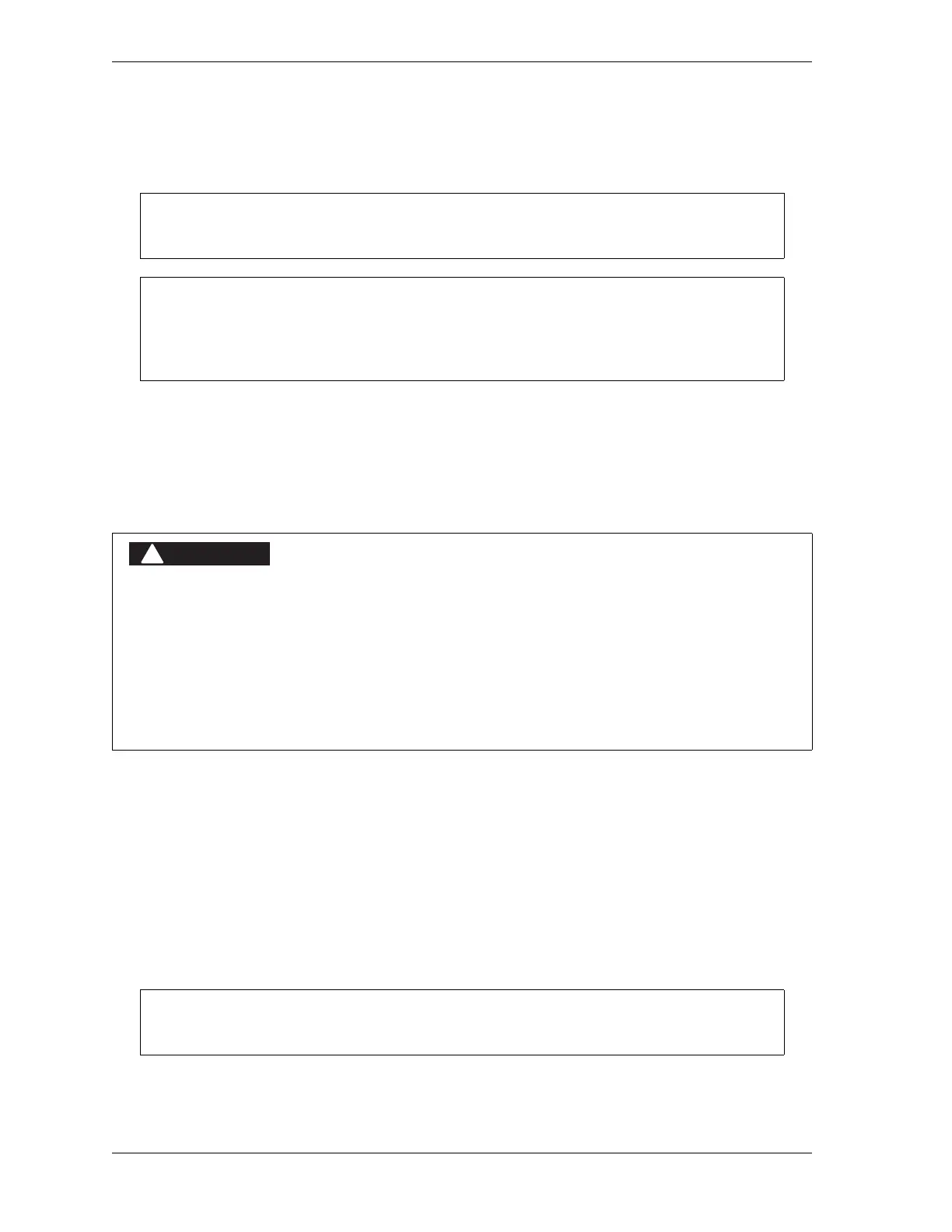1128500 WPC 2000 User Manual
3-18 Initialization, Setup, and Checkout
4. Turn the WPC Settings key switch to “+” to arm the test. The “90° Stop Test” indicator
flashes to alert you that the test has been armed. The press will stop the next time the
crankshaft angle reaches 90°.
5. When the press stops, record the value shown in the LED display.
6. Run the test 5 more times. Record the highest reading from all your tests to use as the
Stop-time value when calculating the safety distance.
Performing the 90° Stop Test (Single-stroke Mode)
1. Install the heaviest upper die in your press. Adjust the counterbalance for ram weight, if
your press has a counterbalance.
2. Set the Stroke Select switch to “SINGLE.”
3. Press the Reset/Select button repeatedly until the “90° Stop Test” indicator becomes lit
(see Figure 3-8).
4. Turn the WPC Settings key switch to “+” to arm the test. The “90° Stop Test” indicator
flashes to alert you that the test has been armed. The press will stop the next time the
crankshaft angle reaches 90°.
To cancel the test, press the Reset/Select button once before starting the press.
The first time you run this test, the display shows a value of “0” (zero) until the test is
completed. In subsequent tests, the display shows the Stopping Time measured in the
last test.
INCORRECT SAFETY DISTANCE DUE TO INCORRECT STOP TIME
• Perform a 90° Stop Test any time you change the Stop-time Limit of WPC 2000.
• Recalculate the safety distance based on the new Stop-time Limit and adjust or reinstall
safeguarding devices according to the new safety distance (see Calculating the Safety
Distance, page 3-19).
• Run the 90° Stop Test in Continuous mode if your press can operate in Continuous. See the
instructions in the previous section.
Failure to comply with these instructions will result in death or serious injury.
To cancel the test, press the Reset/Select button once before starting the press.
