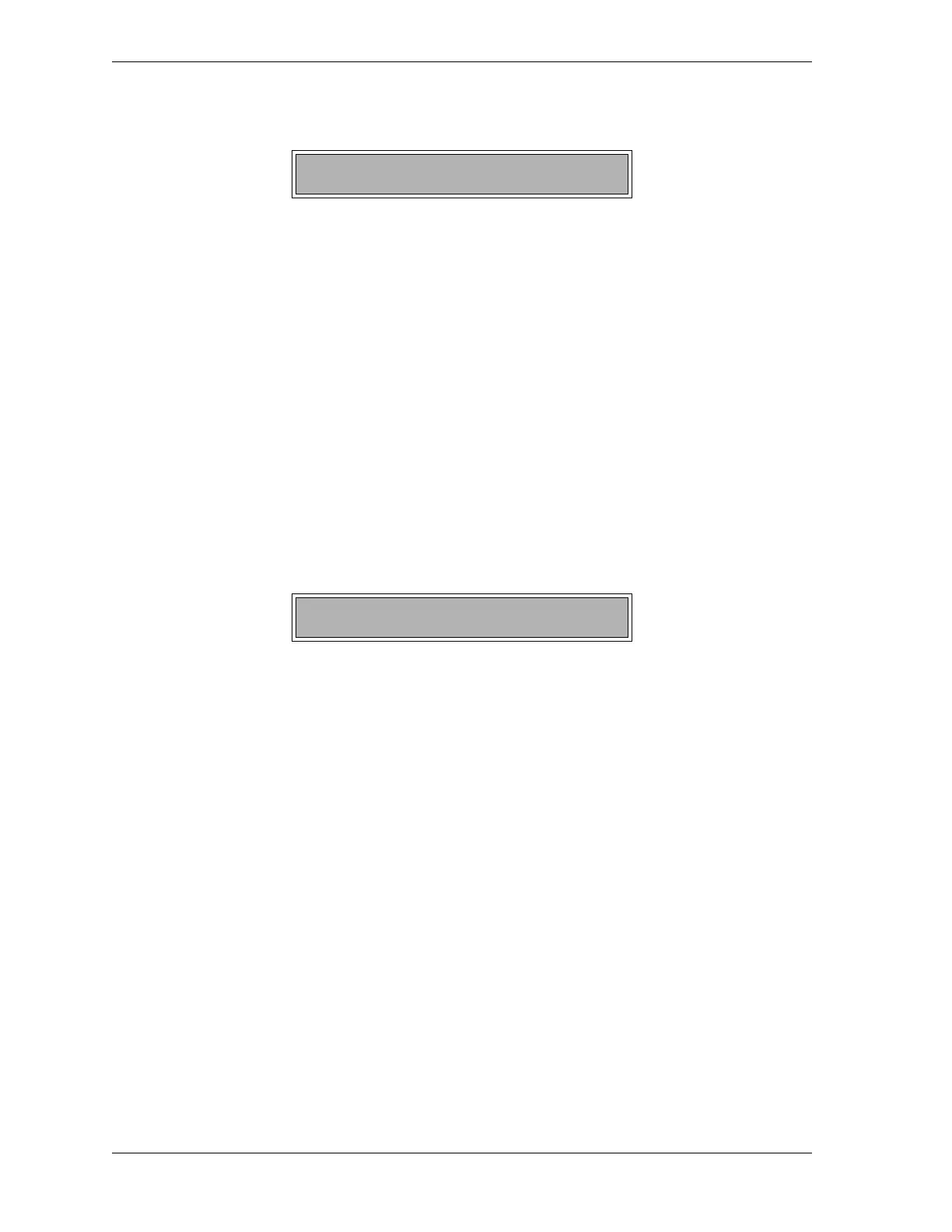1128500 WPC 2000 User Manual
5-12 Troubleshooting
Input Buffer Test Failures
Problem: The following errors may occur when WPC 2000 performs input buffer tests,
which compare the input data provided by processor A with the data provided by
processor B. When the input data doesn’t match, an error is generated.
Remedy: Try pressing Reset/Select. If errors persist, contact Wintriss Tech. Support.
Component Failures
Problem: Failures have occurred to standard equipment connected to WPC 2000.
Remedy: Correct the problem, then press Reset/Select. If the error persists, contact Wintriss
Tech. Support.
For F47 errors, try resetting the unit by pressing Reset/Select and turning the
Stroke Select key switch to OFF, then back to one of the other operating modes. If
the DSV continues to fault, check to make sure that the air pressure is not set too
low, and correct if necessary. Also, check to make sure that there are no
restrictions in the air supply line (e.g., restrictive fittings, quick-disconnect fittings,
low flow filters or regulators, or clogged filter elements) and that the supply line is
sized to match the DSV inlet port. If the air pressure and air supply are sufficient,
check for dirt or water in the DSV, and rebuild the valve if necessary.
F41* through F44*
F41 Input buffer 1 check incorrect. This test checks system air pressure and
motor forward inputs and user inputs 1 and 8.
F42 Input buffer 2 check incorrect. This test checks remote reset, motor
reverse, and bar mode selector inputs.
F43 Input buffer 3 check incorrect. This test checks the DSV monitor input and
user inputs 2 and 9.
F44 Input buffer 4 check incorrect. This test checks the motor forward input
and user inputs 2, 5, 7, 8, and 10.
F45 through F48
F45 The transducer-measured main system air pressure was below the setpoint
F46 The transducer-measured counterbalance air pressure was outside the
pressure limits
F47 Dual Safety Valve (DSV) monitor switch input open
F48 Clutch air pressure switch input open
