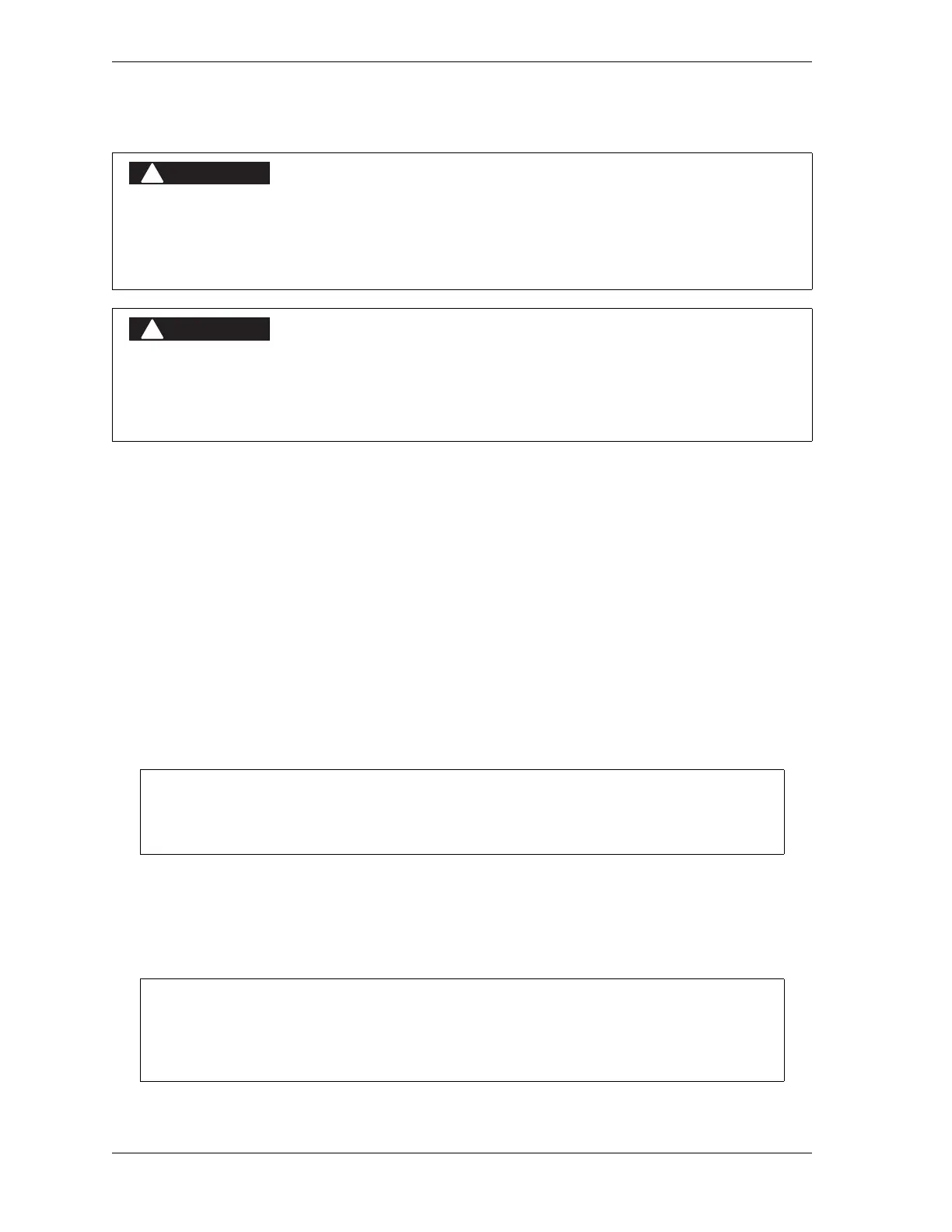1128500 WPC 2000 User Manual
3-56 Initialization, Setup, and Checkout
One-hand Control Test
This test, which should be run only if you have an optional One-hand Control, verifies that
your One-hand Control is operating properly. To perform the test, do the following, referring
to Figure 3-14, Figure 3-15, or Figure 3-16 for LED locations:
1. Set the Stroke Select switch to “SINGLE” and the Mode Select switch to “1 HAND.”
Verify that the “Single stroke select” and “One-hand control select” LEDs on the WPC
2000 Display board are lit.
2. Make sure that option switch 3 on the WPC 2000 Main Processor board is set to OFF, its
default setting (see Enabling Light Curtain Break Mode in a One-hand Control,
page 3-27).
3. Power down, then power back up the WPC 2000, if necessary, to enable the settings
change. The WPC 2000 is now in normal One-hand Control operation, the press stroking
each time the One-hand Control switch is depressed.
4. Press the One-hand Control switch and release it immediately. The press should make a
single stroke and stop at top dead center. Verify that the “Palm switch A N/C” LED on the
WPC 2000 Main Processor board turns off when the One-hand Control is depressed and
that the “One-hand A N/O” LED illuminates.
INJURY DURING TESTING
• Keep all personnel away from the press during testing.
• Be sure there is no die or other tooling in the press during testing.
Failure to comply with these instructions will result in death or serious injury.
MISSING SAFEGUARDS
Install a light curtain for use with the One-hand Control option. A light curtain is required for using
the One-hand Control.
Failure to comply with these instructions will result in death or serious injury.
Depress the One-hand Control switch quickly and fully to initiate a stroke. If you depress
the One-hand Control switch slowly or partially, the press will not stroke.
If the Interrupted Stroke LED flashes, you must press and hold the Run/Inch buttons on
the Operator Station to bring the press back to top dead center and clear the Interrupted
Stroke before you can operate the One-hand Control.
