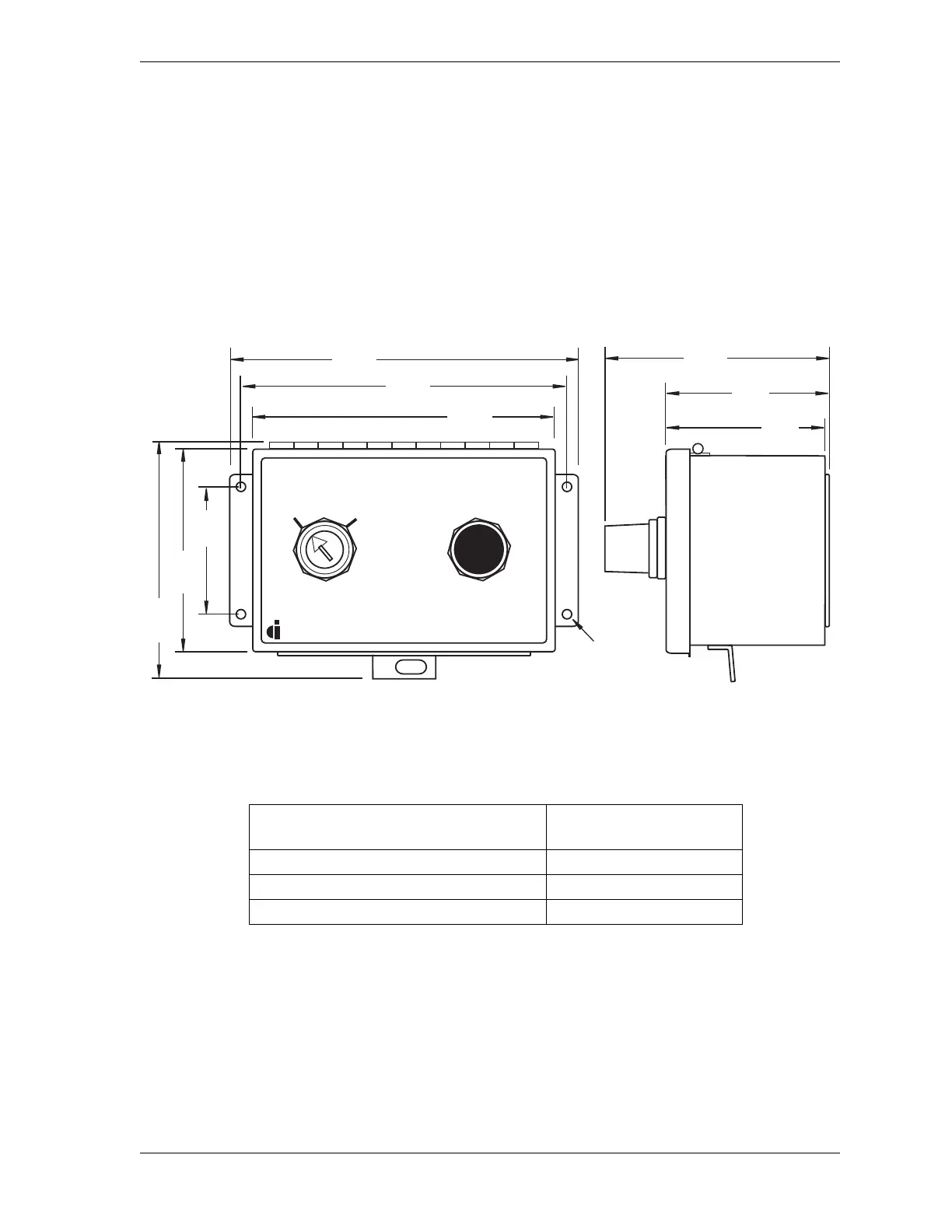WPC 2000 User Manual 1128500
Installation 2-47
Mounting and Wiring the Bar Control Enclosure
Mount the Bar Control enclosure in a location that is convenient to the operator while he is
releasing the machine’s brake and barring the press. Make sure that the operator will not
block a light curtain while pressing the Bar control Operate button. Refer to Figure 2-26 for
mounting dimensions.
To wire the Bar Control, connect the Bar selector switch input to pin #6 on the WPC 2000
Main Processor board and the Bar actuator input to pin #16, as shown in Table 2-13 and
Figure 2 at the end of the manual.
Figure 2-26. Bar Control Enclosure: Mounting Dimensions
Table 2-13. Bar Control Wiring Connections
WPC 2000 Main Processor Board
Pin #
Bar Control Contacts
16 Bar actuator input
6 Bar selector switch input
+24 Vdc (e.g., #37) Common
BAR CONTROL
OPERATESELECT
OFF ON
DATA INSTRUMENTS
Wintriss Controls Group
6.23
(158.2)
7.49
(190.2)
3.13
(79.5)
3.24
(82.3)
4.60
(116.8)
5.02
(127.5)
6.70
(170.2)
0.312
(7.9)
4 places
2.00
(50.8)
4.40
(111.8)
Dimensions: inches
(mm)
