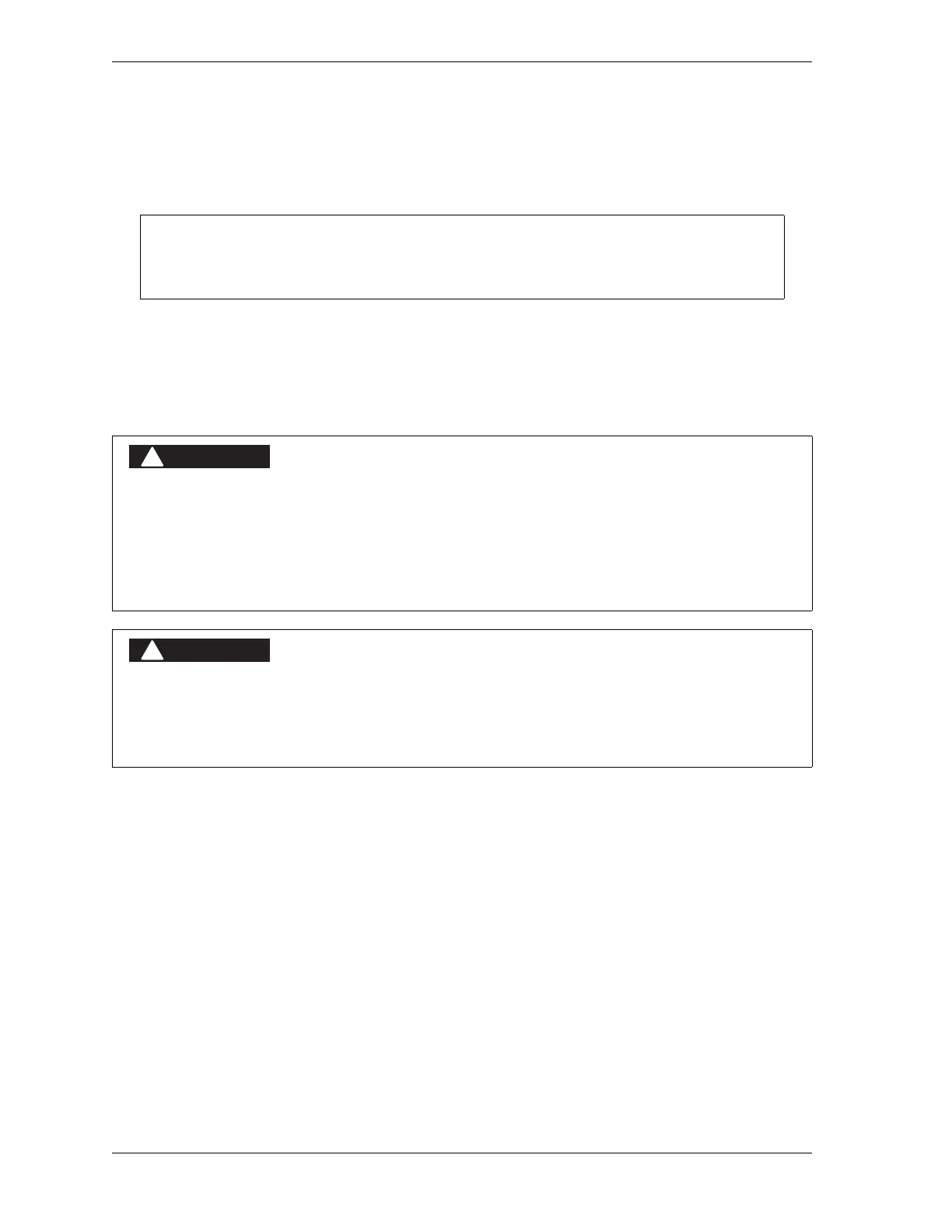1128500 WPC 2000 User Manual
3-52 Initialization, Setup, and Checkout
• If your WPC 2000 does not have the muting option and the press does not come to an
immediate stop when you interrupt the light curtain, check the wiring of the light
curtain, correcting any problems, and run the test again, starting with step 10. If the
press still does not stop immediately, call Wintriss Tech. Support.
12. Press and hold both Run/Inch palm buttons to return the ram to top dead center.
13. Go to the next applicable test.
Continuous Mode Test without Light Curtain(s)
This test verifies that your press operates correctly in Continuous mode. To verify
Continuous mode operation on a press with light curtains, return to the previous test (see
page 3-50). If your press does not run in Continuous mode, go to the next applicable test. To
run the Continuous mode test without light curtain, do the following, referring to Figure 3-14,
Figure 3-15, or Figure 3-16 for LED locations:
1. Set the Stroke Select switch to “CONT.” Verify that the “Continuous stroke select” LED
on the WPC 2000 Display board is lit.
2. Press the Prior Act button on the Operator Station. The Prior Act lamp should illuminate,
then turn off after eight seconds.
• If the Prior Act lamp turns off after eight seconds, go to the next step.
• If the Prior Act lamp does not turn off after eight seconds, stop! Do not go any further!
Call Wintriss Tech. Support.
When a stroke is interrupted, WPC 2000 automatically switches to Two-hand Maintained
Single-stroke mode for the remainder of the stroke.
IMPROPER SAFEGUARDING
• Install safeguarding devices as needed to ensure operator safety. Follow the machine guarding
requirements of OSHA regulation 1910.217 and any other regulations and standards that apply.
• Ensure that guarding is properly installed to prevent access to the machine over, under or
around any guarding device.
Failure to comply with these instructions will result in death or serious injury.
INJURY DURING TESTING
• Keep all personnel away from the press during testing.
• Be sure there is no die or other tooling in the press during testing.
Failure to comply with these instructions will result in death or serious injury.
