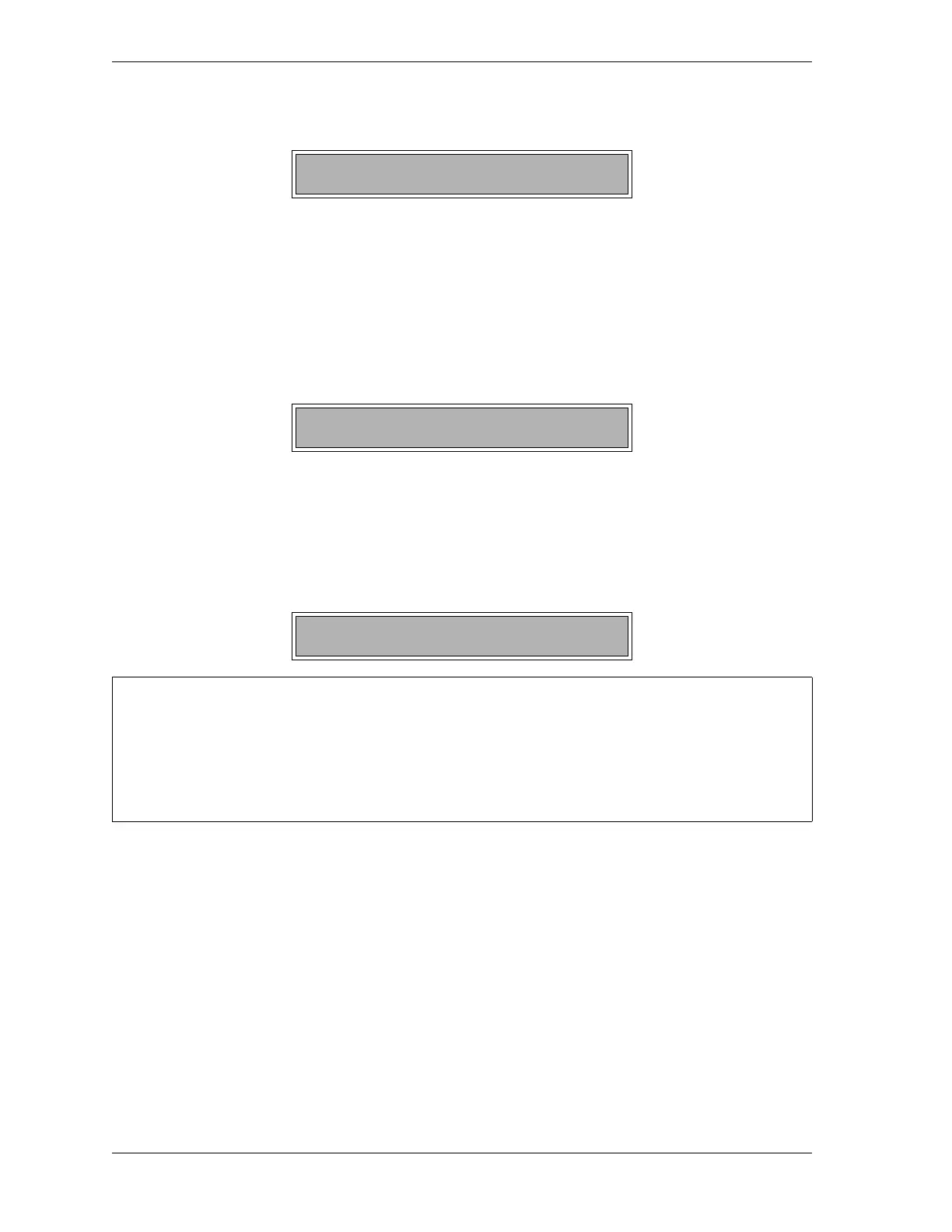1128500 WPC 2000 User Manual
5-6 Troubleshooting
Resolver Faults
Problem: The press is running faster than 1000 SPM, the resolver has failed, or the wiring in
the resolver circuit to WPC 2000 is loose or bad.
Remedy: If WPC 2000’s rated press speed is exceeded, reduce the speed. If press speed is
not the problem, check the resolver wiring for shorts, breaks, or loose connections
(see Installing the Resolver, page 2-20). If wiring is not the problem, the resolver
is probably bad and will have to be replaced. If necessary, contact Wintriss Tech.
Support for assistance or replacement of the resolver.
Problem: Resolver wiring is faulty, or the resolver itself is bad.
Remedy: Check resolver wiring, making sure that the screws on the terminals are tightened
on bare wire and not on insulation (see Installing the Resolver, page 2-20). Also
check the resolver. If necessary, contact Wintriss Tech. Support for assistance or
replacement of the resolver.
Problem: During zeroing, the resolver has been set outside the range of 330° to 30°.
Remedy: Re-zero the resolver at top dead center (see Re-zeroing the Resolver, page 3-4).
E06
F04 or F05
E07
CLEARING “E” FAULT CODES
To clear E fault codes, do the following:
1. Turn the Stroke Select switch to “OFF”
2. Power down WPC 2000.
3. Power up WPC 2000.
