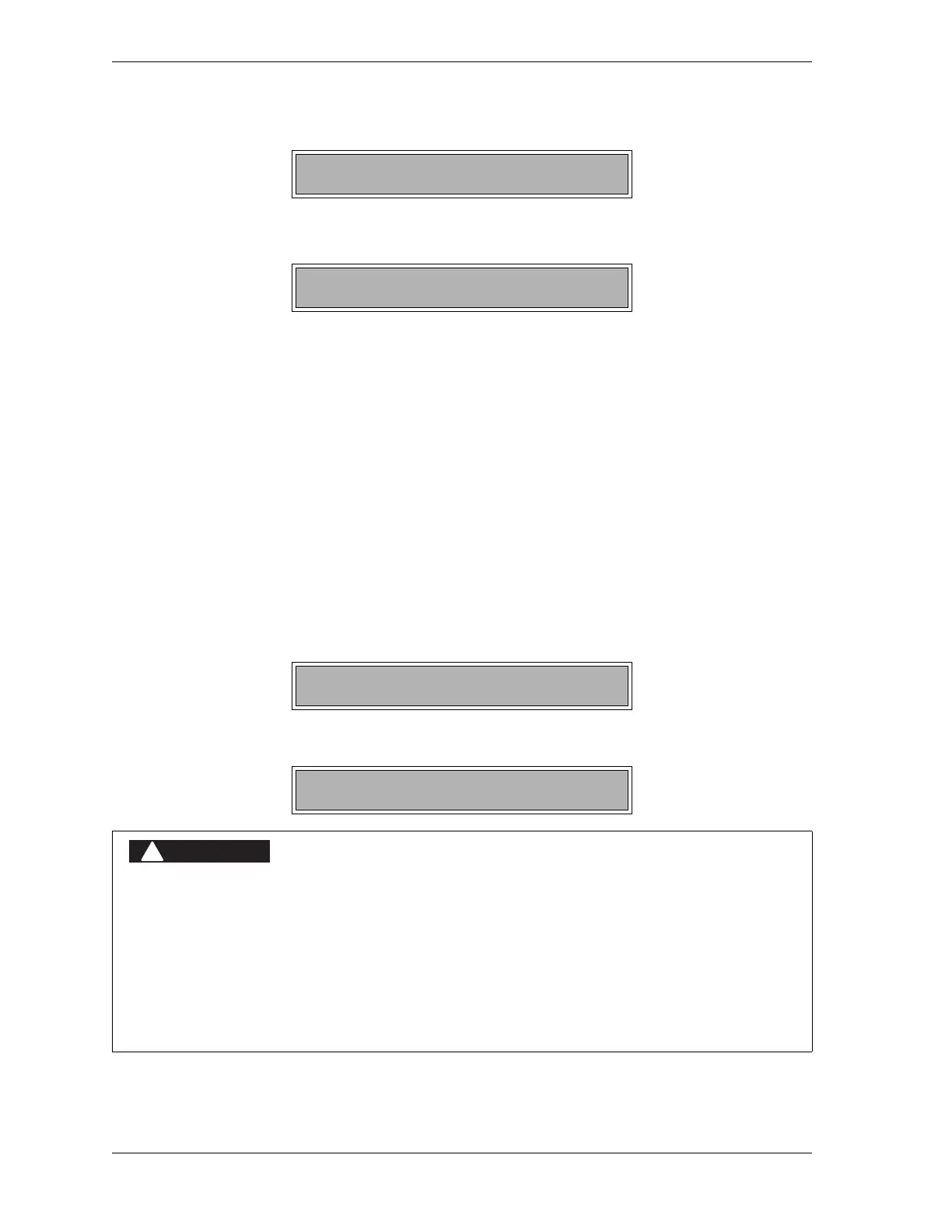1128500 WPC 2000 User Manual
5-16 Troubleshooting
Shadow Light Curtain Input Faults
-and-
Problem: Shadow light curtain A (fault #68) or B (fault #69) inputs to WPC 2000 are not in
the same state (i.e., one input is “on,” the other is “off”).
Remedy: Check “Light curtain A1 input” and “Light curtain A2 input” LEDS on the WPC
2000 Main Processor board if light curtain A is generating the fault, or check
“Light curtain B1 input” or “Light curtain B2 input” LEDs if light curtain B is
generating the fault (see Figure 3-14, page 3-37 or Figure 3-15, page 3-38).
If one of the two LEDs is unlit, receiver wiring is bad or one of the receiver outputs
may be shorted. Check the wiring at the receiver and correct if necessary.
If the wiring is good, either the receiver needs to be replaced, or there is a problem
with WPC 2000. Contact Wintriss Tech. Support for assistance.
DSV Interface and Lockout Relay Failures
- or -
F68 or H68
F69 or H69
F70* through F78*
H72* through H76*
IMPROPER SAFETY SWITCHING RELAY REPAIR
• Replace the DSV/Lockout Relay board before placing the WPC 2000 back into operation after
the first occurrence of a fused relay.
If a relay fuses
• DO NOT reset the WPC 2000 to restart the machine.
• Remove the WPC 2000 from operation immediately and replace the DSV/Lockout relay board
before operating the press again.
Failure to comply with these instructions will result in death or serious injury.
