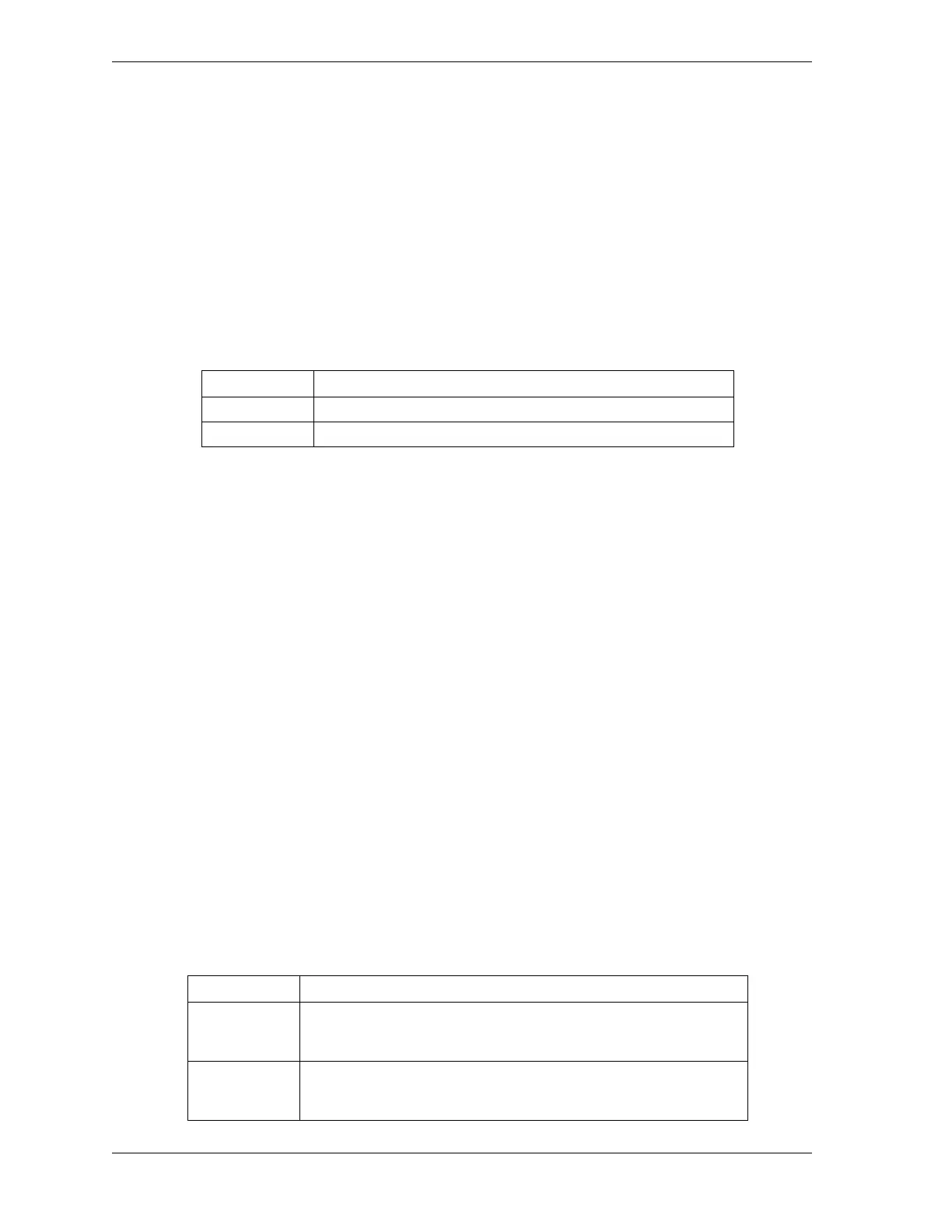1128500 WPC 2000 User Manual
3-32 Initialization, Setup, and Checkout
Switch 1 – Set Cams Function
Option switch 1 on S102 controls whether the Set Cams function is enabled (see Table 3-13).
When the Set Cams function is enabled, cam angles can be set on the WPC 2000 display.
Switch S701 on the WPC 2000 Display board can also be used to enable Set Cams (see
page 2-41). If the Display board is difficult to access, you can use switch 1 on S102 to enable
Set Cams instead.
When switch 1 is set to OFF, the default setting, the Set Cams function is disabled. When
switch 2 is set to ON, Set Cams is enabled.
Switch 2 – Auxiliary E-Stop Relay Muting Function
The Auxiliary E-Stop Output Relay board is an optional “daughter” board that enables up to
three auxiliary devices (e.g., feeds, transfers, etc.) to be stopped, or prevented from starting,
when one of three conditions exist: activation of an E-stop button, penetration of a light
curtain, and an “open” state in a cross-checked input.
Option switch 2 allows the Auxiliary E-Stop Output Relay board to be muted when a light
curtain is penetrated during the muted portion of the stroke (see Table 3-14). The switch is
functional only when your WPC 2000 has optional Shadow muting firmware, which disables
the light curtain during the portion of the stroke after the Auto Carry-up Angle has been
reached (see Setting the Auto Carry-up Angle, page 3-13).
When switch 2 is set to OFF, its default setting, muting of the Auxiliary E-Stop Output Relay
board is disabled, and penetration of the light curtain at any point in the stroke causes a stop
command to be sent to auxiliary devices. When switch 2 is set to ON, the Auxiliary E-Stop
Output Relay board is muted during the portion of the stroke when the light curtain is muted.
If the light curtain is interrupted during this muting window, a stop command is not sent to
auxiliary devices.
Switch 2 enables muting of the Auxiliary E-Stop Output Relay board only during a light
curtain interruption. With switch 2 set to ON, the board functions normally (i.e., issues a stop
command) when an E-stop button is activated or a cross-checked input is open.
Table 3-13. Switch 1 Settings (S102): Enabling Set Cams Function
Setting Set Cams Function
OFF Normal operation (Default). Set Cams function disabled.
ON Set Cams function enabled.
Table 3-14. Switch 2 Settings (S102): Enabling E-Stop Muting Function
Setting Auxiliary E-Stop Output Muting Function
OFF Normal Operation (Default). Disables the muting function.
When the light curtain is obstructed during any portion of the
stroke, a stop command is issued to auxiliary devices.
ON Enables the muting function, allowing objects to penetrate the
light curtain during the muted portion of the stroke) without
triggering a stop command for auxiliary devices.
