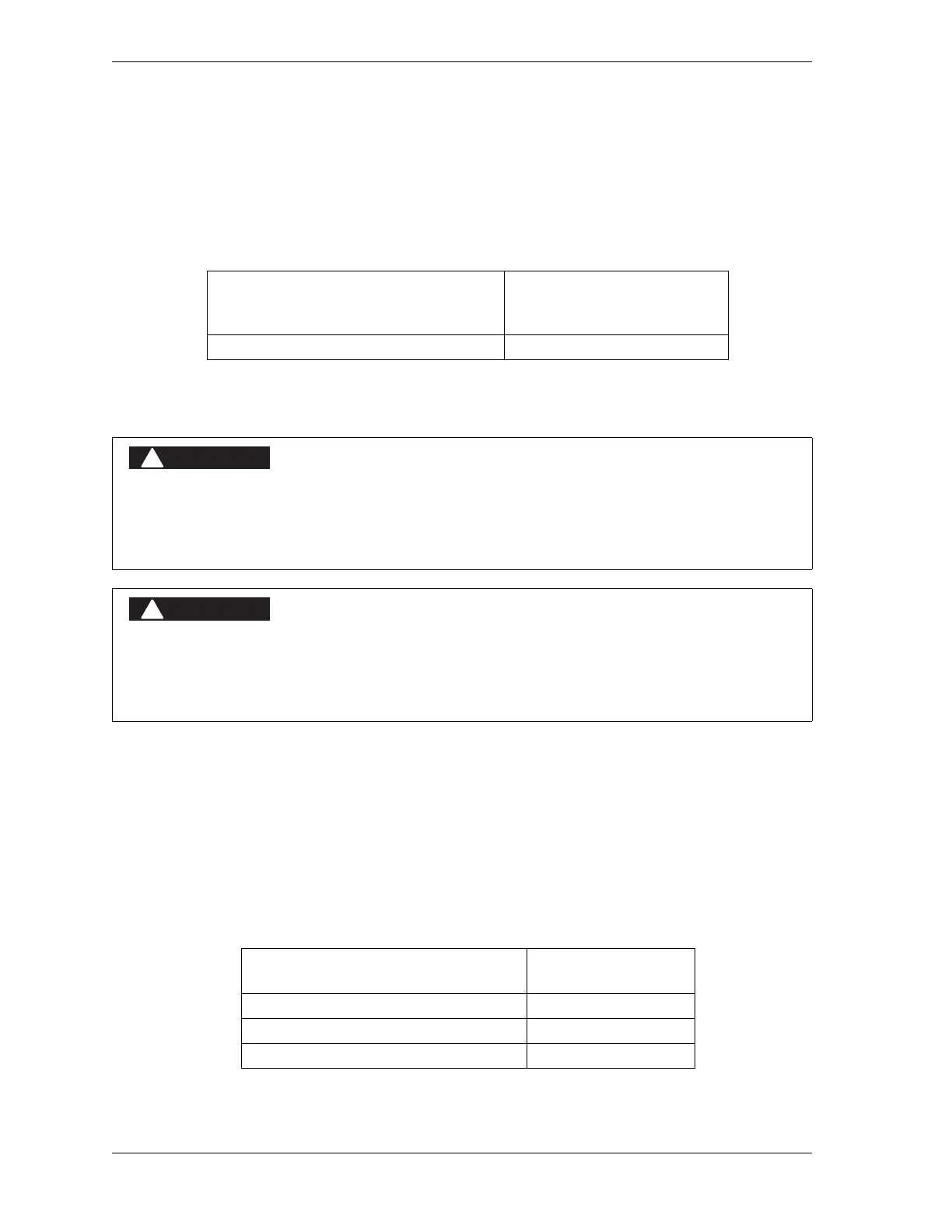1128500 WPC 2000 User Manual
2-42 Installation
Wiring Zero Cam Output to AutoSet
WPC 2000 provides a zero cam output that automatically turns on at 270° and turns off at 30°
on every stroke. You can wire this output to AutoSet 1500 and 1504 load analyzers, as shown
in Table 2-10, below, and Figure 6 at the end of the manual.
Wiring a Foot Switch
Foot Switch, an option available from Wintriss, enables the operator to use both hands during
operation of the press as, for example, when manually feeding parts. If you choose to order a
foot switch, you must obtain optional One-hand/Two-hand/Foot firmware from Wintriss and
install a Shadow safety light curtain.
Wire the Foot Switch’s normally closed contact to pin #4 on the WPC 2000 Main Processor
board and the normally open contact to pin #14, then wire both contacts to +24 Vdc, as shown
in Table 2-11, below, and Figure 2 at the end of the manual.
Refer to page 3-27 for Foot Switch settings.
Table 2-10. Zero Cam Output Wiring Connections
WPC 2000 Main Processor Board
(TB 109)
Pin # Signal
AutoSet 1500 (TB101B)
or 1504 (TB101A)
Pin# Signal
pin # 125 Zero Cam Output pin # 2 Zero Cam
UNGUARDED HAZARDS
When using a foot switch, ensure that light curtains and other safeguards are properly installed
and operating to protect operators.
Failure to comply with these instructions will result in death or serious injury.
IMPROPER FOOT SWITCH
Ensure that any foot control switch complies with OSHA 1910.217 (b) (7) (x), including protection
from accidental actuation by falling or moving objects or unintentional stepping on the control.
Failure to comply with these instructions will result in death or serious injury.
Table 2-11. Foot Switch Wiring Connections
WPC 2000 Main Processor Board
Pin #
Foot Switch
Contacts
4 N/C input
14 N/O input
+24 Vdc (e.g., #37) Common
