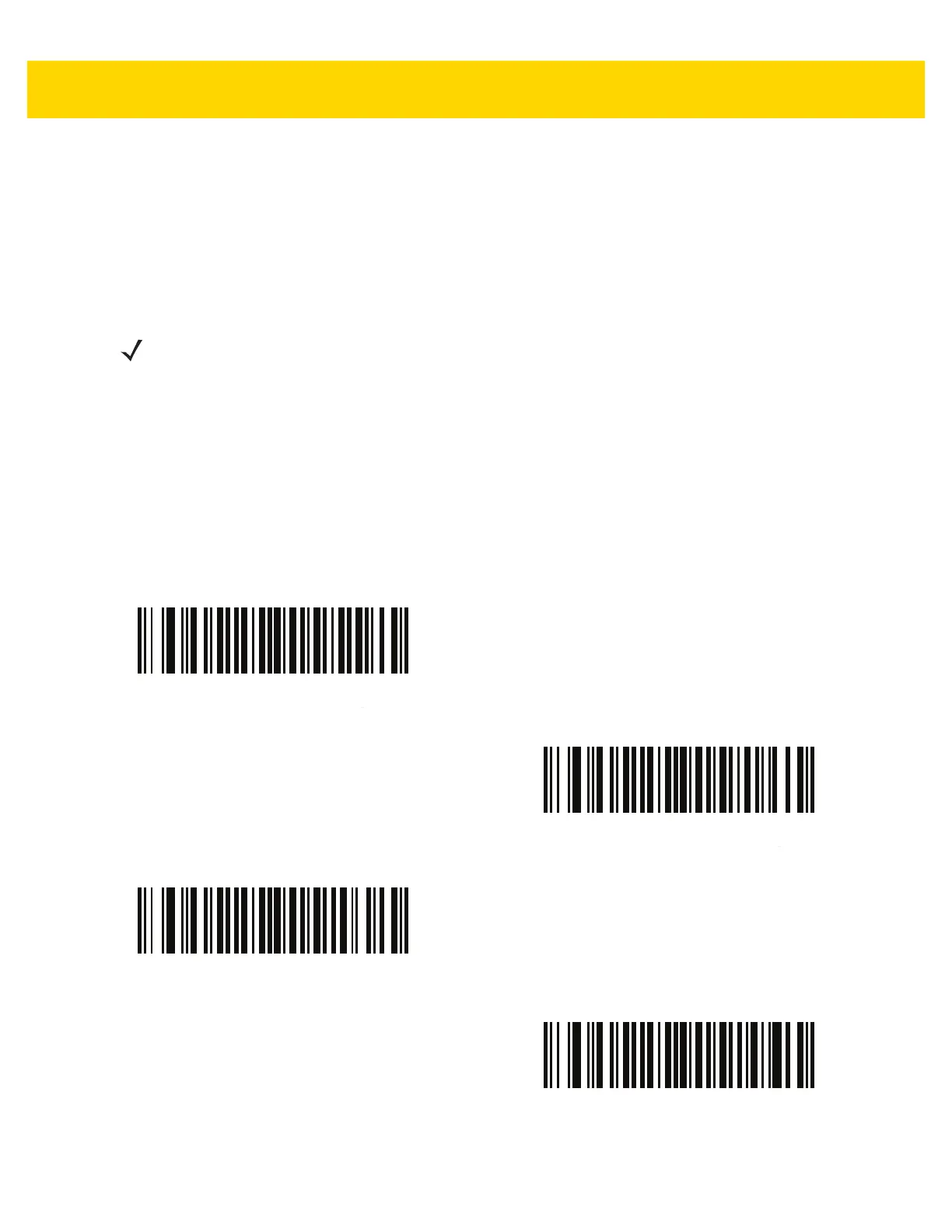4 - 40 DS8178 Digital Scanner Product Reference Guide
Bluetooth Security Levels
Parameter # 1393 (SSI # F8h 05h 71h)
•
Low Bluetooth Security - The low security setting is designed for ease of connection with most devices.
This setting may be unacceptable to some devices. If connection fails, try re-connecting after increasing
security setting on the scanner.
If connecting to Bluetooth 2.1 device and above, Just Works method for secure and simple pairing is used
.
•
Medium Bluetooth Security - The medium security setting may require a passkey for the initial connection
to pair scanner and device.
If connecting to Bluetooth 2.1 device and above, Passkey Entry method for secure and simple pairing is
used.
•
High Bluetooth Security - The high security setting enables Man in the Middle protection for Bluetooth 2.1
and above. Not all devices are able to support this mode.
•
Legacy Bluetooth Security (Bluetooth 2.0 and below) - The legacy security setting enables authentication
and encryption for legacy pairing.
NOTE Data is encrypted using the Low Bluetooth security setting if connected to a Bluetooth 2.1 and
above device.
*Low Bluetooth Security
Medium Bluetooth Security
High Bluetooth Security
Legacy Bluetooth Security
