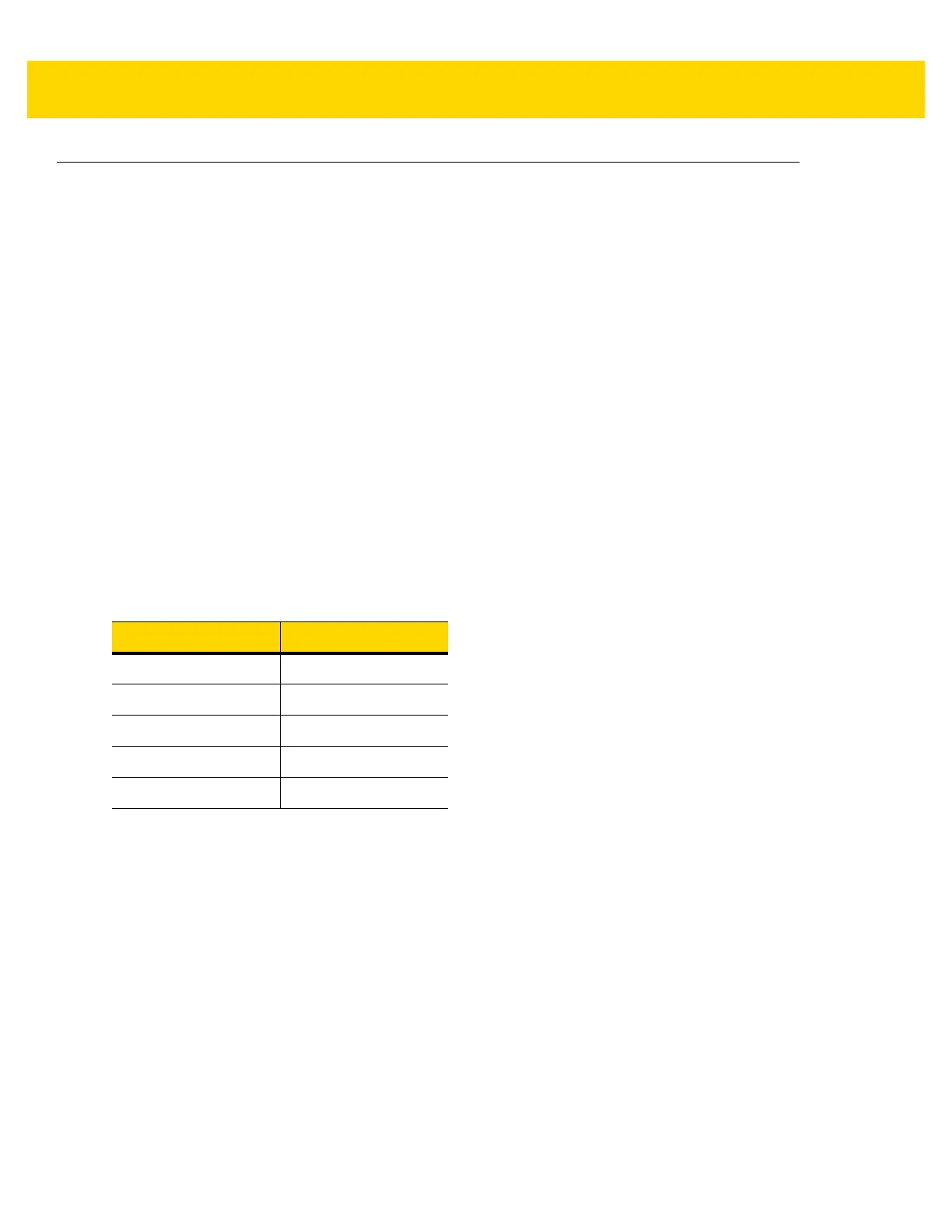Intelligent Document Capture 13 - 17
Quick Start (continued)
3. Start the sample application and select the decoder in the SNAPI Scanners drop-down menu.
4. Set the parameters as specified in IDC Demonstrations on page 13-17 using the sample application or by
scanning parameter bar codes in this guide. The bar code in the sample form is Code 128, which is enabled by
default for decoding and as a Document Capture symbology. You can change these settings for your IDC
application.
5. Perform the list of suggestions in each demo. When scanning, aim the engine at the bar code in the center of
the rectangle. Pull the engine back so the rectangle is fully contained in the aiming pattern. When you pull the
trigger, the decoder emits a low tone to indicate that the IDC firmware identified and captured an image, then a
decode beep to indicate that the data is processed and transmitted. There may be several seconds between
the two beeps, depending on the size of the captured image and options selected (de-skew, brighten, etc). You
can move the decoder after the first beep, but continue the hold the trigger or the decoder may end the session
before sending the data.
IDC Demonstrations
Anchored Mode Demo
Set parameters to these values:
•
Pull the trigger. The decoder decodes the bar code and captures an image of the text scroll.
•
Rotate the form clockwise so the word Capture is along the bottom edge, and pull the trigger. The decoder
decodes the bar code and captures the same image, including orientation. (This example also works with the
form rotated counterclockwise or upside down).
•
Modify the values for height, width, x, and y. Pull the trigger. The captured area changes in size and location.
•
Cover the bar code with a small piece of paper (or your finger) and pull the trigger. The decoder does not
decode the bar code or capture an image.
What this demonstrates:
The Intelligent Document Capture Anchored mode captures an image of fixed size and location relative to a
bar code on the page. Parameters control the height, width, and location. The IDC firmware requires that a bar
code is present in order to capture an image, decodes it, and uses it to adjust the image to the upright
orientation.
Table 13-3 Anchored Mode Sample Parameter Values
Parameter Value
IDC Operating Mode Anchored
IDC Height 100
IDC Width 90
IDC X Coordinate -175
IDC Y Coordinate -50
