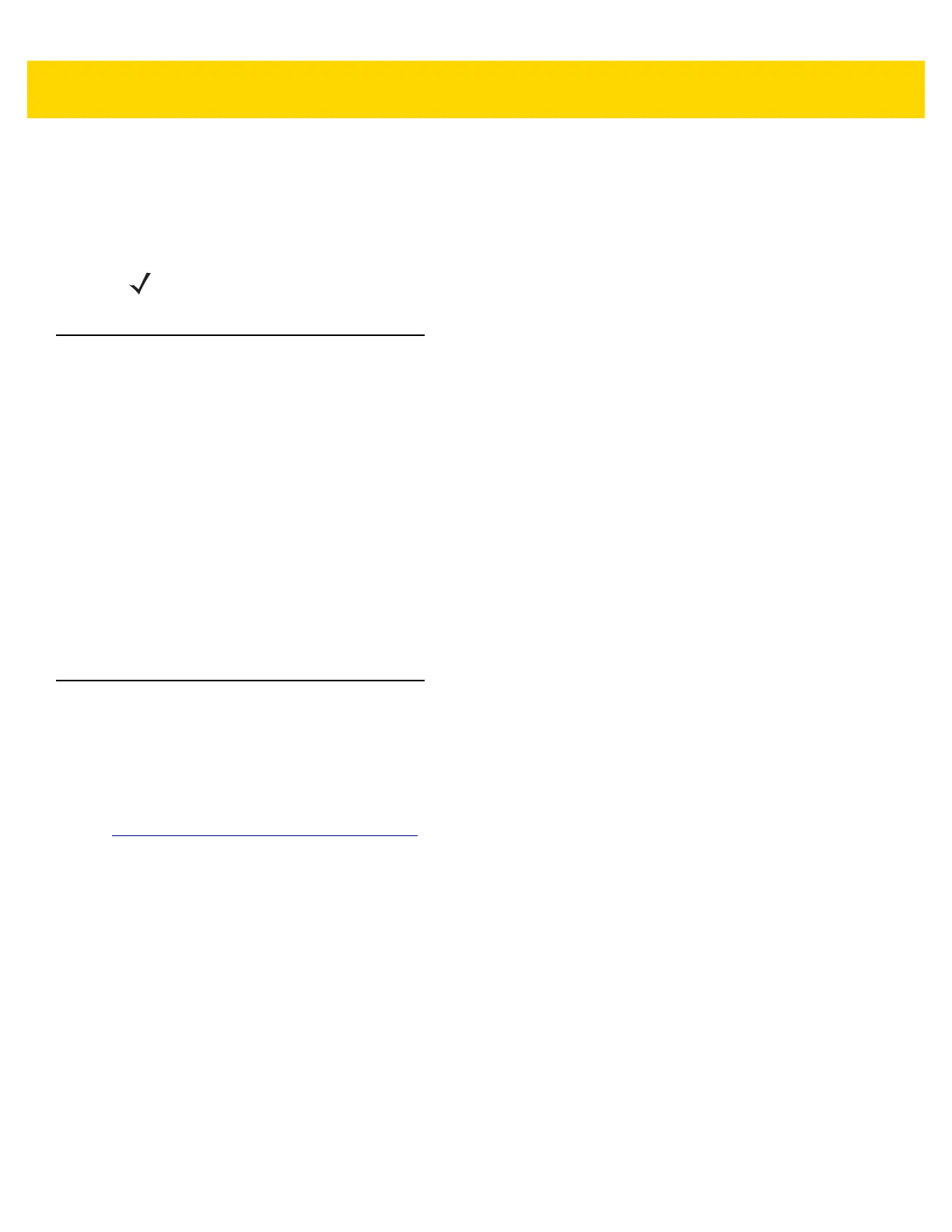17 - 4 DS8178 Digital Scanner Product Reference Guide
• Windows
• Zebra AppGallery
•
How-To-Videos
•
User documentation.
Scanner Control App
The Scanner Control App allows you to control a Bluetooth scanner from a phone or tablet without a cradle. Use
this app to showcase a Zebra Bluetooth scanner's capabilities and ease of control right from your phone.
The Scanner Control App supports Scan-To-Connect technology for one-step Bluetooth pairing, and allows you to
control the following scanner functions:
•
Program the beeper and LEDs
•
Enable and disable symbologies
•
Remotely trigger a scan
The app displays scanned bar code data, and can query scanner asset information and battery health statistics.
The Scanner Control app is available on the Android Play, iOS App, and Zebra AppGallery stores. Source code is
available within the Zebra Scanner SDK for Android and iOS.
Advanced Data Formatting (ADF)
Advanced Data Formatting (ADF) is a means of customizing data from before transmission to the host device. Use
ADF to edit scan data to suit your host's requirements. With ADF you scan one bar code per trigger pull. ADF is
programmed using 123Scan.
For an ADF tutorial and a 123Scan programming example, go to the 123Scan section of our How To Videos:
http://www.zebra.com/ScannerHowToVideos
.
For additional information, refer to the Advanced Data Formatting Programmer Guide.
NOTE For a list of SDK supported scanner functionality by communication protocol, see
Appendix J, Communication Protocol Functionality.
