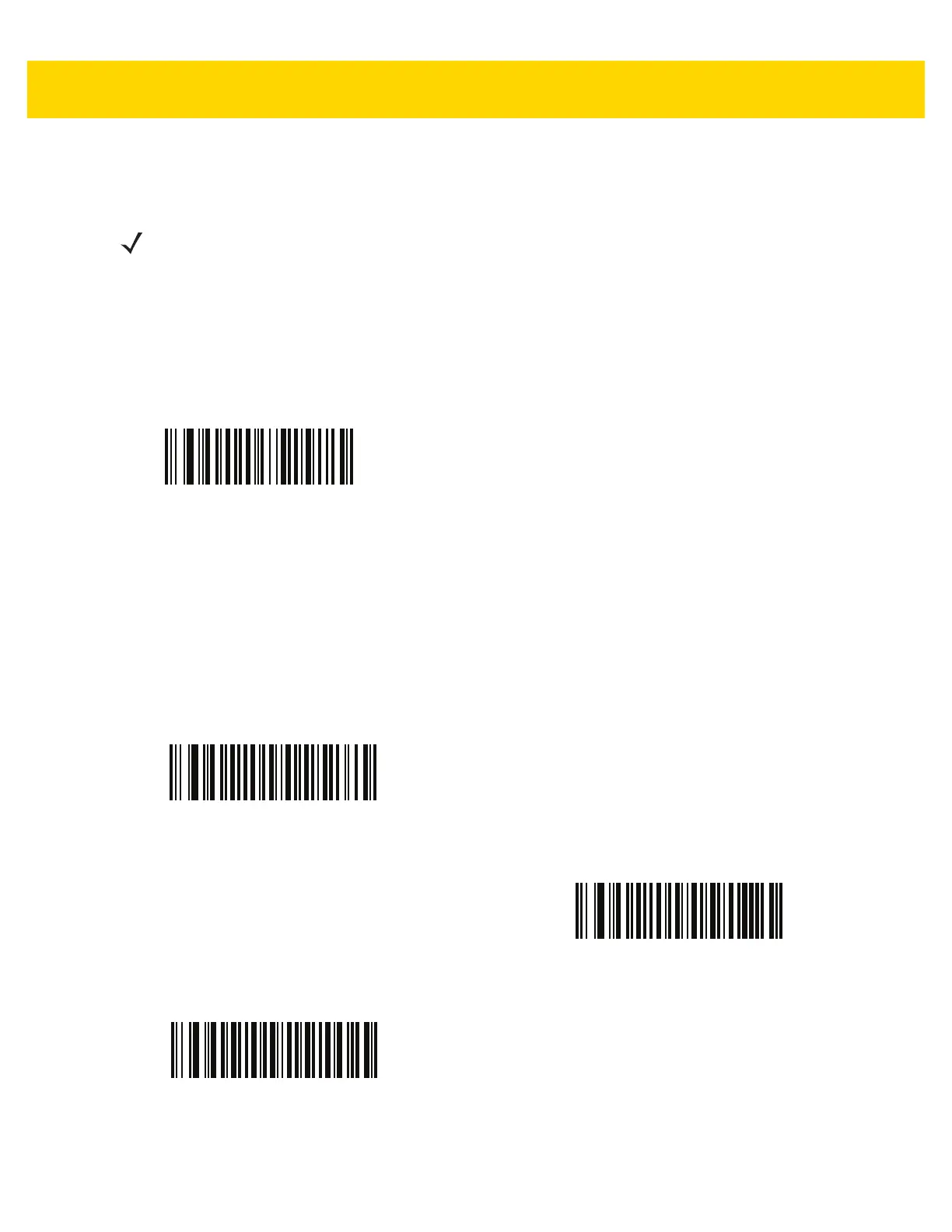User Preferences 5 - 33
PDF Prioritization Timeout
Parameter # 720 (SSI # F1h D0h)
When PDF Prioritization is enabled, this timeout specifies how long the digital scanner attempts to decode a
PDF417 symbol before reporting the 1D bar code in the field of view.
Scan the following bar code, then scan four digits fromAppendix G, Numeric Bar Codes that specify the timeout in
milliseconds. For example, to enter 400 ms, scan the following bar code, then scan 0400. The range is 0 to 5000
ms, and the default is 200 ms.
Presentation Mode Field of View
Parameter # 609 (SSI # F1h 61h)
In presentation mode, by default the digital scanner searches the larger area of the aiming pattern (Full Field of
View
).
To search for a bar code in a smaller region around the aiming dot center in order to speed search time, select
Small Field of View or Medium Field of View.
NOTE Hands-free Decode Session Timeout on page 5-26 should be set to a longer duration than Prioritization
Timeout when configured.
PDF Prioritization Timeout
Small Field of View
(0)
Medium Field of View
(1)
*Full Field of View
(2)
