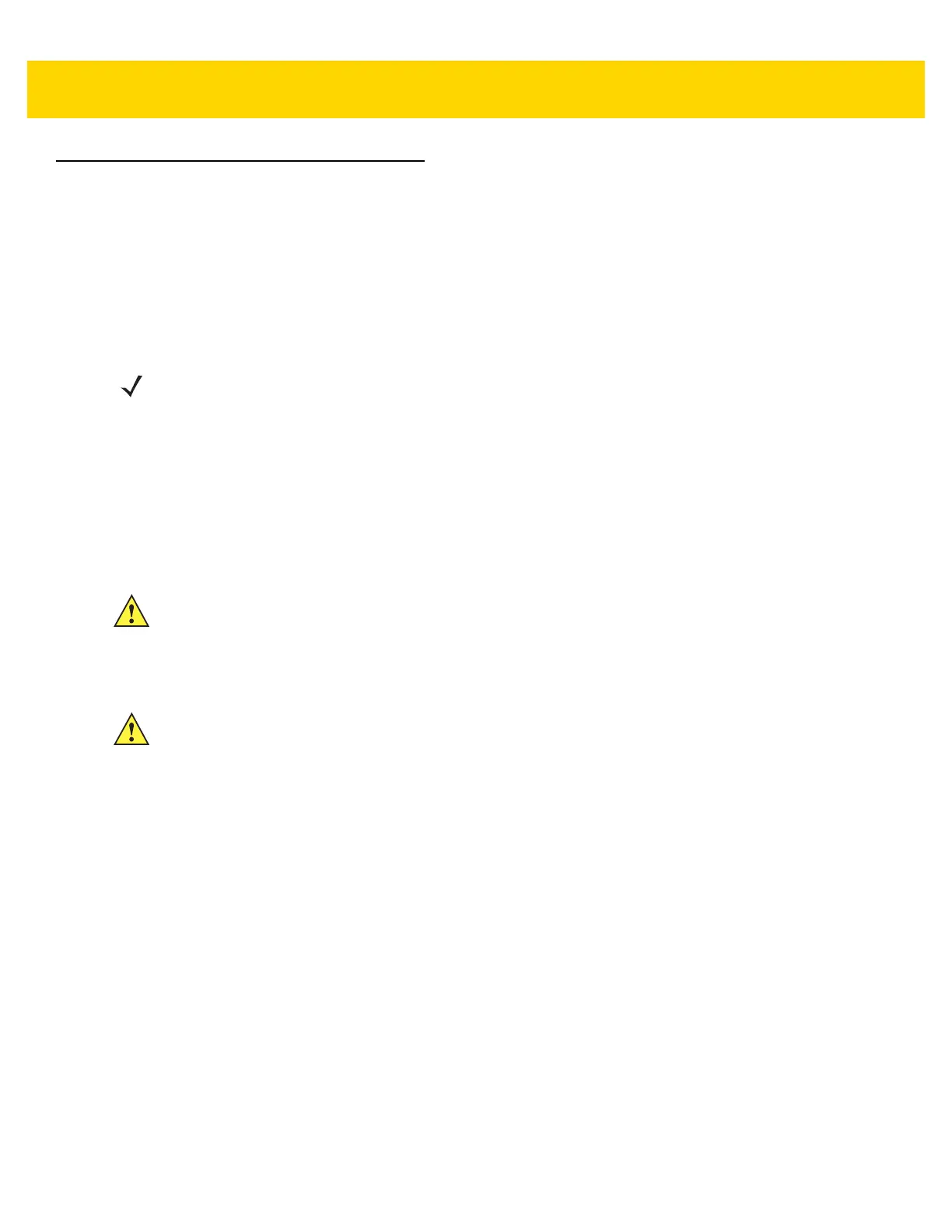Getting Started 1 - 7
Charging the DS8178 Battery
When using a new battery in the DS8178, the battery requires a charge to be enabled. Insert the battery (see
Charging the DS8178 Battery on page 1-7) in the DS8178 and place the DS8178 in the CR8178-SC or
CR8178-PC cradle (see Inserting the Scanner in the Cradles on page 1-12).
The battery begins pre-charging when the cradle LED lights amber. The scanner boots and the cradle LED begins
flashing amber to indicate the start of normal charging.
See Beeper and LED Indications on page 2-1 for detailed LED indicator information.
Recovering a Discharged Battery
When a DS8178 battery becomes discharged to less than 3%, scanning and beeping functions are deactivated.
Battery status and communication to the cradle is maintained until the battery reaches 0%, at which point the
device shuts down. If left for long periods at 0% the battery can become deeply discharged to a point where the
device does not function immediately when placed in a cradle to charge.
If this happens, it is normal for the scanner to appear off for up to several minutes while the battery is gently
recovered. Once enough charge is replenished, the scanner lights the battery status LED (solid red for a healthy
battery) while the battery continues to charge. At this point the scanner is available to remote management tools,
however scanning and beeps are disabled. Depending on the power source available to the cradle, it may take up
to 20 minutes for the battery to reach 3% at which point full functionality resumes.
NOTES 1. If the battery is significantly discharged it may take several minutes for the scanner to boot. During
this time the cradle LED remains solid amber, and the scanner may not show activity. This is normal
recovery behavior. (See Recovering a Discharged Battery below.)
Once the scanner is active, charge time depends on the host type and power source. See Table 3-2
on page 3-9 for typical charge times.
2. The advanced charging system in the CR8178-XX cradles operate the scanner and charge the
battery with as much power as allowed by the host or power supply. Charge times lengthen as
scanning activity increases when a DS8178 operates in presentation mode on a CR8178-PC cradle.
To optimize charge performance, ensure the scanner is oriented to minimize accidental scan
activation.
IMPORTANT While attached to very power limited hosts, such as a standard USB port, the scanner may slowly
discharge the battery during active scanning. In most cases, this is not a problem since the battery
charges during breaks in activity. If activation time cannot be reduced, and discharging becomes a
problem, it is recommended to attach to a BC1.2 compliant USB port if available, or use a Zebra USB
cable that supports an external power supply.
CAUTION The battery does not charge when the temperature is above 40°C (104°F). When scanning in
presentation mode at temperatures above 40°C (104°F), the battery drains until the temperature drops.
When the battery charge is consumed the scanner stops scanning until the temperature drops and the
battery has sufficient time to charge.
To avoid temperature related faults, charge the battery and operate the DS8178 in presentation mode
on a CR8178-PC only within the recommended 0°C to 40°C (32°F to 104°F) range, and ideally within
5°C to 35°C (41°F to 95°F).
