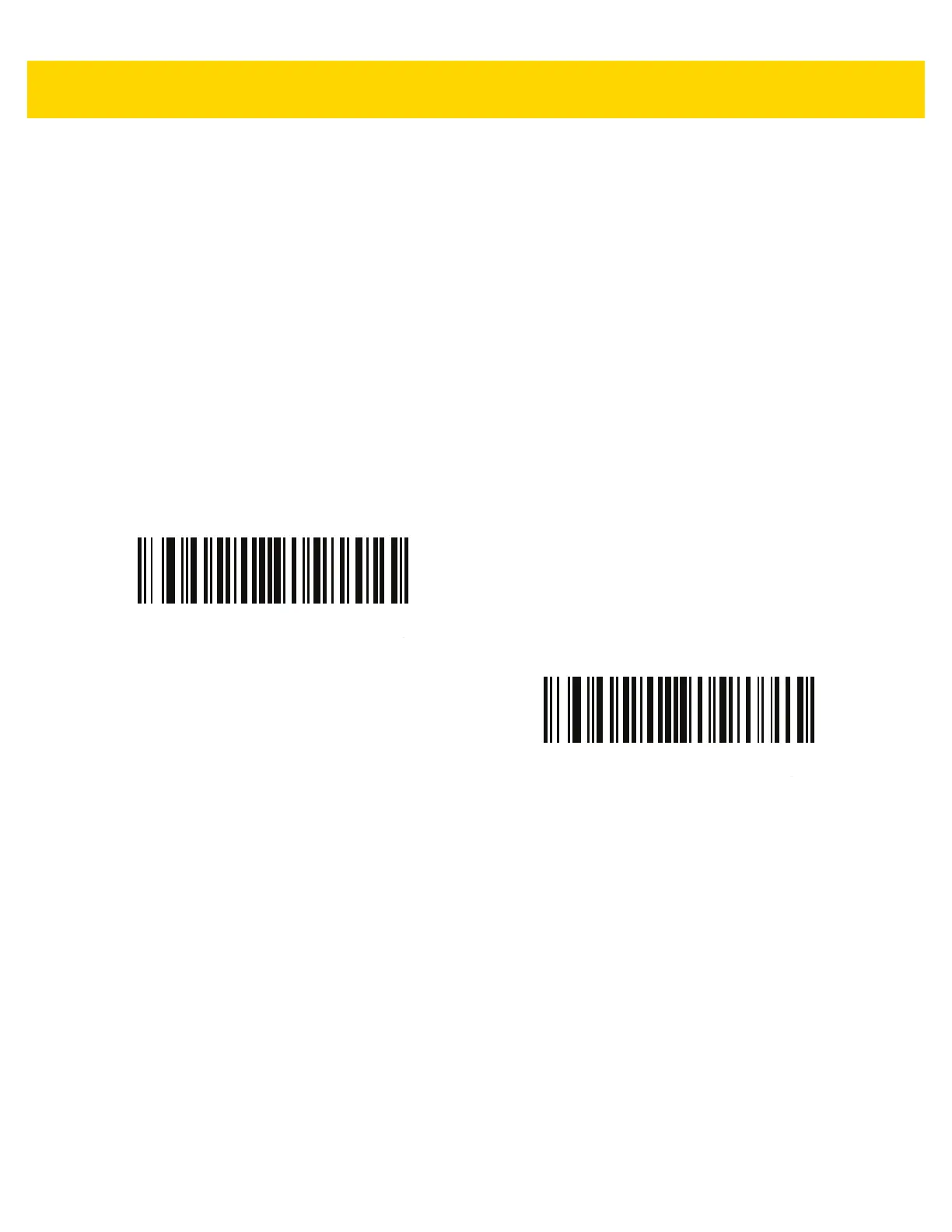4 - 8 DS8178 Digital Scanner Product Reference Guide
Serial Port Profile (SPP)
Select this host type when connecting to a PC/tablet/phone using a Bluetooth serial connection.
•
SPP BT Classic (Non-Discoverable) - Enables the scanner to establish a Serial Port Profile (SPP)
connection with the host over Bluetooth Classic radio. The scanner is NOT discoverable (Master Mode).
To establish a connection (initial setup only):
1. Scan the SPP BT Classic (Non-discoverable) bar code.
2. Scan a pairing bar code with the MAC address of the host device.
•
SPP BT Classic (Discoverable) - Enables the host to establish a Serial Port Profile (SPP) connection with
the scanner over Bluetooth Classic radio. The scanner is discoverable (Slave Mode).
To establish a connection (initial setup only):
1. Scan the SPP BT Classic (Discoverable) bar code.
2. From the host, discover Bluetooth devices and select your scanner from the discovered device list.
SPP BT Classic (Non-Discoverable)
SPP BT Classic (Discoverable)
