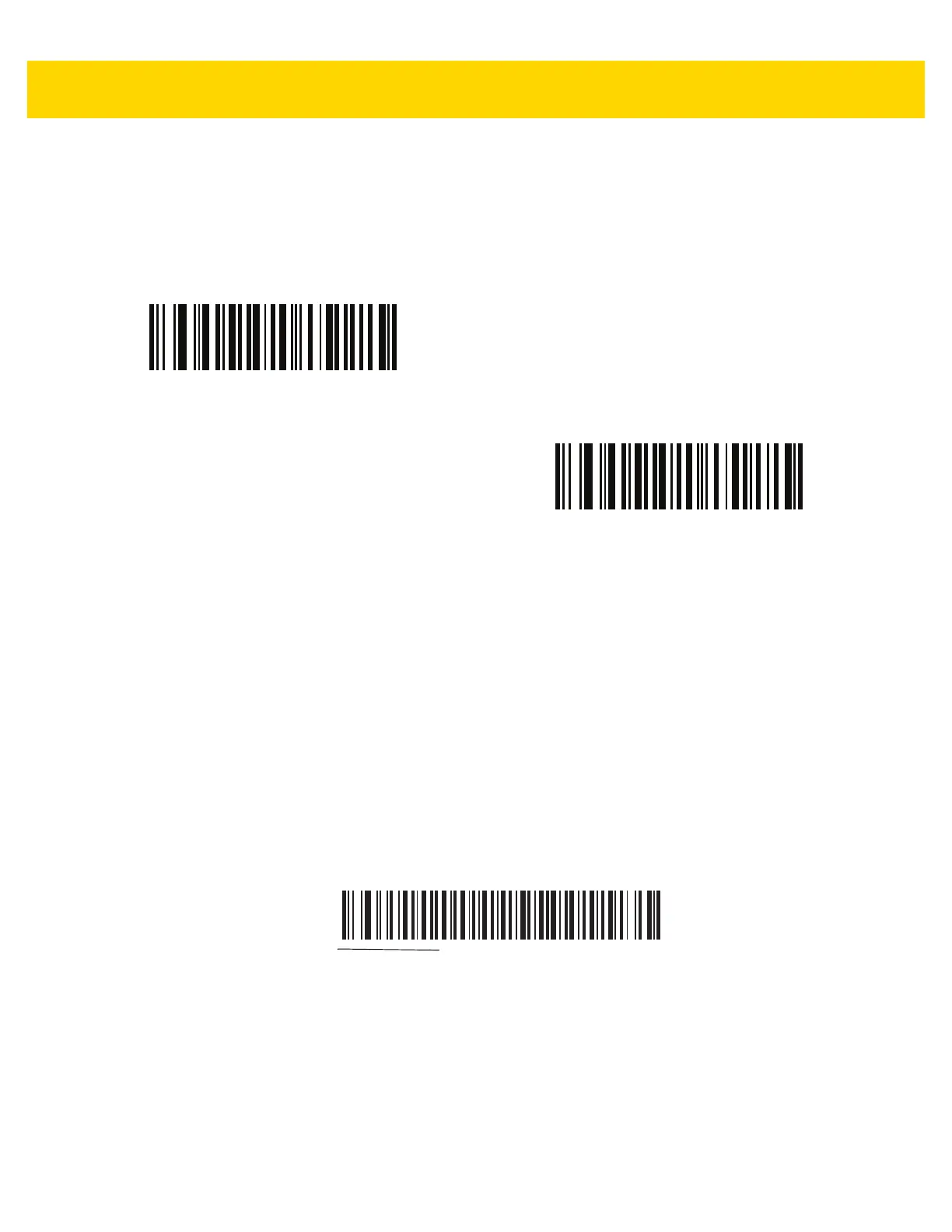4 - 30 DS8178 Digital Scanner Product Reference Guide
Toggle Pairing
Parameter # 1322 (SSI # F8h 05h 2Ah)
If the scanner is configured for Toggle Pairing, scanning the Toggle Pairing bar code a second time will unpair the
scanner.
Pairing Bar Code Format
When the digital scanner is configured as an SPP Master, you must create a pairing bar code for the remote
Bluetooth device to which the digital scanner can connect. The Bluetooth address of the remote device must be
known. Pairing bar codes are Code 128 bar codes and are formatted as follows:
<Fnc 3>Bxxxxxxxxxxxx
where:
•
B (or LNKB) is the prefix
•
xxxxxxxxxxxx represents the 12-character Bluetooth address.
Pairing Bar Code Example
If the remote device to which the digital scanner can connect has a Bluetooth address of 11:22:33:44:55:66, then
the pairing bar code is:
*Toggle Pairing Disable
Toggle Pairing Enable
Paring Bar Code Content:
‘B’ + Bluetooth Address
B112233445566
