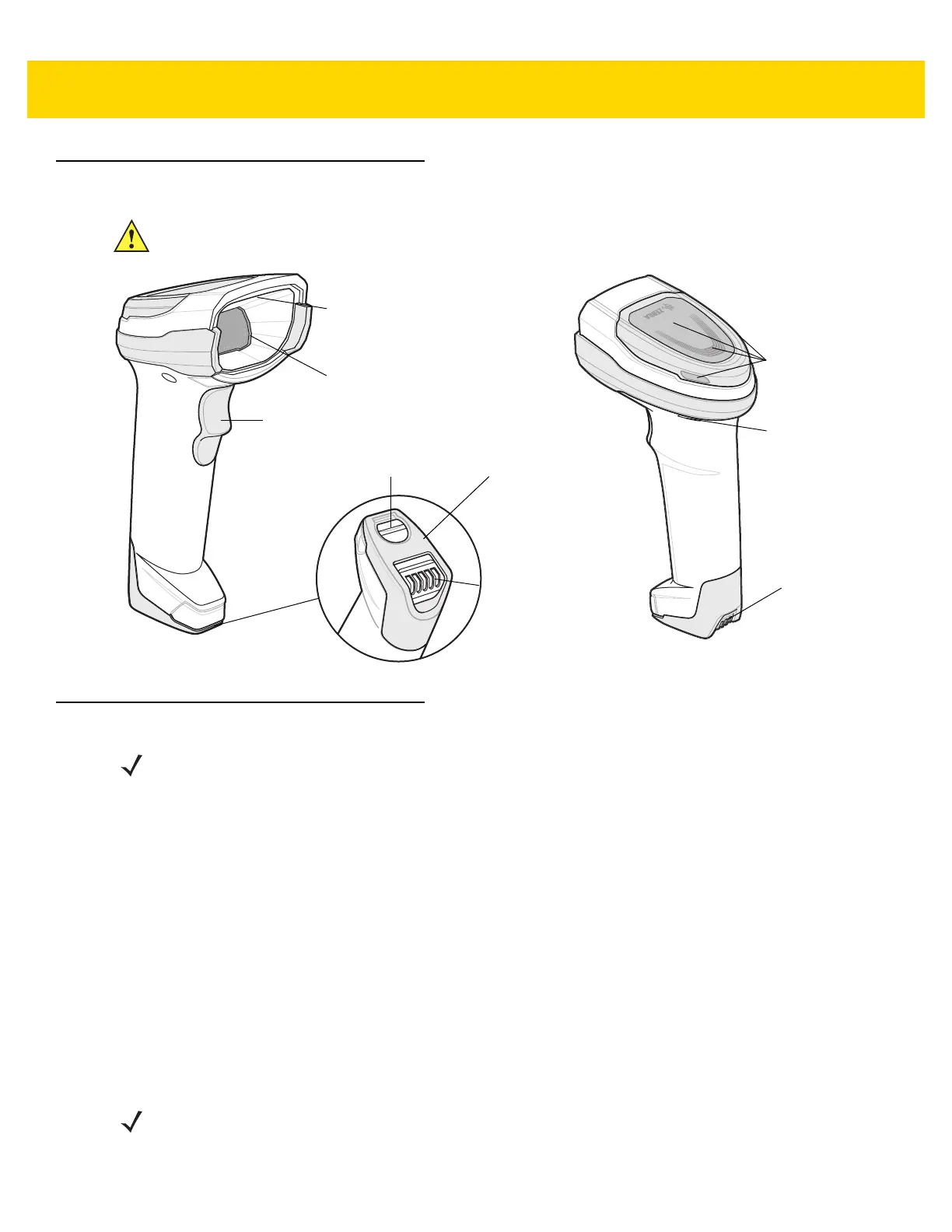1 - 2 DS8178 Digital Scanner Product Reference Guide
DS8178 Features
Figure 1-1 Digital Scanner Features
Cradle Features
The cradles serve as a charger, radio communication interface, and host communication interface for the DS8178
cordless digital scanner. There are two versions of the cradle:
•
The CR8178-SC cordless cradle sits on a desktop or mounts on a wall, and charges the DS8178 cordless
digital scanner. This cradle also provides host communication by receiving scanner data via a Bluetooth
radio, and sending that data to the host through an attached cable. The cable provides power to the cradle
from the host or optional power supply if supported.
•
The CR8178-PC cordless presentation cradle sits on a desktop and charges the DS8178 cordless digital
scanner while allowing bar code scanning in presentation mode. This cradle also provides host
communication by receiving scanner data via a Bluetooth radio, and sending that data to the host through an
attached cable. The cable provides power to the cradle from the host or optional power supply if supported.
DO NOT use any scanner other than the DS8178 with CR8178-SC and CR8178-PC cradles. No other scanners
are compatible with these cradles.
IMPORTANT Only use DS8178-SC or DS8178-PC cradles with DS8178 scanners. No other cradles are
compatible with the DS8178.
Beeper
(Standard
Range only)
LEDs
Trigger
Scan Window
Battery
Compartment
Knob
Charging
Contacts
Charging
Contacts
Battery
Compartment
Cover
Cradle Latch Depression
NOTE For detailed information about connecting, using, and mounting the CR8178-SC and CR8178-PC
c
radles refer to the documentation included with each cradle (CR8178-SC Standard Cradle
Quick Reference Guide, p/n MN-002784-xx and CR8178-SC Presentation Cradle Quick
Reference Guide, p/n MN-002854-xx).
NOTE For more information about communication between the digital scanner, cradle, and host, see Chapter 4,
Radio Communications.
