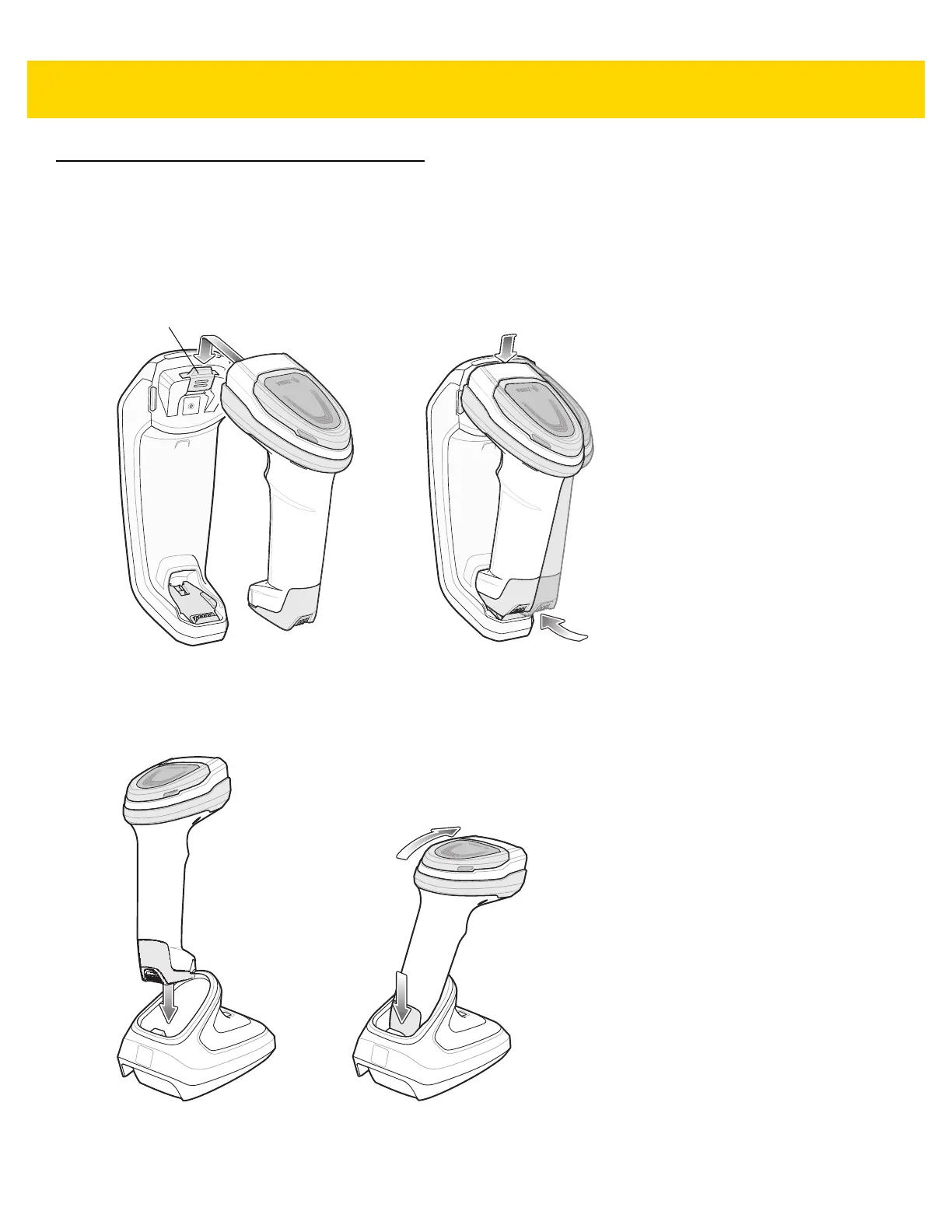1 - 12 DS8178 Digital Scanner Product Reference Guide
Inserting the Scanner in the Cradles
To insert the digital scanner in the CR8178-SC cradle:
1. Insert the scanner into the cradle top first ensuring that the cradle latch depression (see Figure 1-1 on page
1-2) connects with the scanner latch on the cradle.
2. Push the handle until it clicks into place, engaging the contacts in the cradle and digital scanner.
Figure 1-12 Inserting the Scanner in the CR8178-SC Cradle
To insert the digital scanner in the CR8178-PC cradle:
1. Insert the scanner straight down into the cradle top.
2. The digital scanner naturally rotates forward to engage the digital scanner contacts with the cradle contacts
Figure 1-13 Inserting the Scanner in the CR8178-PC Cradle
