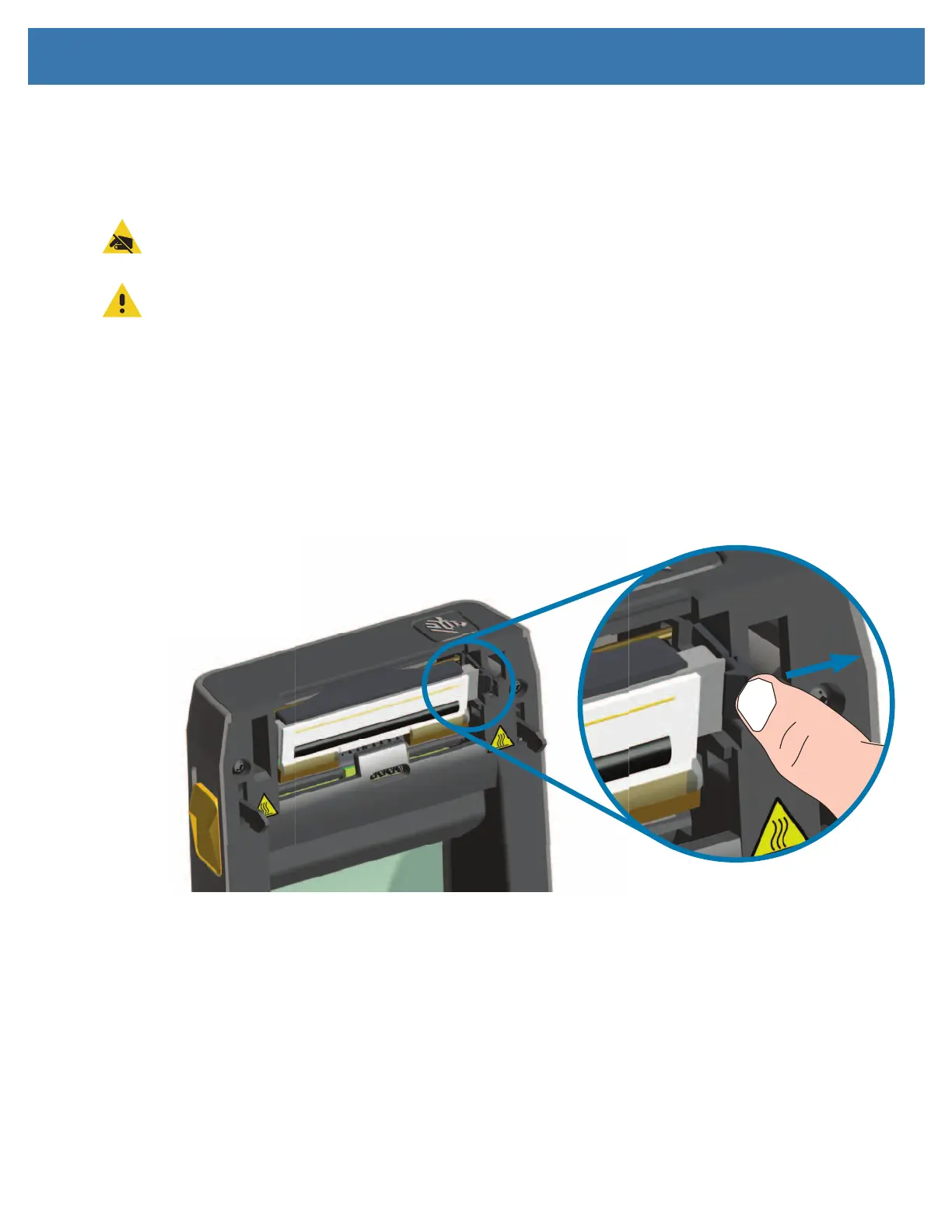Maintenance
118
Replacing the Printhead
If you need to replace the printhead, read the procedure and review the removal and installation steps
before actually replacing the printhead.
ESD Caution • Prepare your work area by protecting against static discharge. Your work area must be static-safe
and include a properly grounded conductive cushioned mat to hold the printer and a conductive wrist strap for yourself.
Caution • Unplug the printer from the power supply and allow the printer to cool to prevent injuries or damage to
printer circuitry.
Before following the steps in this procedure, open the printer by pulling the release latches forward then
lifting the top cover.
Printhead Removal
1. Turn the printer OFF. Open the printer.
2. Pull the printhead release latch on the right side of the printhead to the outside of the printer to release
the printhead.
