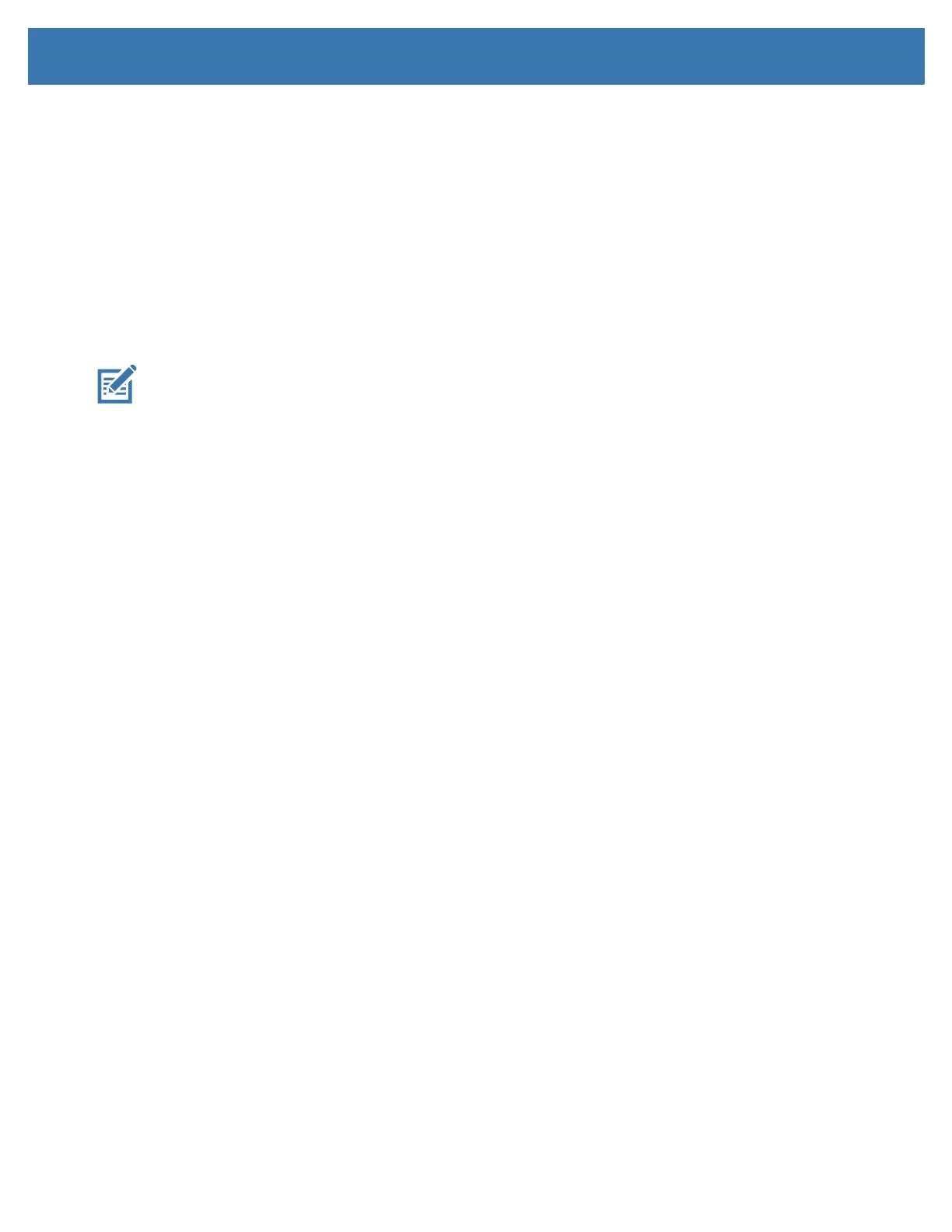Tools
151
Factory Test Modes
The printer includes print modes that are intended for factory test only.
Test mode 1
Initiated by holding PAUSE button while turning ON printer power. When activated, the printer will begin
printing various test patterns used to evaluate printer performance.
Test mode 2
Initiated by holding PAUSE + FEED + CANCEL button for two seconds while printer power is ON. When
activated, the printer will begin printing various test patterns used to evaluate printer performance.
Note • Both of these test modes will consume a considerable amount of media as the tests are performed.
You can exit either of these test modes by pressing and holding POWER button until the printer power is
switched OFF.
