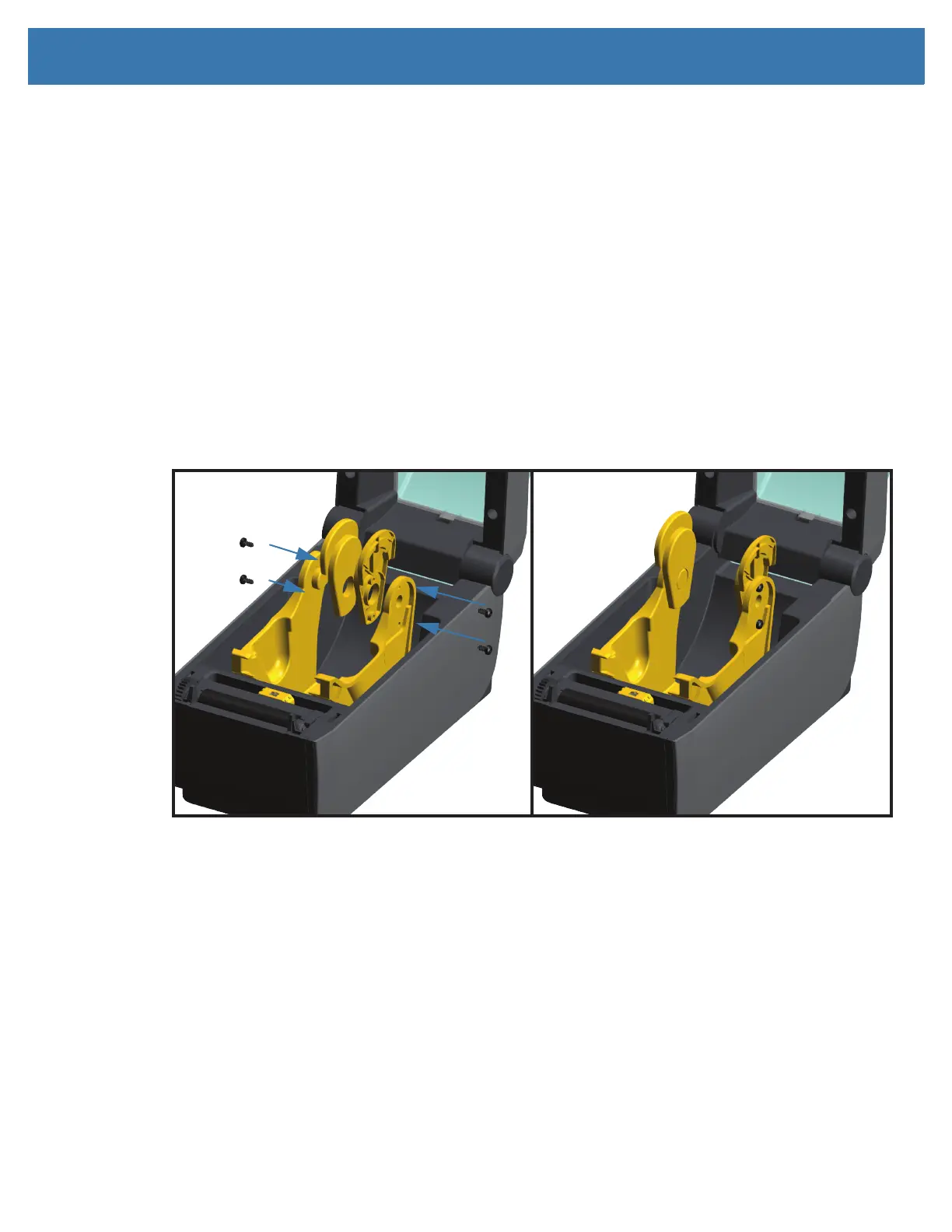Install Hardware Options
35
Media Roll Core Size Adapters
The media roll adapters kit includes three (3) pairs of media roll adapters. The kits are for 38.1 mm (1.5
inch), 50.8 mm (2.0 inch), or 76.2 (3.0 inch) inner diameter (I.D.) media cores.
The adapters are intended to be permanently installed in the printer. They may be changed to support
other media roll sizes that require one of these adapter sizes. The adapters may wear out if they are
changed too much.
Removing the media adapters to print on standard roll cores may leave plastic pieces in the media roll
holders side areas that rub against the roll. Push those attached pieces back into the side of the media roll
holder.
Installing Media Roll Adapters
1. Place one screw in the top adapter mounting hole of both of the roll holders. Start turning the screws
clockwise until the tip of the screw is just protruding through the inside of the roll holder. The screws are
self-tapping.
2. Place the adapter on the inside of the roll holder. The large side of the adapter is on top. The smooth
side (no ribs) faces the middle of the printer.
3. Align the adapter’s top screw hole to the protruding screw tip and pinch it tightly to the roll holder body.
Tighten the screw until there is no gap between the adapter and roll holder. Do not tighten beyond this
point. Over tightening will strip the thread.
4. Insert a screw in the bottom adapter mounting hole. Pinch the adapter tightly to the roll holder while
tightening the screw. Tighten the screw until there is no gap between the adapter and roll holder. Do not
tighten beyond this point. Over tightening will strip the thread.
5. Repeat step 1-4 for the other adapter and roll holder.
