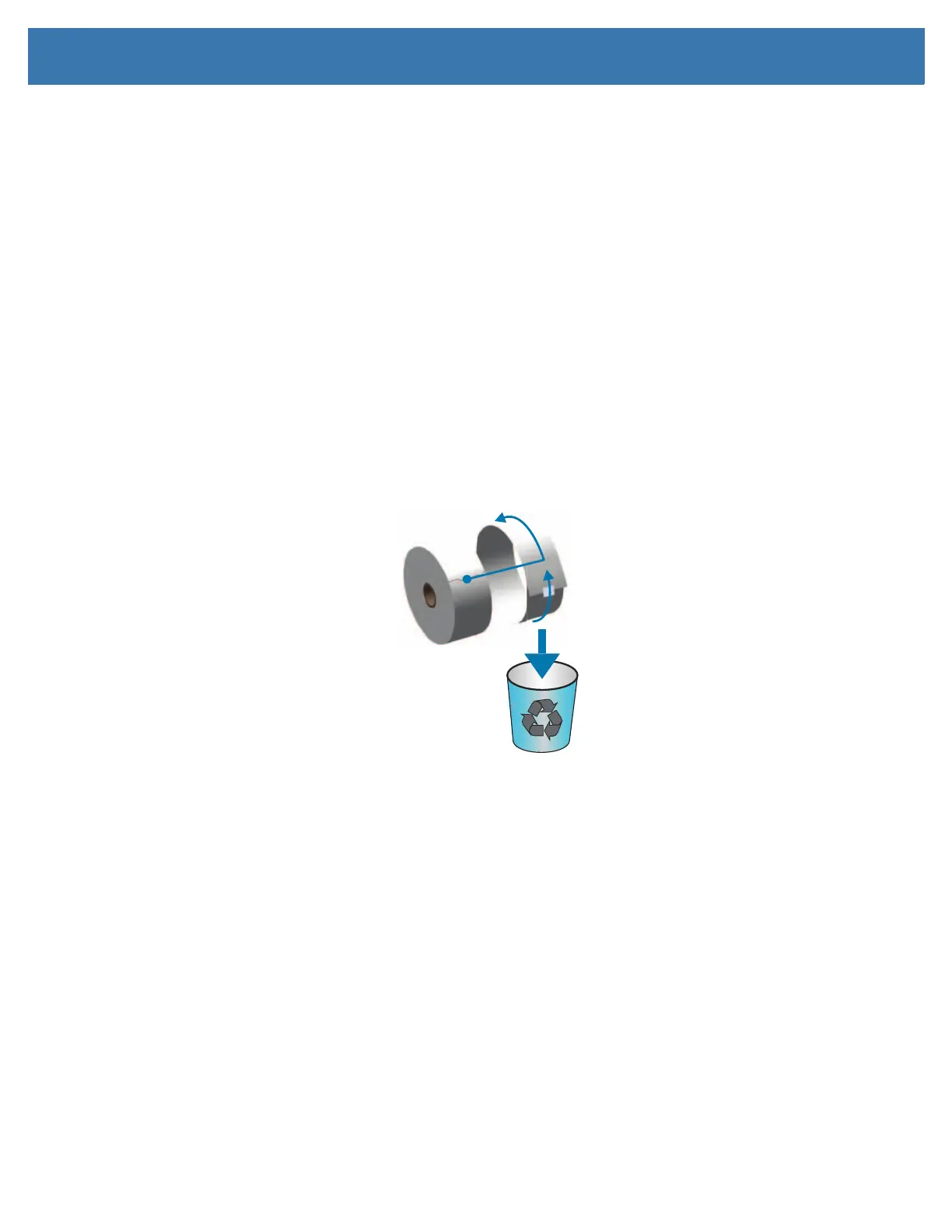Setup
42
Getting Ready to Print
The printer setup cannot be completed without media. The media may be labels, tags, tickets, receipt
paper, fan-fold stacks, tamper proof labels, etc. Ideally, your chosen media should be the same media
used for its normal intended operation. This will help you more easily identify any setup issues while using
this guide. The printer does not come with media.
The Zebra web site or your reseller may be able to help you select the right media for your intended
printing application.
Preparing and Handling Media
Careful handing and storage of your media is important in order to maximize print quality. If the media
becomes contaminated or dirty, it can damage the printer and cause defects in the printed image (voids,
streaks, discoloration, compromise the adhesive, etc.).
During manufacturing, packaging, handling and storage, the outside length of media may become dirty or
contaminated. We recommend removing the outside layer of the media roll or stack. This will remove any
contaminants which might be transferred onto the printhead during normal operation.
Media Storage Tips
• Store media in a clean, dry, cool, dark area. Direct thermal media is chemically treated to be heat
sensitive. Direct sunlight or heat sources may ‘expose’ the media.
• Do not store media with chemicals or cleaning products.
• Leave media in its protective packaging until it is to be placed in the printer for use.
• Many media types and label adhesives have a ‘shelf life’ or expiration date. Always use the oldest,
viable (non-expired) media first.
