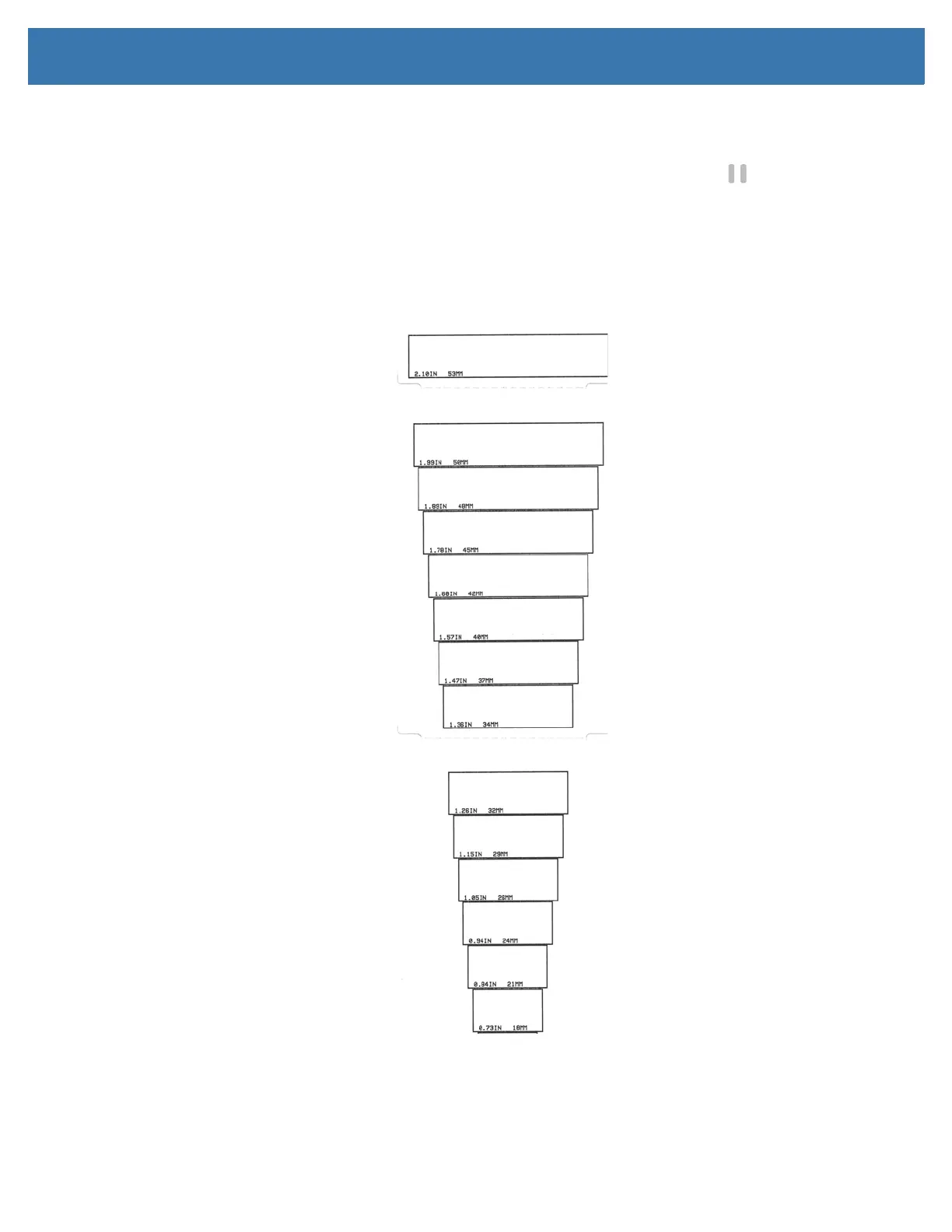Tools
149
Manual Print Width Adjustment
While in Advanced Mode, pressing the PAUSE button while the Pause indicator ( ) is illuminated yellow
will start Manual Print Width Adjustment while in Advanced mode, see Advanced Mode. The printer will
print a 16mm (0.63 inch) box and pause momentarily. The printer will then print a slightly larger box and
again pause. When you see the printer print a box that matches the width of your media, press FEED to
set the print width and return to READY state.
To return to the maximum print width setting, allow the printer to proceed without pressing the FEED
button.
