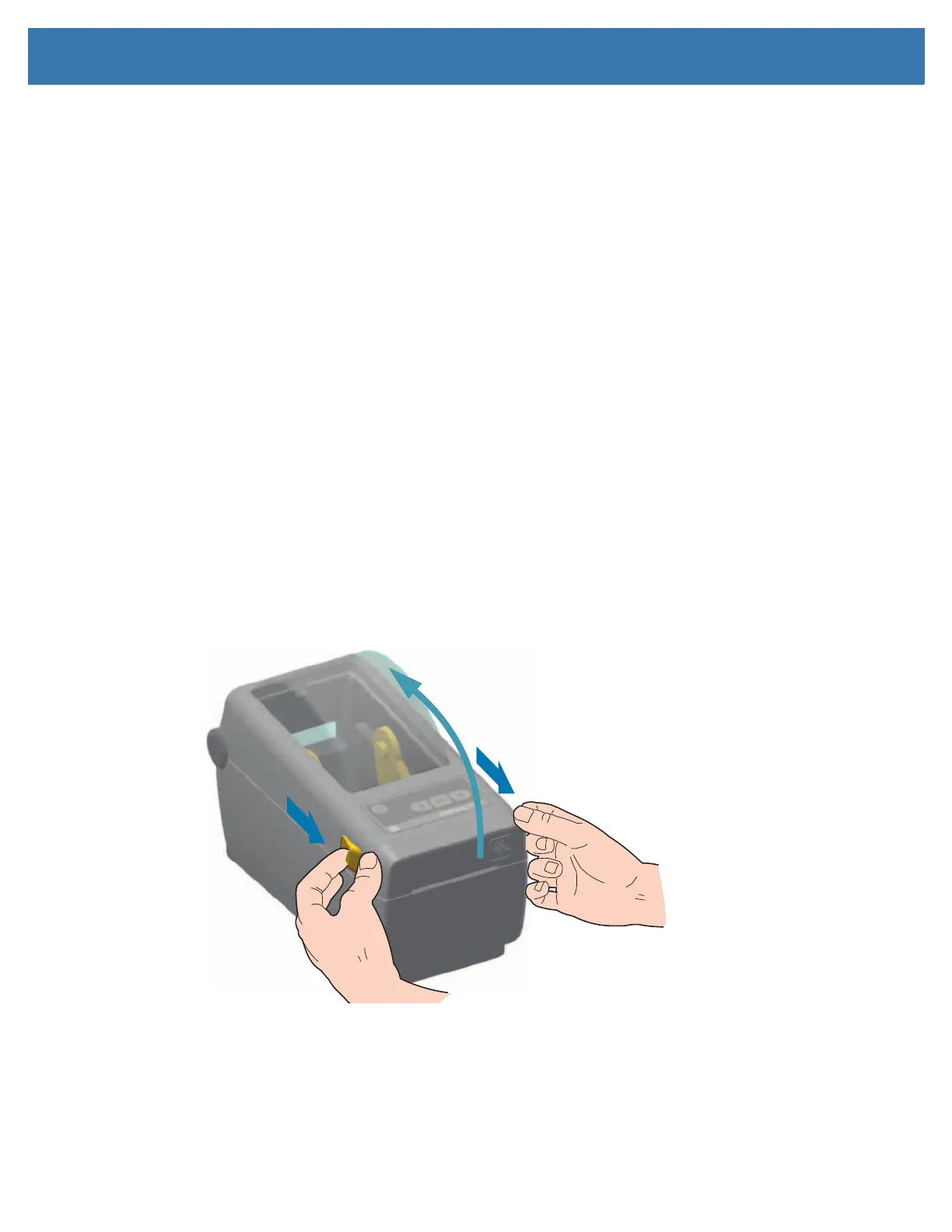Setup
43
Loading Roll Media
The printer utilizes two (2) sensing methods to accommodate a wide range of media
• Center area transmissive sensing for continuous media and gap/web label media.
• Full-width movable (reflective) sensing for print format (length) using black marks, black lines, notches
or holes).
Setting Media Sensing by Media type
• For web/gap media, the printer senses the differences between the label and the liner to
determine the print format length.
•
For continuous roll media, the printer only senses the media’s characteristics. The print
format’s length is set by programming (driver or software) or the last stored form’s length.
•
For black mark media, the printer senses the beginning of the mark and the distance to the start
of the next black mark to measure the print format length.
•
For other common media and setting variations, see one of the following:
• Using the Label Dispenser Option after you have loaded media using this procedure.
•See Printing on Fan-Fold Media
Instructions for media loading:
This procedure works for Tear-Off (standard bezel), Label Dispense and Media Cutting printer options.
1. Open the printer. Pull the release latch levers toward the front of the printer.
