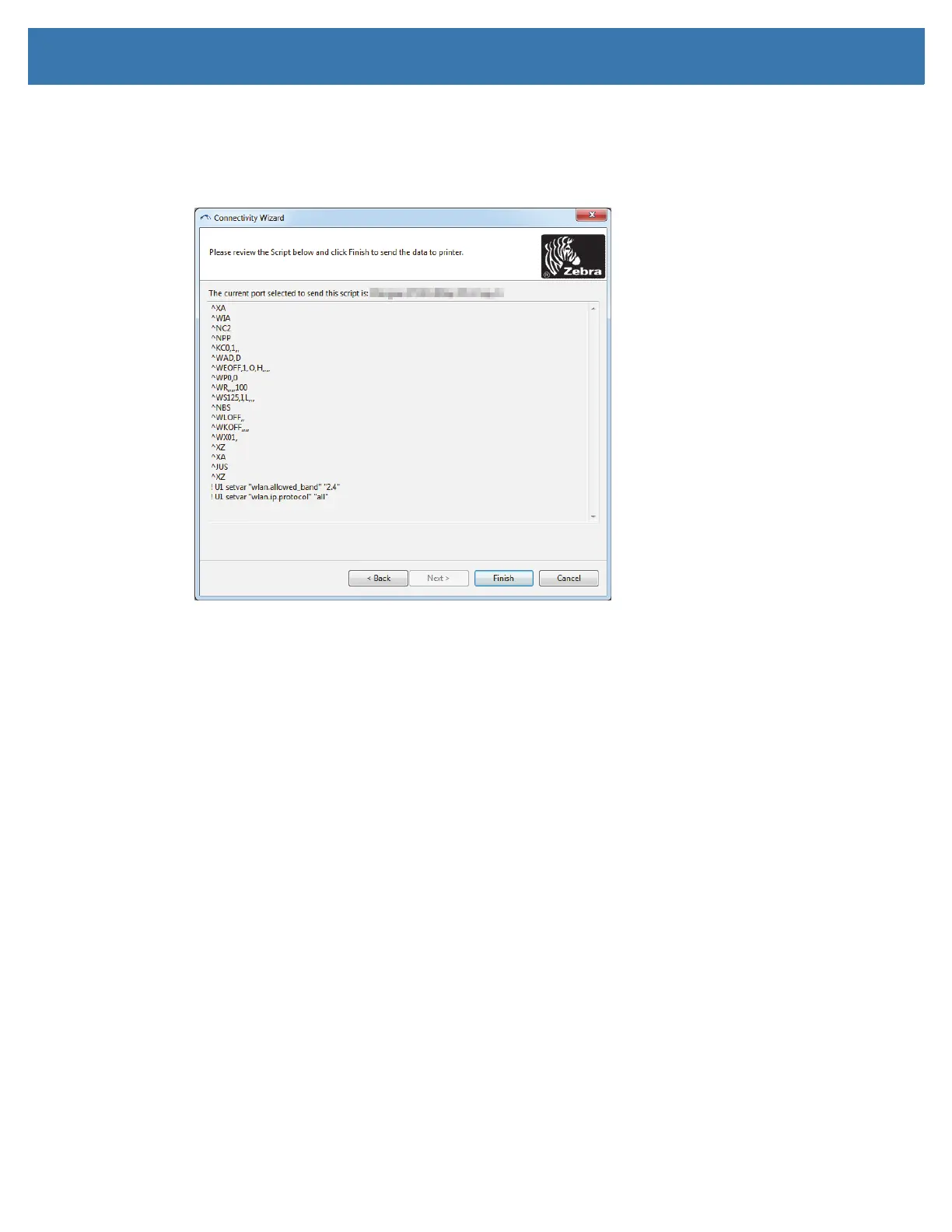Setup for Windows OS
66
14.Click Next.
Based on your selections in the Wireless Setup Wizard, the program writes the appropriate ZPL
commands and displays them for your review. If you selected Tabletop/Desktop then the a dialog box
similar to this displays.
15.Determine if you will send the script immediately, or save it for use at a later time.
Using a Configuration Script
Complete setup by sending the ZPL script to the printer through the port selected at the beginning of this
procedure.
1. Verify that the printer is connected to the computer through the wired cable connection to port you
selected, USB or Serial.
2. If you have not already done so, turn ON the printer.
3. On the Review and Send ZPL for Wireless window, click Finish.
4. The printer sends the ZPL script to the printer through the selected port. The Wireless Setup Wizard
screen closes.
5. Turn the printer OFF and then back ON.
