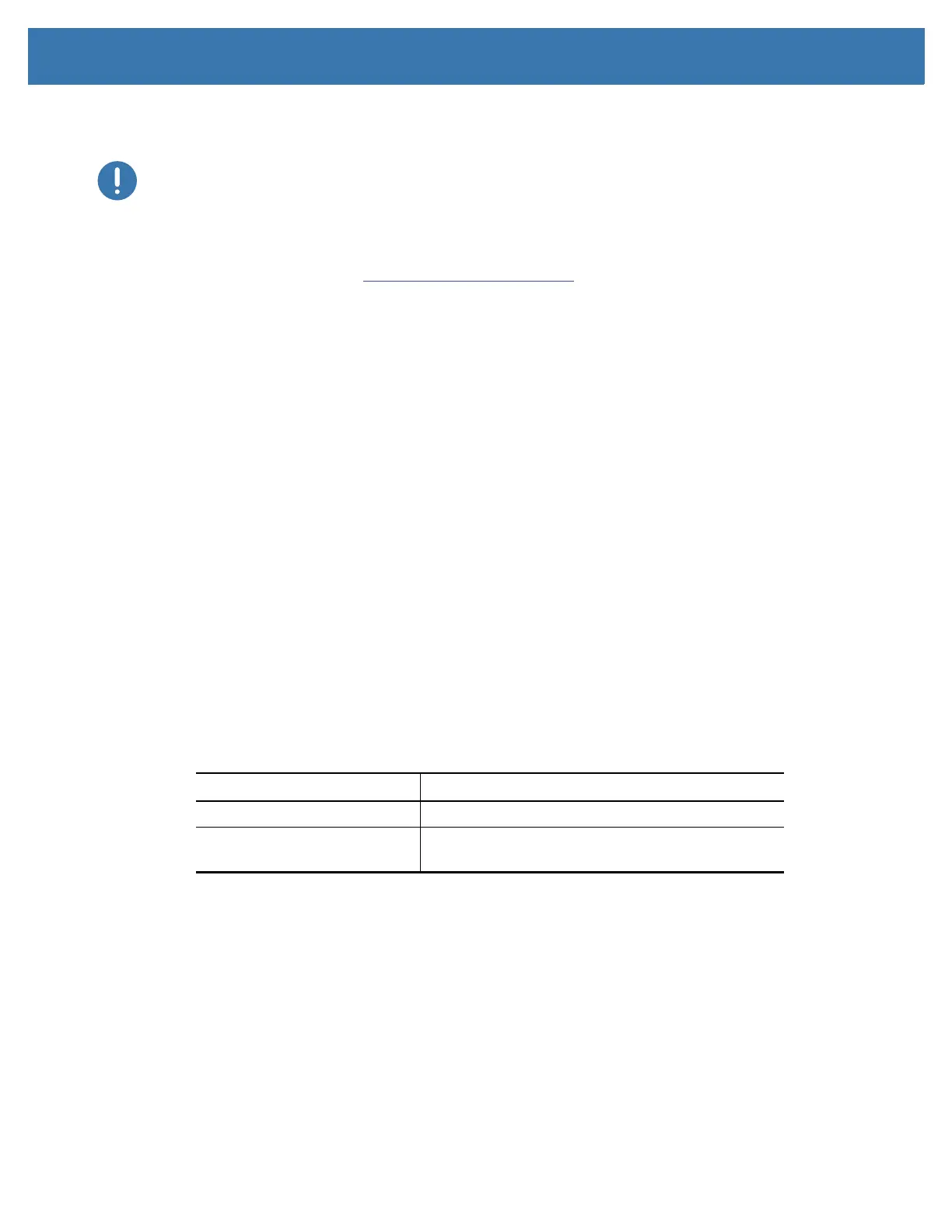Media
160
Types of Thermal Media
Important • Zebra strongly recommends the use of Zebra-brand supplies in order to ensure consistent
high-quality printing. A wide range of paper, polypropylene, polyester, and vinyl stock has been
specifically engineered to enhance the printing capabilities of the printer and to prevent premature
printhead wear.
To purchase supplies, go to http://www.zebra.com/supplies.
• Your printer can use various types of media:
• Standard media—Most standard (non-continuous) media uses an adhesive backing that sticks
individual labels or a continuous length of labels to a liner.
• Continuous roll media—Most continuous roll media is direct thermal media (similar to FAX paper)
and is used for receipt or ticket style printing.
• Tag stock—Tags are usually made from a heavy paper (up to 0.0075in./0.19mm thick). Tag stock
does not have adhesive or a liner, and it is typically perforated between tags.
For more information on basic media types, see Table 4.
The printer typically uses roll media, but you can use fan-fold or other continuous media too.
Determining Thermal Media Types
Thermal transfer media requires ribbon for printing while direct thermal media does not. To determine if
you have direct thermal media used by your printer, perform a media scratch test.
To perform a media scratch test, complete these steps:
1. Scratch the print surface of the media with a finger nail or pen cap. Press firmly and quickly while
dragging it across the media surface. Direct thermal media is chemically treated to print (expose)
when heat is applied. This test method uses friction heat to expose the media.
2. Did a black mark appear on the media?
If a black mark... Then the media is...
Appears on the media Direct thermal. No ribbon is required.
Does not appear on the media Thermal transfer. A ribbon is required.
Not supported by this printer.
