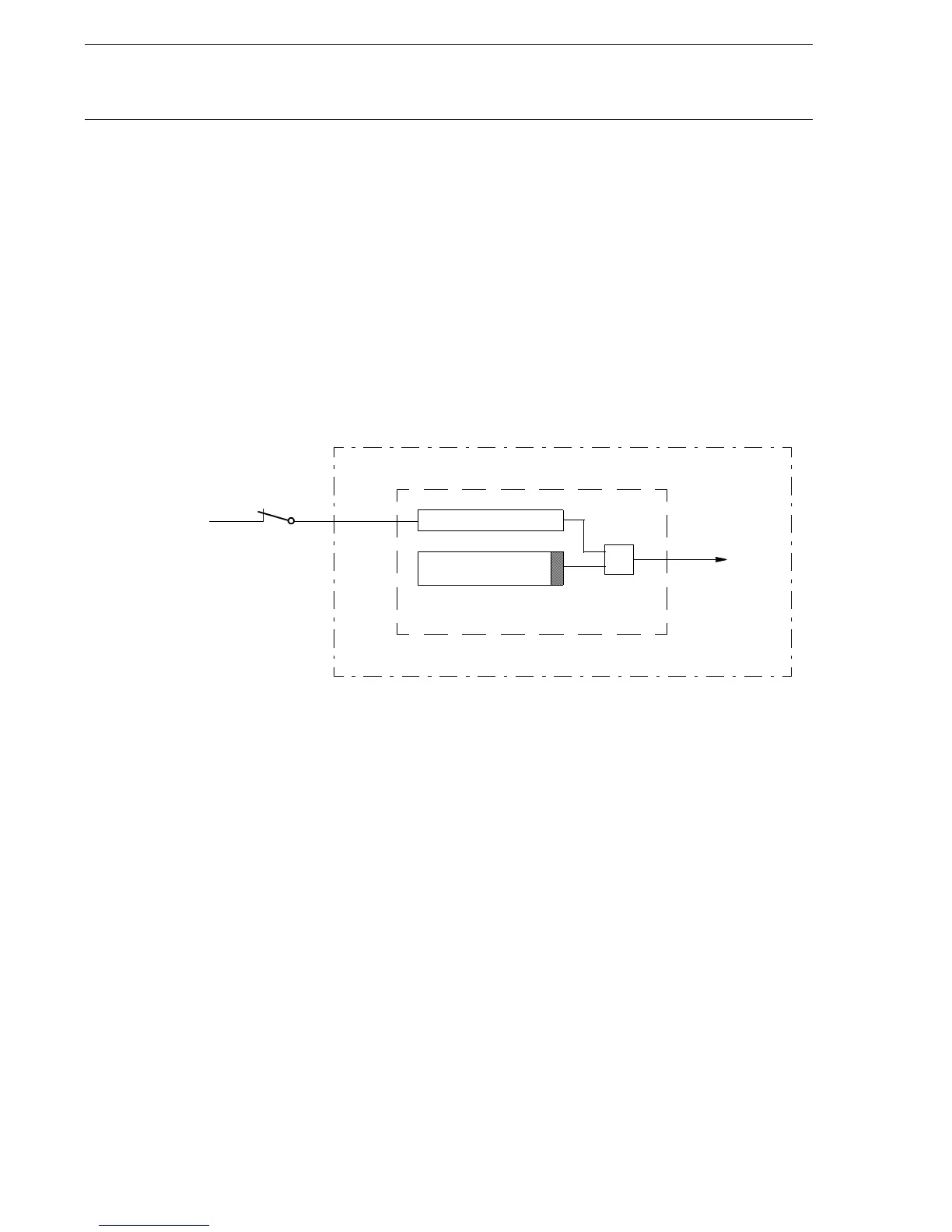ABB Network Partner AB
Restricted settings via man-
machine interface
Version 1.0-00
1MRK 580 163-XEN
Page 4 - 10
2 Installation and setting instructions
Fig. 1 presents the combined connection and logical diagram for the func-
tion.
Configuration of the MMI--BLOCKSET functional input signal under the
submenu is possible only to one of the built-in binary inputs :
Configuration
BuiltInMMI
Carefully select the binary input from among those that do not belong to
any of other built-in functions or logical circuits, before activating the
function.
Fig. 1 Connection and logical diagram for the function
Set the setting restriction function under the submenu:
Configuration
BuiltInMMI
SettingRestric
to the Setting Restrict = Block:
The selected binary input must be connected to the control DC voltage via
a normally closed contact of a control switch, which could be locked by a
key. When the switch is closed, by its normally closed contact open, the
setting and configuration of the terminal via the MMI is only possible.
(X80163-1)
&
MMI--BLOCKSET
Setting.Restrict=
Block
RESTRICT
SETTINGS
+
REx5xx
SWITCH
WITH
KEY
SETTING RESTRICTION
