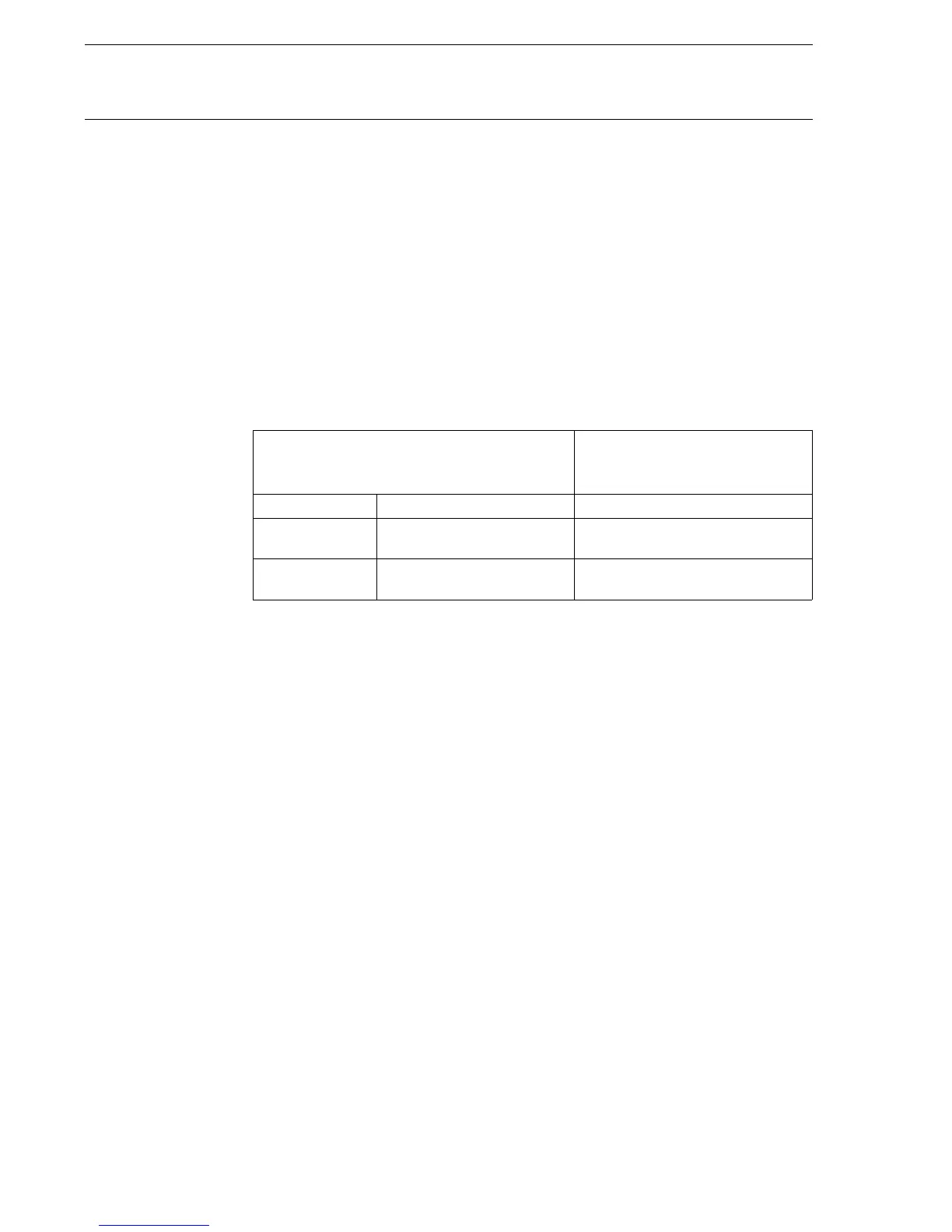ABB Network Partner AB
Indications
Version 1.0-00
1MRK 580 136-XEN
Page 7 - 68
3Setting
The signals to be displayed as indications are selected in the Disturbance
report setting. This can be found on the built-in MMI at:
Settings
DisturbReport
BinarySignals
Input n (up to 48)
See “Disturbance report - Settings”, in “1MRK 580 133-XEN”, for more
information.
4Testing
If TestMode is activated and
TestMode/DisturbReport/ is set to ... Then the disturbances ...
Operation = On DisturbSummary = On or Off Are stored as usual in the terminal.
Operation = Off DisurbSummary = On Summary scrolls. No indications.
No storage of LED information.
Operation = Off DisturbSummary = Off Are not stored. LED information not
stored.
