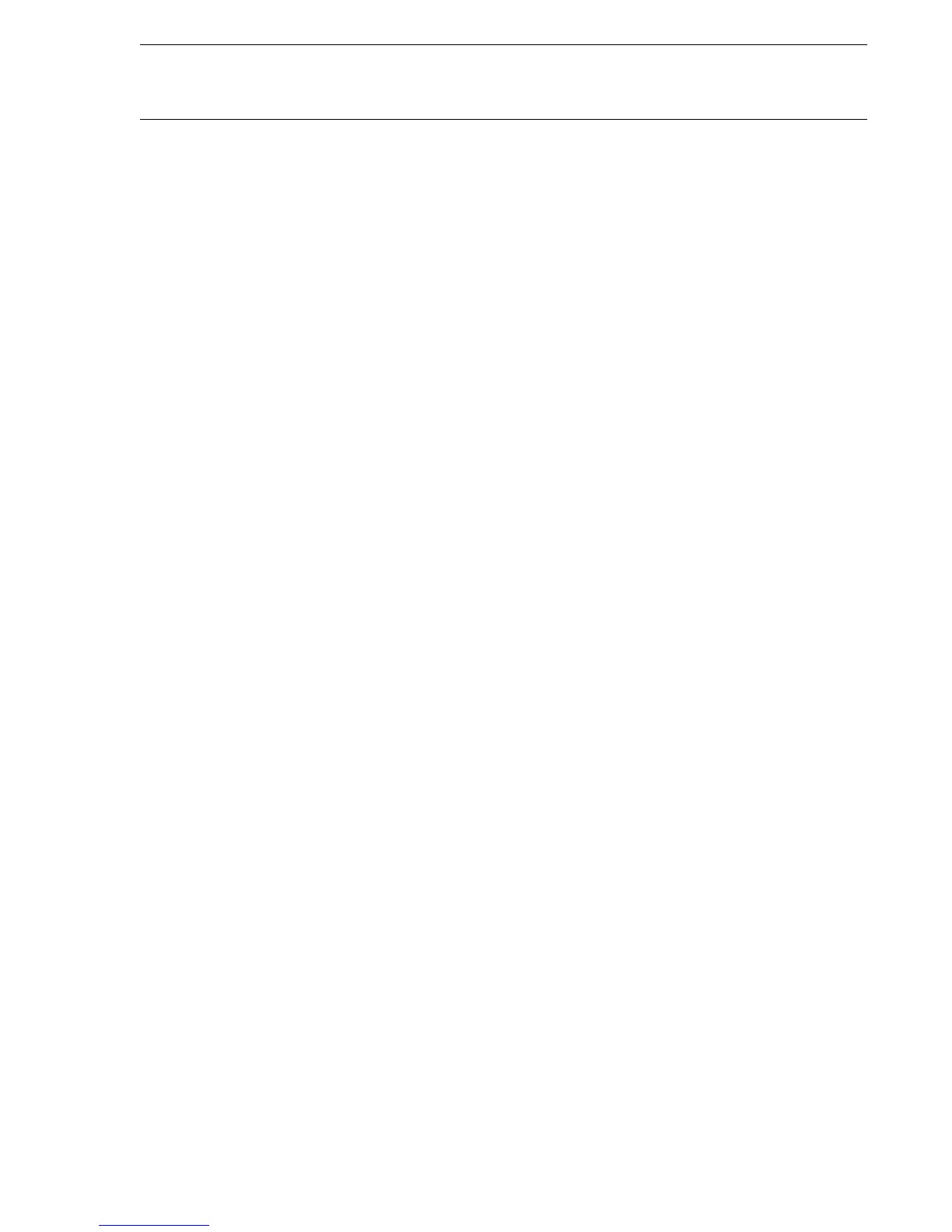Breaker-failure protection
ABB Network Partner AB
1MRK 580 171-XEN
Page 5 - 91
Version 1.0-00
MMI submenu:
Settings
Functions
Group n
Breaker Failure
If the settings are changed to speed up times during the tests, they
must later be reset and verified.
5.2 Check that the
protection does not
trip when set passive
2.1 Set operation = Off.
2.2 Apply a stationary current over the set value.
2.3 Apply a start pulse to BFP--STL1.
2.4 Verify that neither retrip nor back-up trip is achieved.
5.3 Check that the
protection can be
started from all start
inputs
3.1 Set RetripType = No I>check, I> = 100% I
r
and t1 = 50 ms.
3.2 Apply a stationary three-phase current over the set value.
3.3 Apply a start pulse to BFP--STL1.
3.4 Verify that retrip in phase L1 is achieved.
3.5 Apply a stationary current over the set value.
3.6 Apply a start pulse to BFP--ST3PH.
3.7 Verify that all three retrips are achieved.
5.4 Check that the retrip
function works
4.1 No retrip function
4.1.1 Set RetripType = Retrip Off and I> = 100% I
r.
4.1.2 Apply a stationary three-phase current over the set value.
4.1.3 Apply a start pulse to BFP--STL1.
4.1.4 Verify that retrip in phase L1 is not achieved.
4.2 Retrip function with current check
4.2.1 Set RetripType = I> check, t1 = 100 ms and I> = 100% I
r
.
4.2.2 Apply a stationary three-phase current over the set value.
4.2.3 Apply a start pulse to BFP--STL1.
4.2.4 Verify that retrip is achieved.
4.3 Retrip function without current check
4.3.1 Set RetripType = No I> check, t1 = 100 ms and I> = 100% I
r
.
4.3.2 Apply a stationary three-phase current over the set value.
4.3.3 Apply a start pulse to BFP--STL1.
4.3.4 Verify that retrip is achieved.
