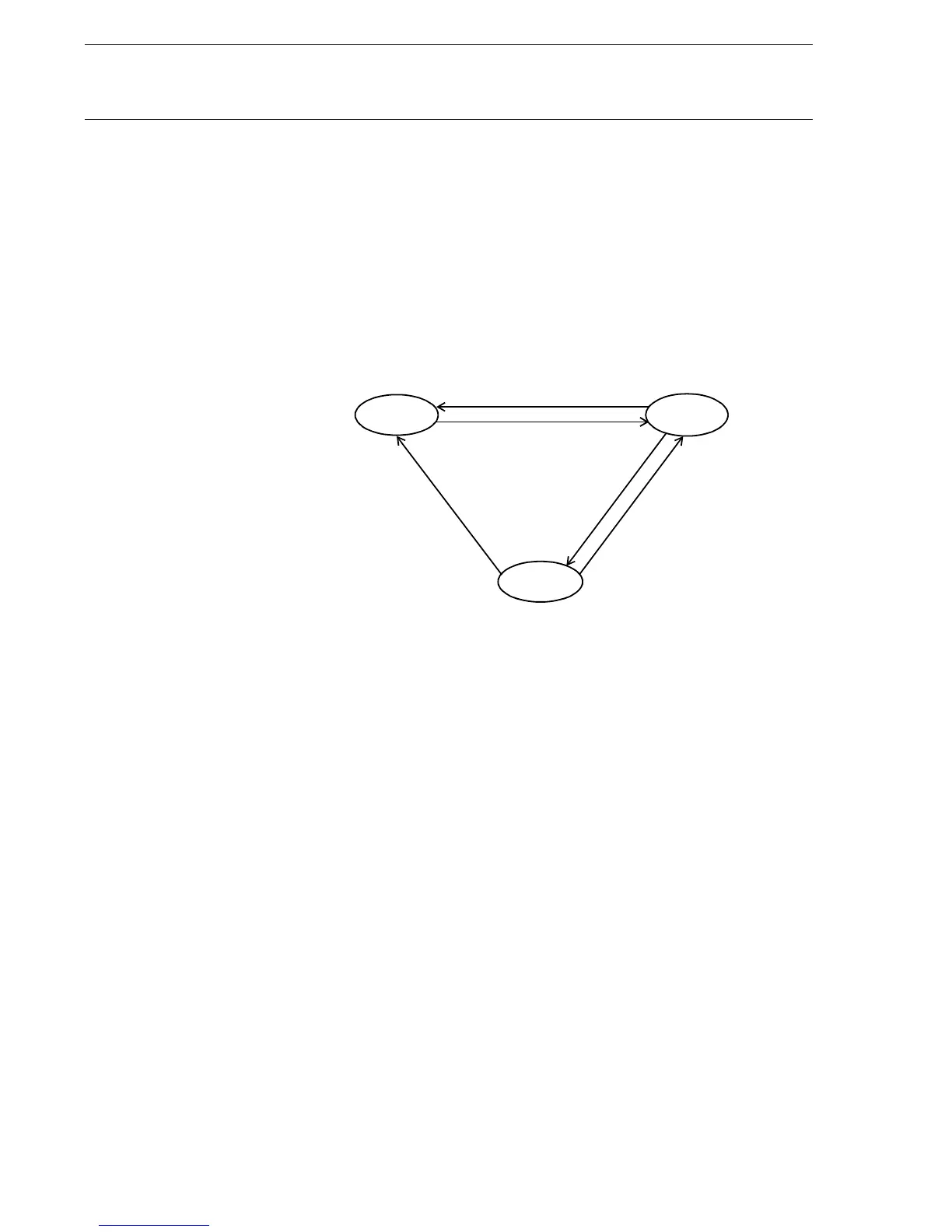ABB Network Partner AB
Disturbance recorder
Version 1.0-00
1MRK 580 141-XEN
Page 7 - 70
1.5 Time tagging The terminal has a built-in, real-time clock and calendar. This function is
used for time tagging of the recorded disturbances. The time tagging
refers to the activation of the trigger that starts the disturbance recording.
2 Theory of operation
Disturbance recording is based on the continuous collection of network
data, currents and binary signals, in a cyclic buffer. The buffer operates
according to the FIFO principle, old data will be overwritten as new data
arrives when the buffer is full. The size of this buffer is determined by the
set pre-fault recording time.
Fig. 1 State transition diagram governing the recording modes.
Upon detection of a fault condition (triggering), the data storage continues
in another part of the memory. The storing goes on as long as the fault
condition prevails - plus a certain additional time. The length of this addi-
tional part is called the post-fault time, and it can be set in the disturbance
recorder. The above mentioned two parts form a disturbance recording.
The whole memory acts as a cyclic buffer and when it is full, the oldest
recording is overwritten.
The recordings can be retrieved to the PC with RECOM, the data collec-
tion software, and analysed and evaluated manually by using the REVAL
evaluation software, which is also used for printouts of recorded distur-
bances. For automatic evaluation of the recordings, the RESDA software
package is available.
(X80141-1)
Pre-fault
Fault
Post-fault
tLim
trig-on
trig-off
trig-on
tPost
or
tLim
(Store recording)
(New recording started)
(All triggers)
(New recording started,
Store previous recording)
(Store recording, active triggers must reset)
